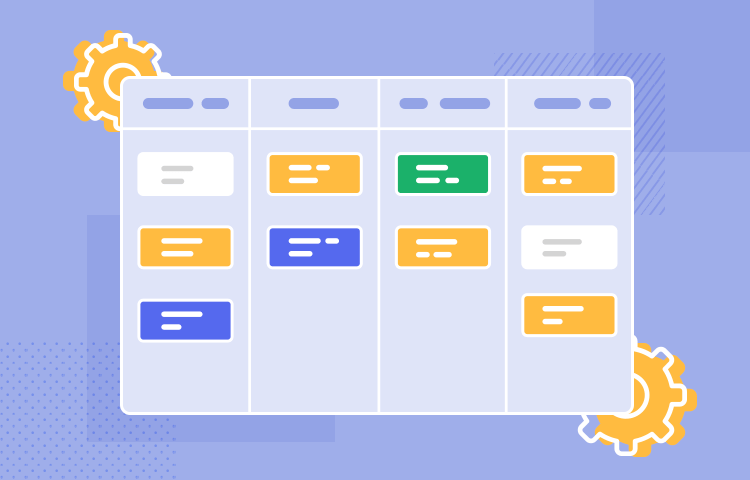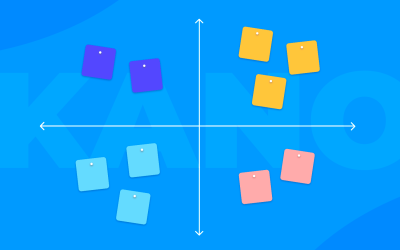Looking for a great agile project management tool but baffled by the variety available? Here are the tools you and your team should be considering for your next project!
Agile gets the job done. It brings teams together and boosts communication. It also challenges teams. In the fall, when trees come under duress, leaves produce some of their most splendid colors in the whole year.
In a similar sense, the agile methodology brings out the best in teams as it forces them to do the research and the testing first, making it a truly user-centric method of development. Successful products that are a hit with their users means happier teams and less headaches down the line.
To ensure your team is truly agile, you need to choose the best agile project management tool and an efficient prototyping tool. In this post we’ve included 20 of the best agile tools on the market to choose from, along with what makes each one unique. Read on to find the best tool for your team.
Agile is the most pervasive method used by software development teams the world over. Ask many development teams what it means and they’ll probably attempt to pin it down in terms of the tools used and the different ways of implementing it, such as kanban boards, daily standups and scrum meetings. While it’s true that these tools and techniques are used in agile, no single one can define the methodology as a whole.
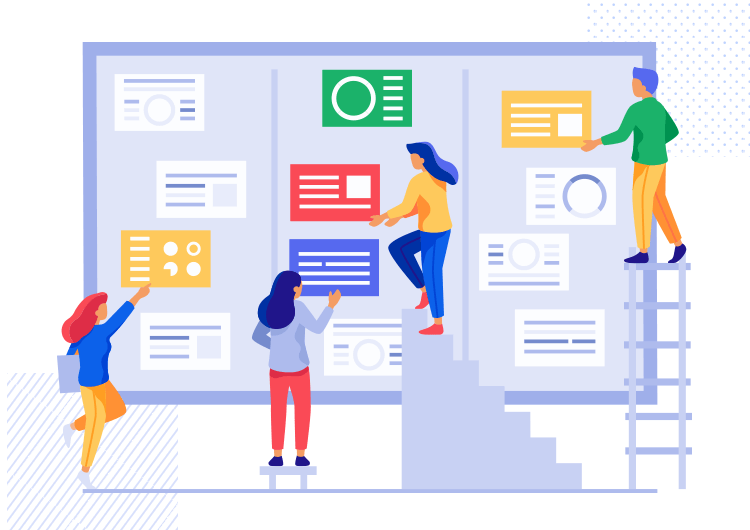
Agile is really a way of thinking and working. It’s one way out of many that a team can organize itself when approaching certain tasks and projects. Agile is based on harnessing adaptability, flexibility and clear communication. This helps teams face the chaotic and exciting world of product development to deliver cost-effective, user-friendly products.
To achieve this, it forces teams to make room for regular client and end-user feedback in habitual testing and unlimited iteration. Instead of setting everything in stone in a rigid timeline, the work is instead planned out in sprints that tackle a work backlog. It often deploys the fail fast philosophy and allows for pivoting and changes in direction.
According to the needs of each organization and team, the agile methodology can be further split up into kanban and scrum methodologies – even hybrids such as scrumban, which is what we use at Justinmind.
An agile work environment is fast-paced like the name suggests. To prevent projects falling into chaos, you need a strong agile project management tool. It’s the pillar that supports an agile team. Get a good one and there’s nothing to worry about except making your clients and end-users happy.
Simple, right? Well it would be if the market wasn’t so completely saturated with different options. That’s why we’ve compiled this list of the best 20 agile tools on the market.
When choosing your tool you should take the following into account:
- What size team do you have?
- Are you a development agency or does your company provide a software tool or service?
- What types of projects do you work on and what type of client do you predominantly work for?
- What type of data do you need on a regular basis? What types of reports?
- What’s your team’s agile adoption level? Are they new to agile?
- What’s your budget?
Whatever your answer to the above questions are, the most important aspects that you should look for in every agile project management tool are:
- Good backlog management
- Project planning and tracking
- Roadmapping
- Release planning
- Good collaboration features
Now that you might have a better idea of what kind of tool you might need, let’s take a look at the following 20 best agile tools.
Atlassian JIRA is probably one of the most famous agile project management tools of all time. In fact, we here at Justinmind use Atlassian JIRA to manage our day-to-day tasks and sprints.
Atlassian JIRA is aimed mostly at IT professionals, UI-UX designers and development teams. It comes with fully customizable kanban scrum boards that you can easily adapt to fit into your team’s general workflow. You can use these boards as an easy way to visualize all of the tasks in a sprint.
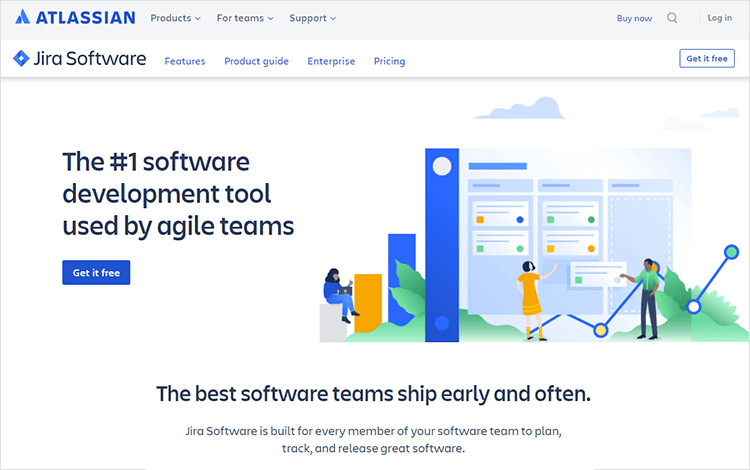
Burnout charts, cumulative flow diagrams, velocity charts, epics reports and sprint reports all help to give a real-time picture of where the team is at in any given sprint, in addition to a simple backlog management system. You can also manage custom filters using the JIRA query language (JQL).
In addition to that, you can integrate it with developer tools and there are over a 1,000 different add ons you can use according to your team’s needs.
Pricing: free (for 10 users), $7 per user per month, $14 per user per month.
If you haven’t heard of Asana at some point, then it’s highly possible you don’t work in an agile environment! Asana includes all your typical agile project management features that you would expect of an agile tool: a project timeline, project and task templates, in addition to kanban boards and backlog management.
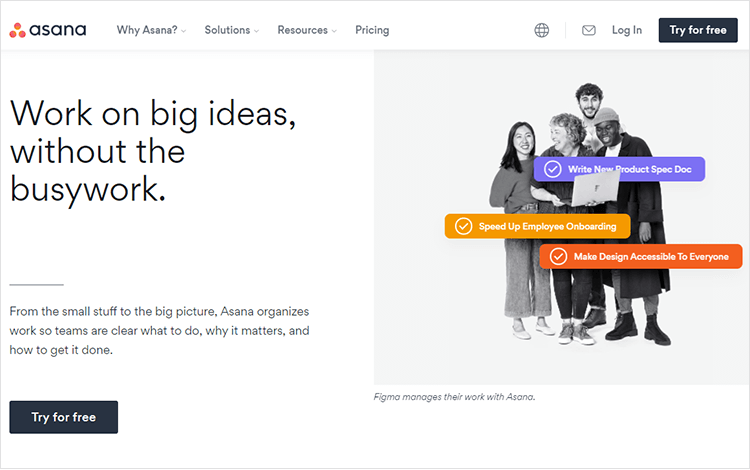
But it combines all of this with a clean UI and color coding for different category tags that can be assigned to tasks on the kanban board. The templates are also very helpful because it means that you don’t need to plan big events, like product launches from scratch.
Pricing: Basic (free), Premium ($13), Business ($30), Enterprise (contact for pricing).
The great thing about Monday.com is the sheer degree of flexibility the tool brings to your team. It’s also more minimalist than most other agile project management tools and cuts out a lot of extra nice-to-haves so you can focus on the fundamentals.
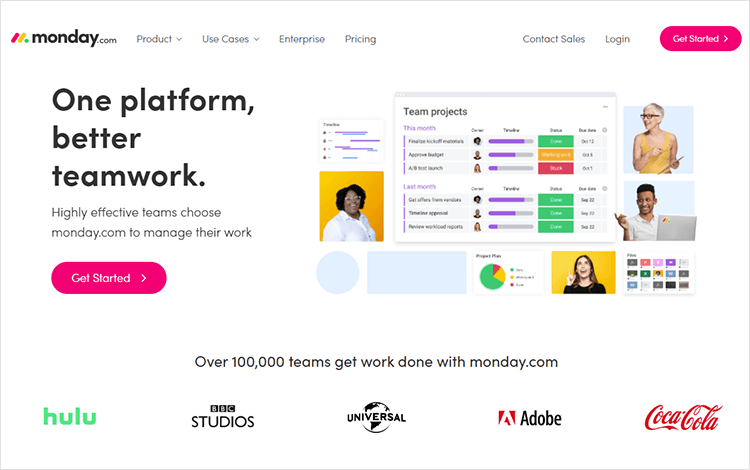
Teams can enjoy multiple views which include backlog lists, a kanban board and Gantt charts for roadmaps. It also lends a hand to your team with agile project management features such as project tracking, time planning, reporting and many more. Best of all, it adapts to any kind of team out there, big or small.
Pricing: Basic ($10 per user per month), Standard ($12 per user per month), Pro ($19 per user per month), Enterprise (contact for pricing).
Trello is favored by many teams across the globe for its incredibly easy and intuitive UI. In fact, Trello is trusted by many big names across the world, such as Google, Squarespace and British cosmetics store, Lush.
What’s more, jumping in and getting started with this agile project management tool couldn’t be easier thanks to its great onboarding. Colorful boards, cards and lists empower teams to better organize and prioritize their projects and a fun, flexible way that feels rewarding.
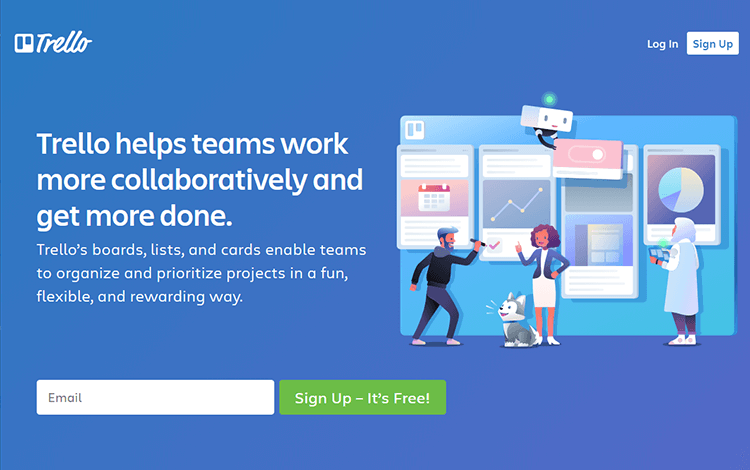
But perhaps what distinguishes Trello the most from the rest of the pile is its robot called Butler. Butler helps your team to boost their productivity by automating certain processes using rule-based triggers, calendar commands, due date commands and by creating custom board and card buttons.
Pricing: Free, Business Class ($9.99 per user per month), Enterprise ($17.50 per user per month).
Wrike is another easy-to-use agile tool that’s aimed at more mid-sized companies. It places an emphasis on facilitating communication between teams with its cloud- based project management system.
Its features are highly customizable and include dashboards, workflows, reports, interactive drag-and-drop Gantt charts, Kanban boards and more. What we particularly like is the automated task management feature.
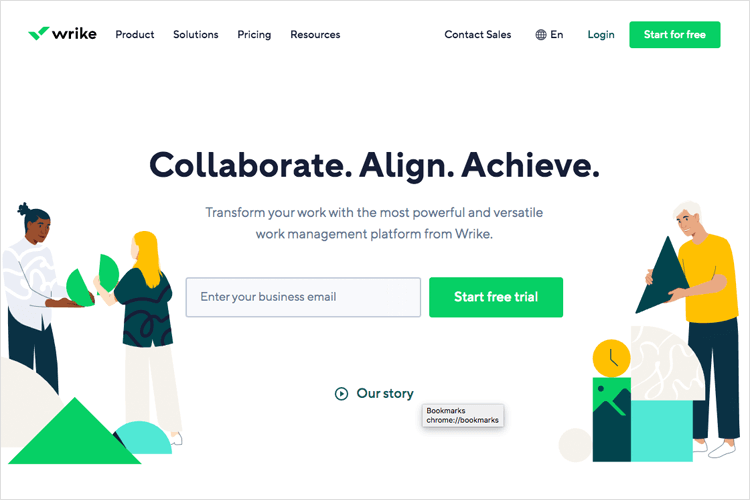
Wrike also has some pretty handy integrations, such as with Google, Microsoft, Dropbox along with marketing tools such as Marketo and Salesforce, as well as with Adobe Creative Cloud.
Pricing: Free (for 5 users), Professional ($9.80 for up to 15 users), Business ($24.80 for up to 200 users), Enterprise (unlimited users – contact for pricing).
Kanbanize is an agile tool that allows you and your team to track and distribute your organization’s tasks with just one management board. One thing that really increases the efficiency of Kanbanize is that the kanban cards are linked with the task management feature.
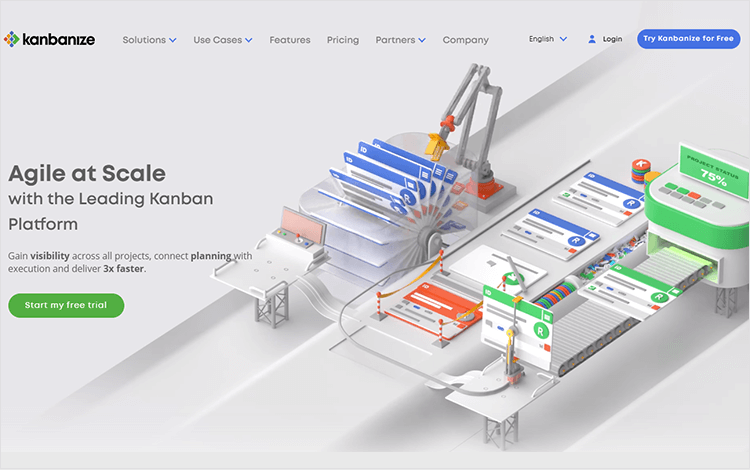
Along with the usual planning and organizational features you’d expect, Kanbanize also makes workflow analytics available to provide insights to teams and product managers, such as how long each task is taking. This provides useful forecast information for similar tasks in the future, dictating how many tasks your team will be able to complete in the next sprint based on these metrics.
Pricing: $119 per month or $1,188 annually.
Active Collab is an ideal agile project management tool for small business and especially for ecommerces as they pride themselves on their reporting and budgeting features. This software allows you to assign and track tasks all the way from beginning to end.
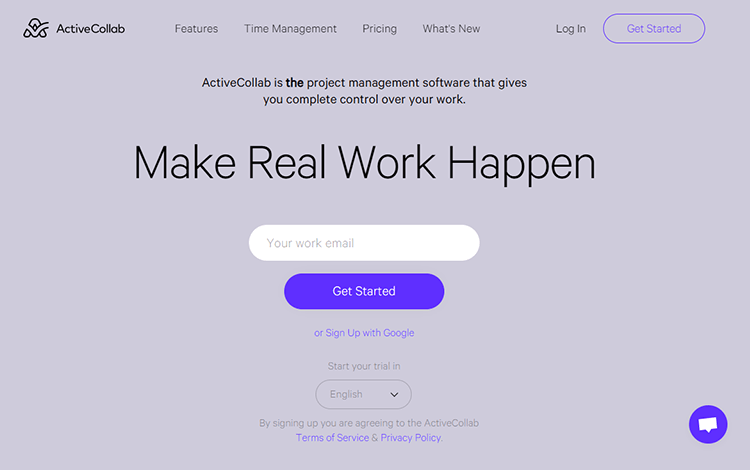
One noteworthy aspect is that Active Collab checks the amount of time spent on each task in the sprint. This lets the team discover if their time-to-completion estimates were accurate. Active Collab has a low learning curve and second-none document management that’s easy to get started with.
Pricing: $7 per user per month.
Pivotal Tracker is an agile project management tool from Pivotal Labs, a company that provides many different software tools to help modern companies.
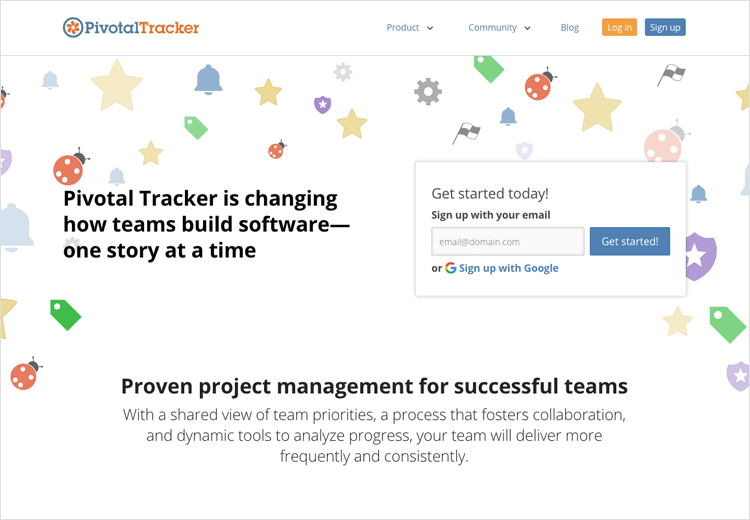
One of the main standout features of this agile tool is that it uses user stories to denote different tasks while also providing automatic planning and user story mapping. Furthermore, the members of your team can rank each task according to how complex it is using scrum points. Pivotal Tracker then counts how many tasks and points are being completed by the team each day.
Pricing: Free (up to 5 users), Startup ($10 for up to 10 users), Standard ($6.50 per month for 11+ users), Enterprise (contact for pricing).
Hive is an agile project management tool that has an impressive user base comprising Google, Starbucks, Toyota and Comcast. It’s a tool that takes pride in being able to serve teams operating in fast-paced, hectic environments. It’s a brilliant choice for every company from creative agencies and startups, to marketing and operations teams.
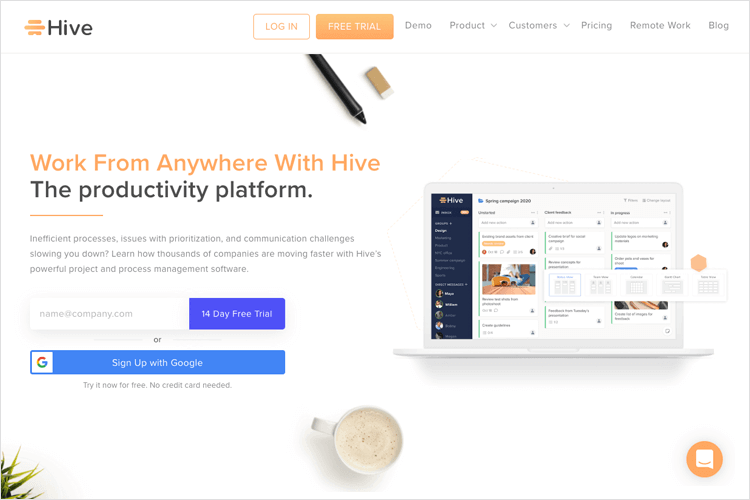
It has many flexible views for when it comes to project tracking, including Gantt charts, a kanban board, table view and calendar view. Another useful aspect of Hive are its many possible integrations which include Slack, Microsoft Teams, Zoom, JIRA and more.
Pricing: $12 per user per month.
Nutcache markets itself as being the “world’s most trusted” agile tool. It gives your team control of everything from project budgeting to time tracking, expense management and even product billing. It’s ideal for everyone from sole traders up to large companies.
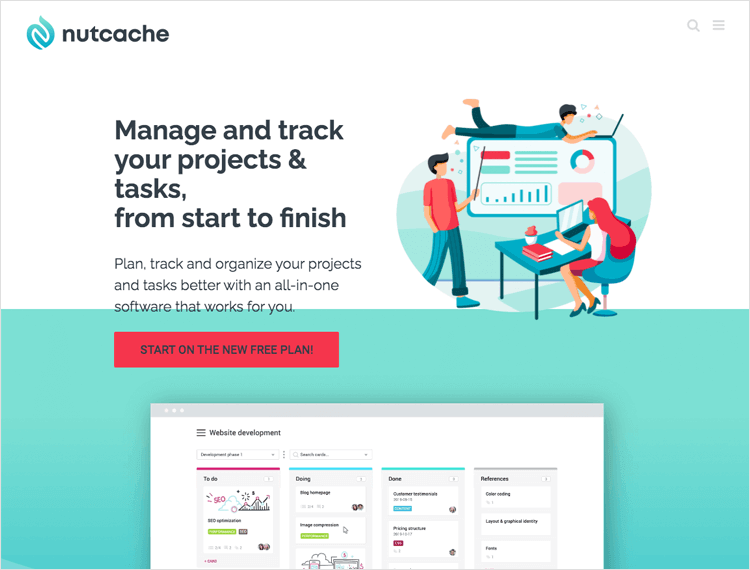
It also has a feature that allows you to track your sprint progress and your product’s profitability using their scrum framework and project dashboard. There are other features that make it a little more exclusive, such as being able to color-code your tasks and projects.
Pricing: Free (up to 20 users), Pro ($6 per user per month), Enterprise ($12 per user per month).
Teamwork is an agile project management tool that is highly underrated. It has a nice and simple, minimalist UI and provides easy onboarding, especially for teams just switching to agile. It’s also easy to switch from other agile tools, because their basecamp importer feature makes it easy-peasy to import your tasks and stories.
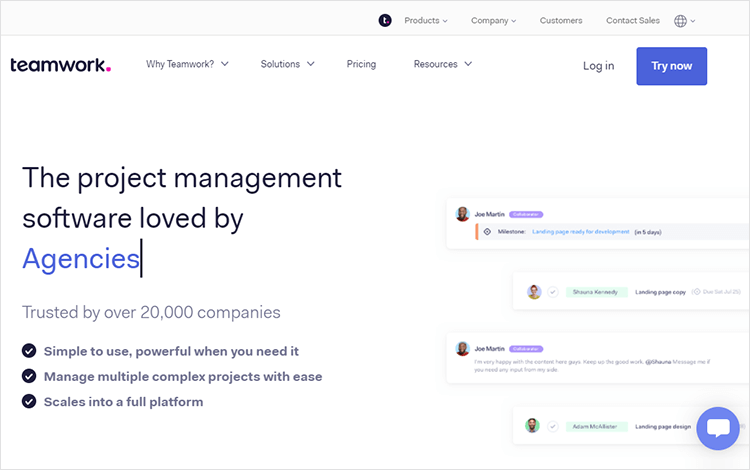
Teamwork places its emphasis on the main task list feature which forms the basis for the backlog. Your team can set a task list for the main initiatives of a sprint and then further them into subtasks for individual team members. Task list templates make it easy for team members to initiate brand new projects just in a matter of clicks.
Their kanban task board also lets you organize your tasks into categories of your choosing and you can color code them as you like for easy visual assimilation. You can easily add a new card to the board and assign individual team members to the card, while also adding other important details such as a due date and task priority.
Pricing: Free (2 projects and up to 5 users), Pro ($10 per user per month), Premium ($18 per user per month), Enterprise (contact for pricing).
Scrumwise is an agile project management tool that specifically focuses on teams that use the scrum approach to agile management.
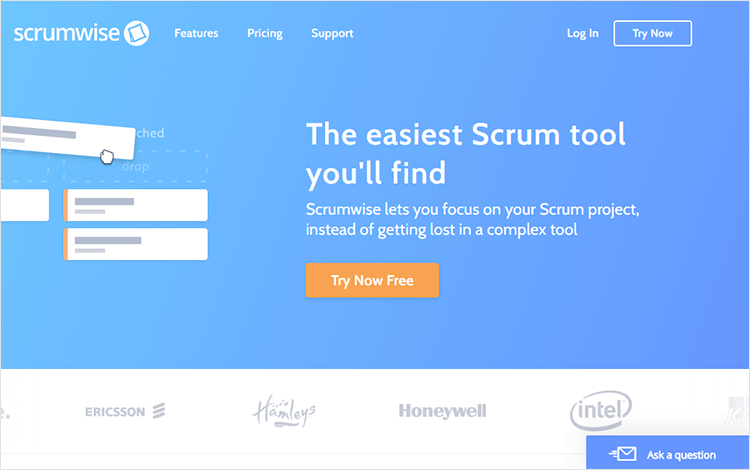
Scrumwise’s original goal was to create the friendliest scrum tool on the market. With it, you can quickly create backlog items, categorize them with lists of your choosing, applying tags and using filters so that you can rapidly access them whenever you need to. Also includes burnup and burndown charts and team functionality along with native time tracking.
Pricing: Monthly Plan ($9 per user per month), Yearly Plan ($90 per user for 12 months).
VersionOne’s all about streamlining the agile process. According to them, whiteboards, spreadsheets and bug trackers slow you down. This agile tool that manages the basic grunt work for you. It’s marketed towards modern, tech savvy designers, developers and IT experts.
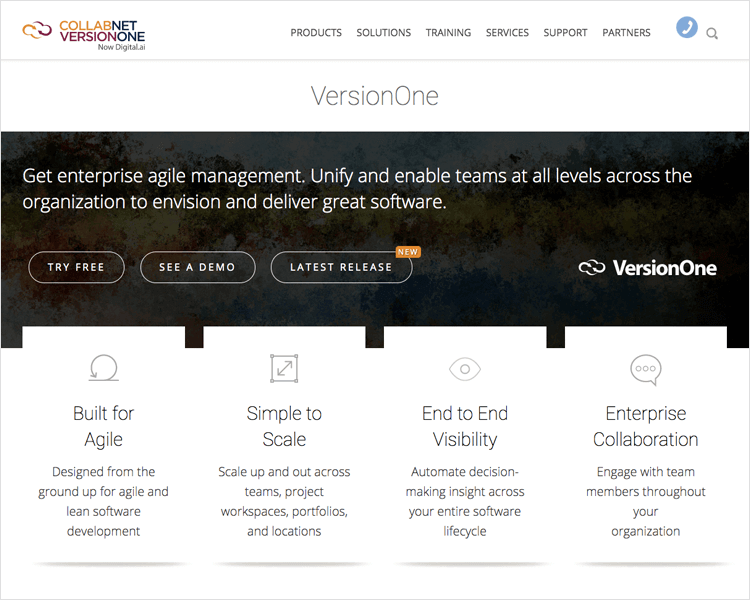
VersionOne lets you plan, set tasks and track them for various different projects all at once. It also features many other neat features, including the ability to create and organize by user stories, Gantt chart roadmaps, backlog prioritization and burndown charts. It also lets you manage everything from release tracking to product iteration tracking.
Pricing: Free (1 project & 1 team) or $29 per user per month.
Planbox is an agile tool that’s a little different in that it integrates with Github so your team can easily store code. It also integrates with customer service app Zendesk to track your users’ satisfaction and also use UserVoice for bug tracking purposes.
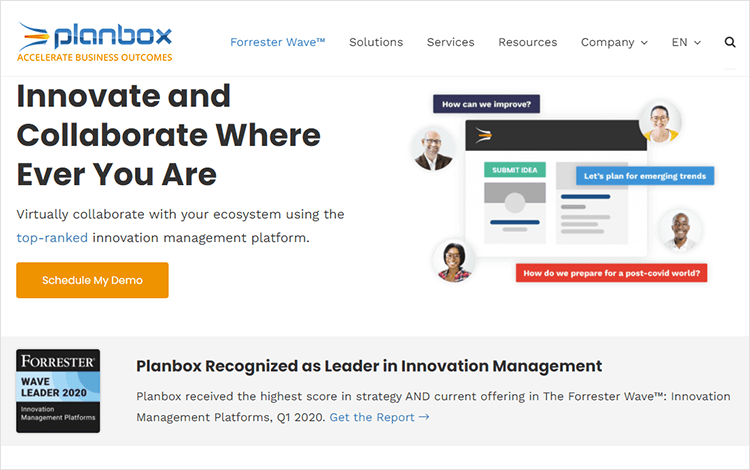
Advanced reporting features are another feature that Planbox likes to use to distinguish itself from other tools. These features make it much easier to review the status of different tasks during daily scrum meetings so that the team can regularly identify areas for new and fresh improvement.
Pricing: contact for pricing
Planview Leankit imitates the typical whiteboards found in conference rooms and features board view templates, lean metrics and reporting, in addition to issue and bug tracking. Teams also have the ability to manage multiple separate portfolios.
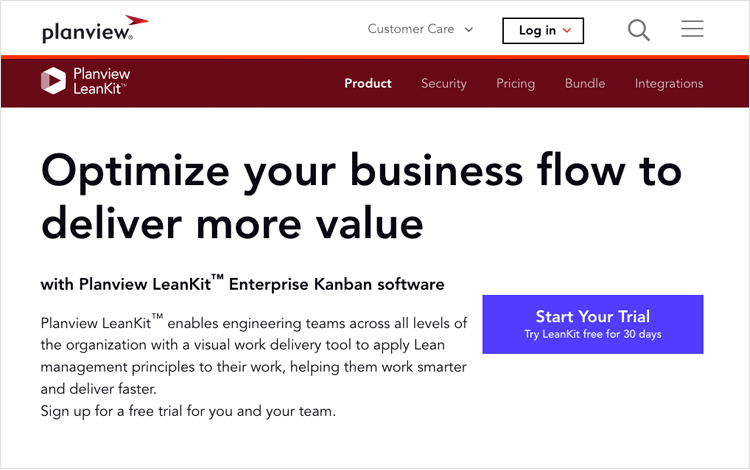
This agile project management tool is particularly aimed at teams that have to work remotely. Moreover, it lends itself well to cross-functional teams who follow the scrum or kanban methodology.
Pricing: $20 per user per month with free trial.
Axosoft is an agile tool that lets you manage a project in several ways. It lets you plan the tasks in a team’s sprint using the typical kanban board while the release planner feature affords you a tabular view of user stories, tasks and bugs associated with a portfolio.
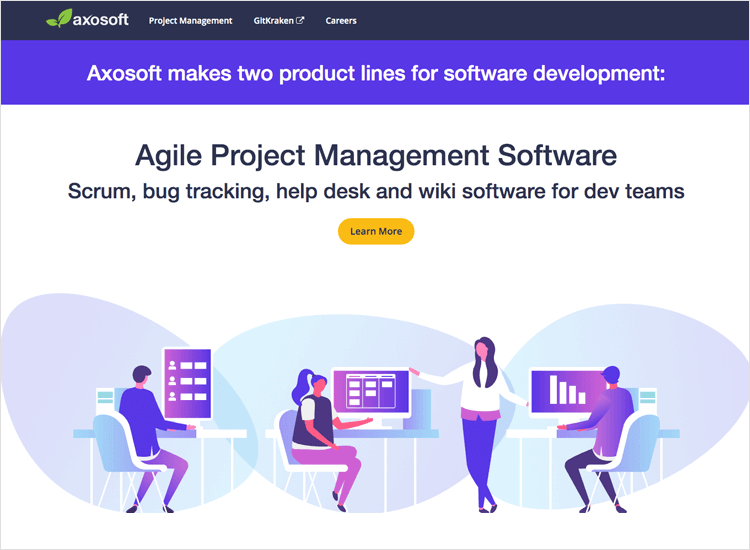
An added advantage are the burndown charts allow your team to see how much work remains to be done. It also features a customer portal so the client can provide their feedback on a regular basis. Further features include time estimates, daily scrum mode and stack ranking.
Pricing: $21 per user per month.
Clickup is an agile project management tool that lets your team do everything from creating epic stories and assigning user story points to analyzing sprint performance. Other useful features include the ability to set reminders, scheduling, goal-setting and an email inbox.
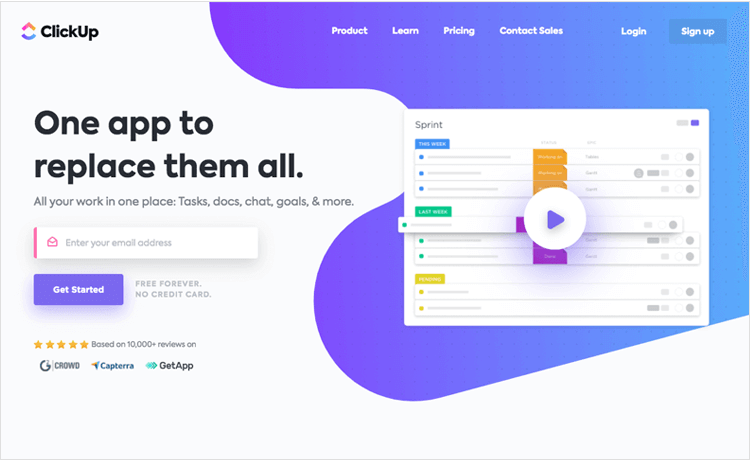
Gantt charts and calendar view for roadmaps provide a clear direction for each project and there are even free templates that let you fill in custom statuses for each task’s process management.
Pricing: Free (100MB storage, unlimited tasks, unlimited users), Unlimited ($5 – unlimited list board and calendar views, unlimited integrations, unlimited dashboards, guests, permissions, goals, portfolios and custom fields).
Nifty is aimed at companies of all sizes. One of it’s prize features include its roadmap which offers stunning big-picture planning ability, in addition to the usual tools for the daily agile grind.
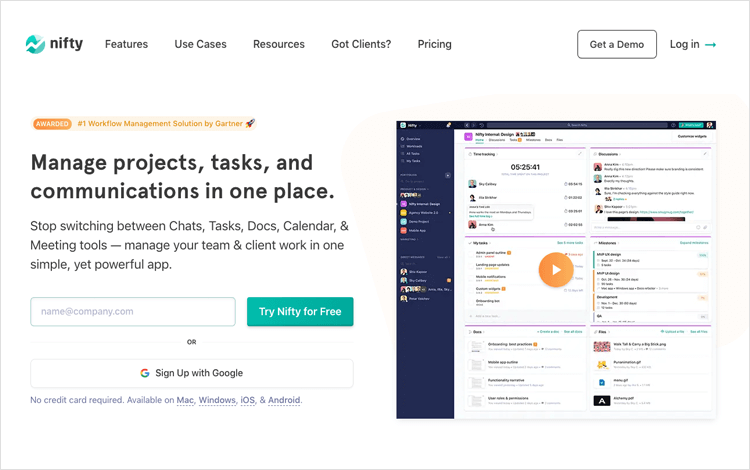
In addition to the typical kanban-style task boards that you can connect with their milestones feature, it also gives your team a birds-eye overview of all your projects with its neat project-tracking feature. You can also create documents rapidly inside of each project, while the team chat widget can help to keep the lines of communication open while working through the sprint.
Pricing: Starter ($39 per user per month), Pro ($79 per user per month), Business ($124 per user per month), Enterprise (contact for pricing).
Icescrum is an agile project management tool that offers a slightly different experience – but in a positive way! It’s built on an open-source methodology, making it highly adaptable for different teams. Teams can also integrate this agile tool with over 40 different apps!
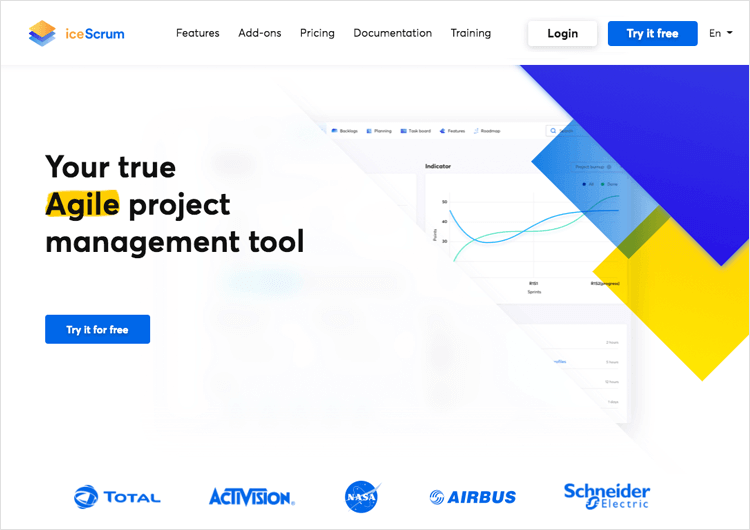
Furthermore, a high capacity for visual management helps your team define user stories and estimate task complexity, time to completion, definitions of done and prioritize them appropriately.
There are also plenty of stats and agile indicators just the other tools on this list. For example, you have the typical burnup and burndown charts, as well as team capacity and sprint velocity and other advanced reports that you can even export into excel or as .csv files. There’s also a customer support team who are well versed in agile methodologies on standby to help your team should they run into trouble.
Best of all – you can integrate all of this agile magic with JIRA, Slack, Jenkins, GitLab, Google Drive, Zapier and many more.
Pricing: Free (1 team, up to 3 users), Small Team ($11 per month), Teams ($47 per month), Business ($411 per month).
Targetprocess has been in the game for over 15 years now and they are familiar with providing agile project management solutions. They now have a wealth of free templates that you can use to set up your tasks. You also get access to custom cards, as well as graphical reports and other documents that are crucial to the scrum methodology within agile.
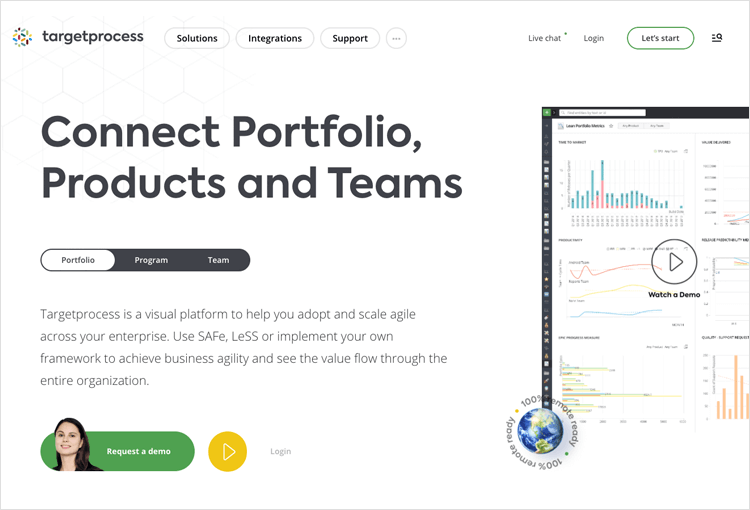
On top of that, other features that Targetprocess offers your team are a centralized projects dashboard and a kanban board with the typical drag and drop interface. It also includes backlog management, a project timeline, issue and bug tracking and even user story mapping.
Pricing: Team (free for unlimited users with basic support), Company ($20 per user per month), Enterprise (contact for pricing).
The agile environment is a fast-paced one. It can also be a chaotic one if all its individual methodologies and techniques aren’t consolidated in one place. In the agile environment, where there is constant testing and product iteration, teams need a place to coordinate their efforts. A worthy agile product management tool is necessary to make agile work for your team and your product.
Nevertheless, finding the right tool can be a challenge. Although many teams over the world work under the agile methodology, no one agile team is going to be the same or follow the exact same branch of agile. The most important thing is to examine exactly what your team needs. How big is your team? What kinds of products do you develop? What’s your agile adoption level? And last but not least – what’s your budget?
We hope the agile project management tools in this list give you a better idea of the next one you’ll be using to travel down your roadmap!
PROTOTYPE · COMMUNICATE · VALIDATE
ALL-IN-ONE PROTOTYPING TOOL FOR WEB AND MOBILE APPS
Related Content
 What is data visualization, and why is it useful? This post explains how turning complex data into simple visuals like charts and graphs helps you understand and use information better.28 min Read
What is data visualization, and why is it useful? This post explains how turning complex data into simple visuals like charts and graphs helps you understand and use information better.28 min Read From roadmaps to user love! We're diving deep into the world of product management. Learn the secrets to building amazing products that people truly want.19 min Read
From roadmaps to user love! We're diving deep into the world of product management. Learn the secrets to building amazing products that people truly want.19 min Read Discover how the Kano model helps product managers prioritize features, improve customer satisfaction, and seamlessly integrate with tools like MoSCoW and Agile.16 min Read
Discover how the Kano model helps product managers prioritize features, improve customer satisfaction, and seamlessly integrate with tools like MoSCoW and Agile.16 min Read