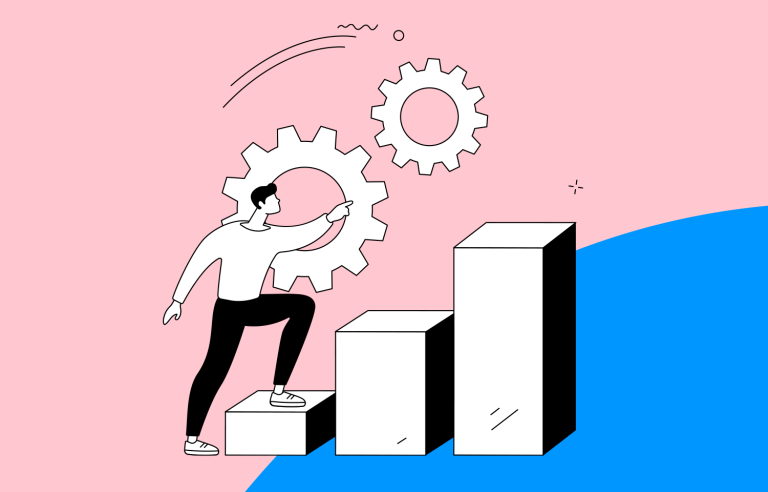Managing the requirements of a project can't be properly done without the right tools. Let's go over some classic tools and see what makes them great!
The requirements for a project can hold a lot of information, from the client’s business model to context about the sector and specific requirements for the solution. But how can anyone keep track of so much information?
By having the right tools. Your requirements can be stored in a safe place that helps you and your team make the most of what you have, both in terms of information, time and effort invested. Trust us when we say that having the right tool can be the literal difference between the success and failure of any project.
But what does a requirements management tool even do? Is there more than one type of tool for managing your project’s requirements? What are some basic and crucial things you need from these tools? Let’s answer some of these questions for you, as we take a closer look at some handy tools that can help your entire team deliver better solutions.
A requirements management tool is a software application that helps organizations capture, organize, and track the needs and constraints of a project or product, before getting to the prototyping stage.
It serves as a central hub for managing requirements throughout the project lifecycle, ensuring that the final product meets the intended goals and expectations of stakeholders.
Key functionalities typically offered by requirements management tools include requirements elicitation, analysis, specification, traceability, change management, and collaboration. These tools help organizations gather insights from various sources, prioritize and refine requirements, document them clearly, trace their progress through the development process, adapt to changes, and foster teamwork among stakeholders.
Gathering and managing requirements is all about establishing the scope and dimension of your product. While there are many basic checkboxes that need ticking, there is still a lot of margin for design teams to approach requirements management in their own way. Many design teams swear by the Agile way of managing requirements, while others opt for a more structured process.
And so, which one is the right way? Is there one way that can suit all design projects out there? In reality, there isn’t a one-size-fits-all approach to managing requirements. Most teams have their own way of dealing with requirements and that is ok.
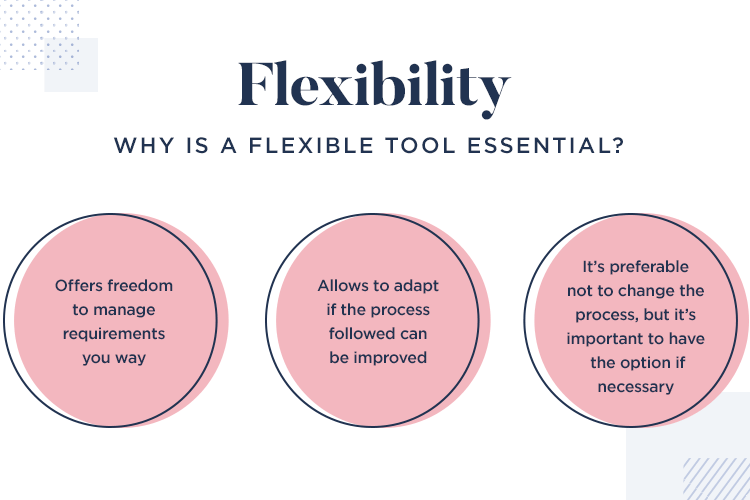
What that does mean is that you want to find a tool that offers you some structure but retains its flexibility. Flexibility is important so that you have the freedom to manage requirements in your own way, without having to come up with workarounds in order to get things done. Another way in which flexibility is important, is that you may find that the way you did things in the beginning doesn’t really work or could be massively improved.
Logically, you don’t really want to change your process or way to manage requirements in the middle of the project. But at the end of the day, you want to have that option in case the change is necessary.
Your requirements will include all sorts of crucial information on the client, the users and the general business of it all. It’s the kind of sensitive information that needs to be secure at all times, especially with the increase of cybercriminal activity.
Aside from the danger of getting that data stolen, there’s the danger of having your own people mess it up due to simple human error. We recommend that you consider having permissions and different levels of authority, so that you limit what each part of the team can do with the requirements. This is meant to reduce the chances of big mistakes, such as crucial requirements being deleted.
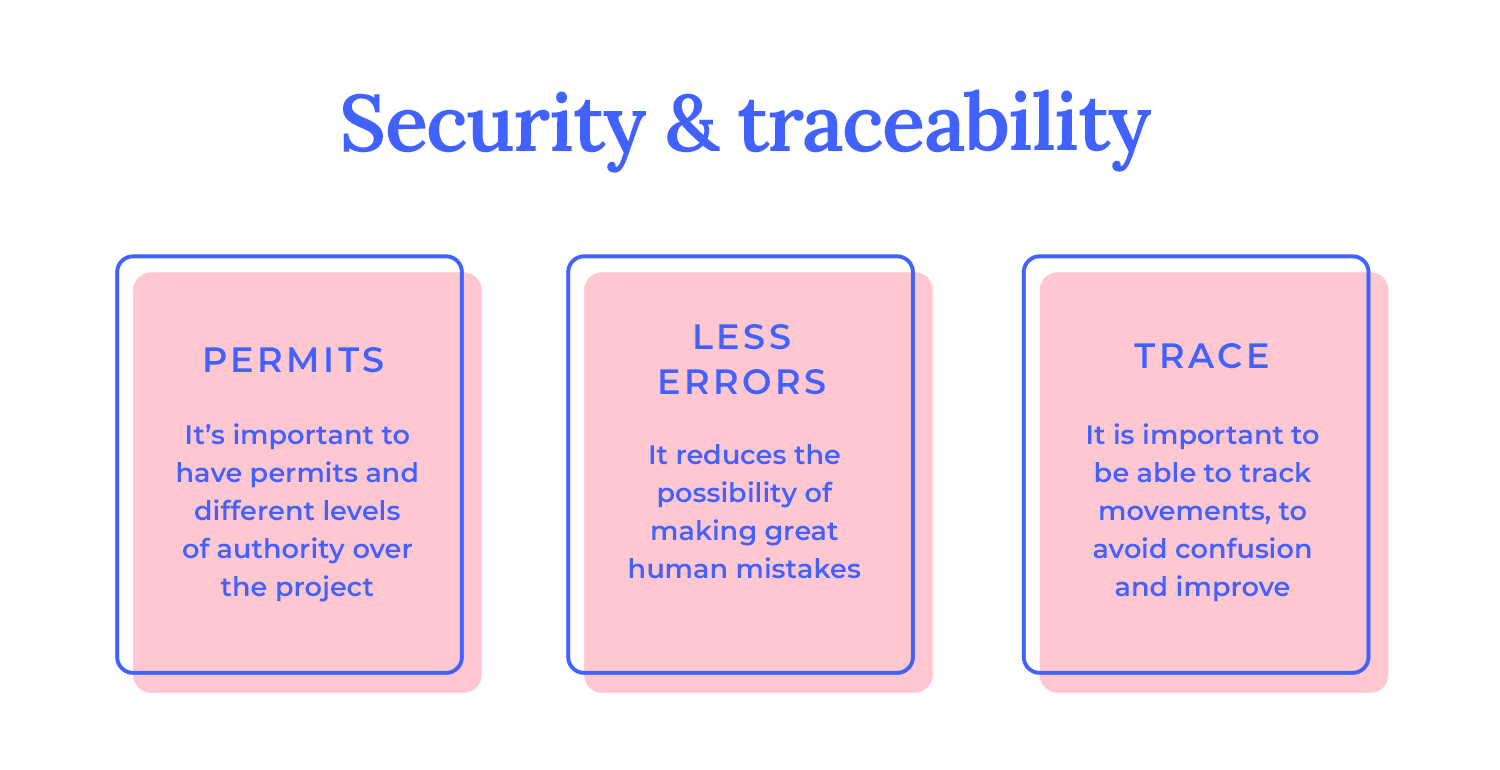
On a similar note, you want to be able to trace every move. Not necessarily to see who made what mistake, but because there is a considerable amount of confusion that comes with gathering and managing requirements. It’s never a linear process. You want to have the power to look into the past and trace your steps, giving your team the ability to identify past mistakes and revisit past decisions that can be improved.
Hierarchy is very important in managing requirements. The relationship between requirements is crucial for the design team, just like the urgency and prioritization of requirements. You want to find yourself a requirements management tool that lets you create the necessary hierarchy between requirements, so that the relationship between them is clear to the team.
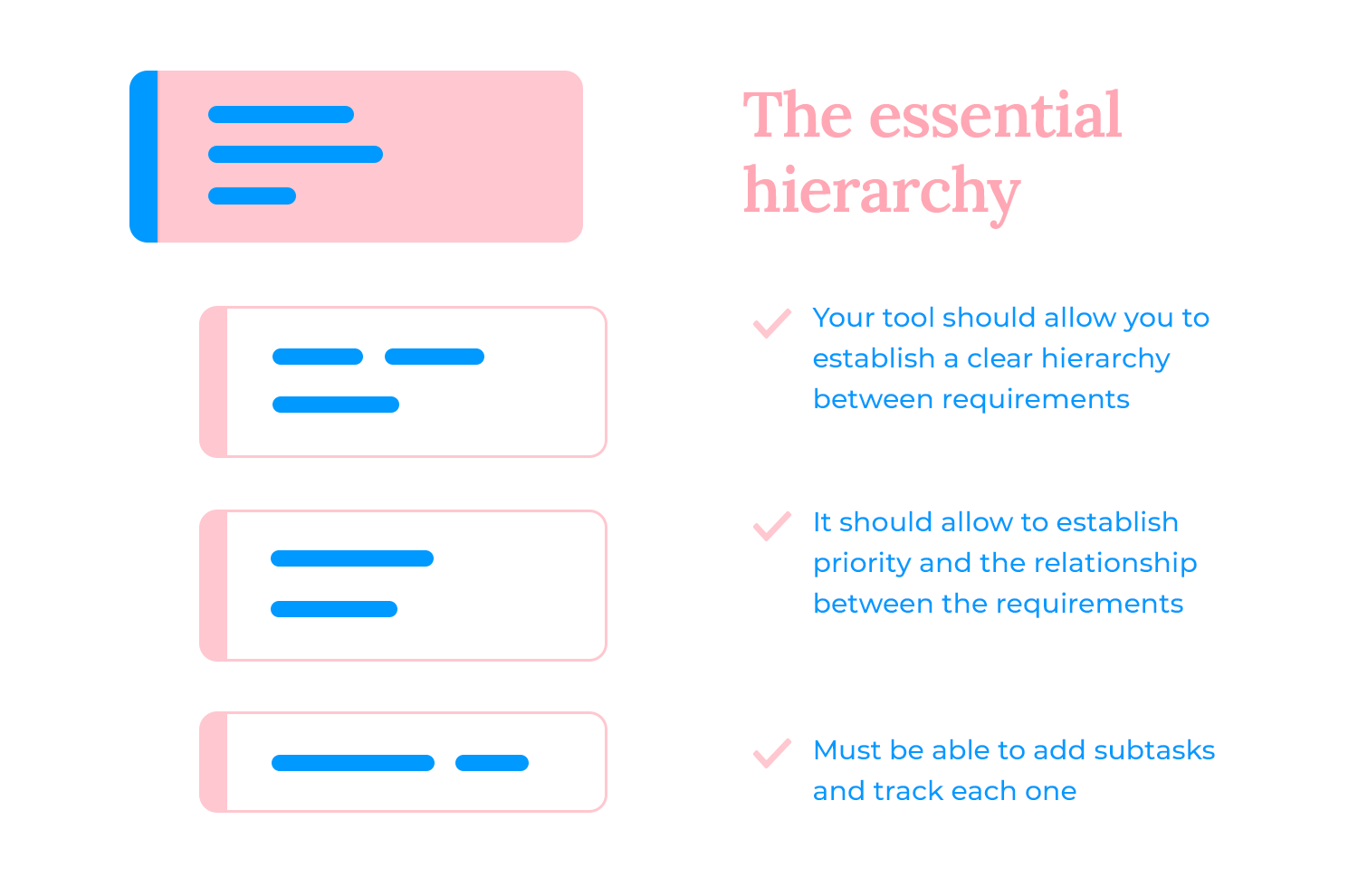
Another important thing to consider is that each requirement might need to be broken down into smaller, sub-tasks that compose the larger requirement. Your requirement management tool needs to give you the ability to iterate on the requirements, and to establish other tasks that are linked to the bigger one.
In the long run, this will make it much easier to understand what each requirement actually means and needs, as well as keeping track of each smaller task involved in the design process.
Last, but certainly not least. Collaboration is key in managing requirements. This is due to the fact that your entire team will need to contribute to their management, from developers to business analysts. Therefore, it’s absolutely crucial that your requirements management tool not only allows your people to work on their respective sub-task requirements, but to work collectively on the bigger picture.
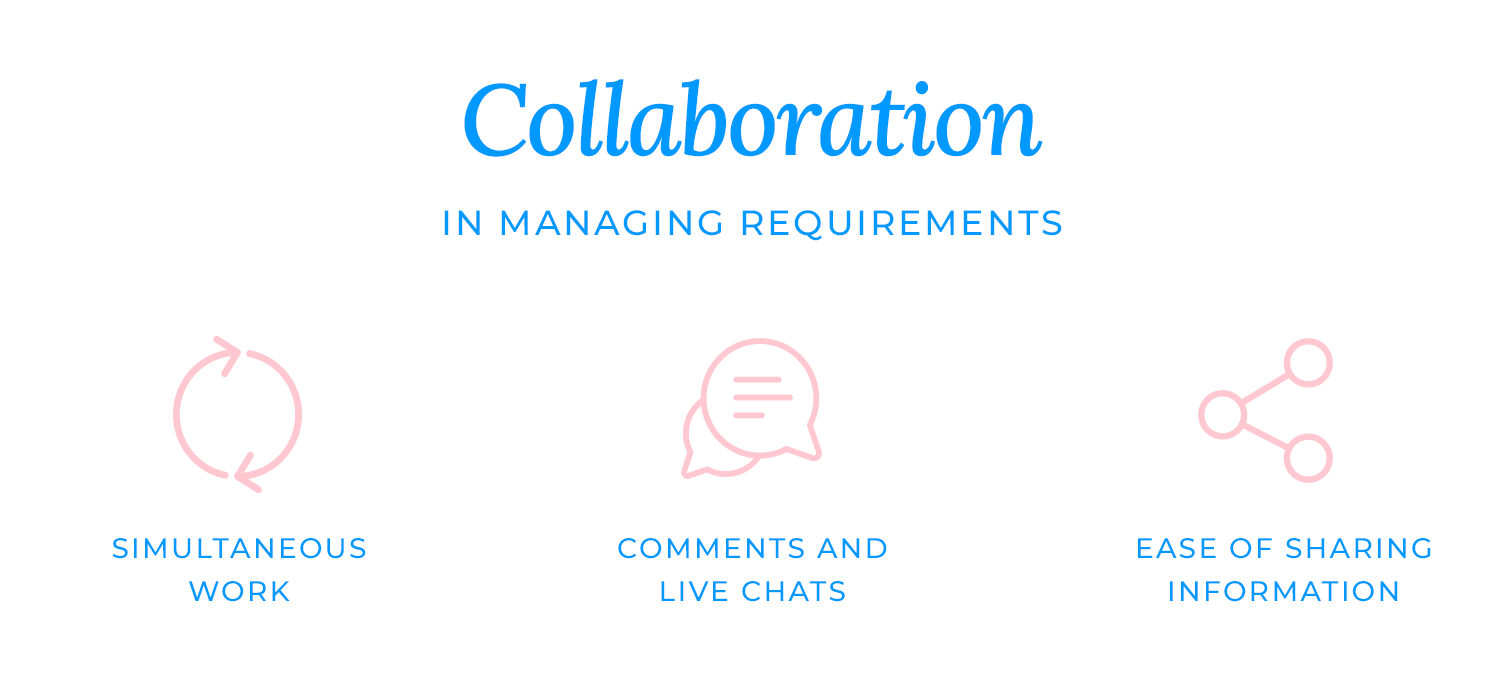
This means that you want a tool that allows for simultaneous work, preferably with comments or chats available for quick communication. Look for tools that make it easy for you to share both the requirements and the tangible deliverables easily – both with your own team and with external stakeholders.
Integration with design, development, and testing tools to create a streamlined workflow and avoid data silo can help improve efficiency and reduce errors.
Imagine this: Your team is working on a complex project with multiple interconnected components. Without integration, you might find yourself juggling data between different tools, leading to potential inconsistencies and delays.
A well-integrated requirements management tool acts as a central hub, connecting all the pieces of the puzzle. This means that when changes are made to requirements, they are automatically propagated to related design, development, and testing activities, ensuring that everyone is working from the same playbook.
This streamlined workflow saves time and effort and reduces the risk of errors that can arise from manual data entry and transfer. Breaking down silos and fostering a more connected work environment can improve efficiency and deliver higher-quality results.
Justinmind is a prototyping tool that has a powerful requirements management aspect. Justinmind Enterprise package is all about linking requirements management and prototyping, giving you a lot of power to both gather, manage and visualize your requirements. The software opens the door to having actual written requirements linked to specific UI components within the prototype. Visualizing requirements, in the literal sense.
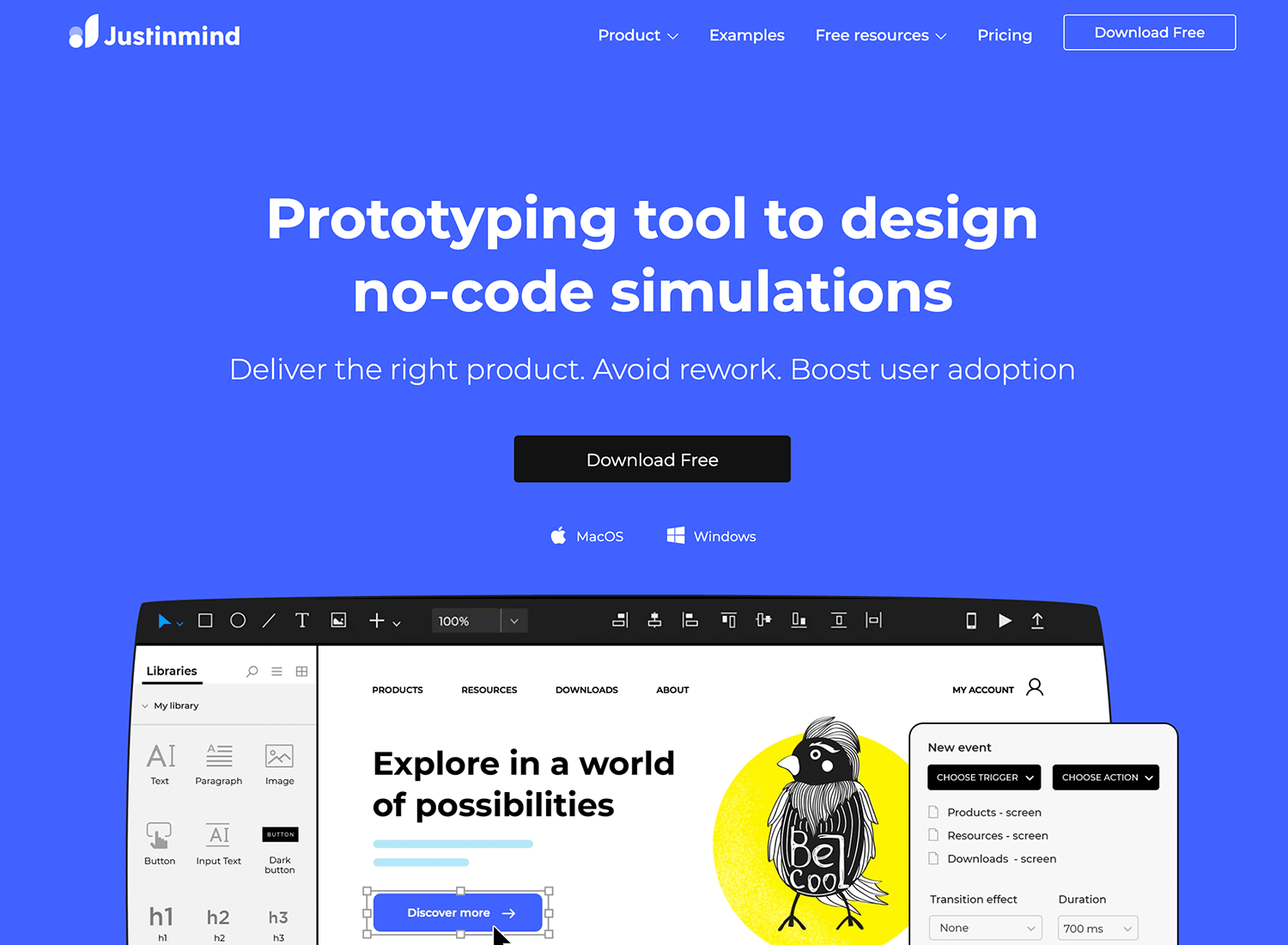
Having a professional prototyping tool is a basic need for most UX projects out there, but becomes particularly important when it comes to dealing with requirements. It’s about making prototypes quickly, comparing them and having everyone contribute at the same time if need be. Enjoy meticulous traceability of every decision made, as well as the ability to label and tag your requirements – making for easy categorization of requirements.
For the first time ever, a prototyping tool brings you the necessary means to keep your requirements and tangible designs in the same place! Perfectly suitable for any type of design project. Check out more details about the requirements module on our Help Center. You’ll get a better idea of the (many) possibilities!
Pros
- Combines prototyping and requirements management in a single tool.
- Provides a visual representation of requirements linked to design elements.
- Streamlines the prototyping process and enables quicker iterations.
- Facilitates collaboration among team members and stakeholders.
- Ensures that design decisions are aligned with requirements.
Cons
- May not be as comprehensive as dedicated requirements management tools.
- Pricing can be relatively high for the Enterprise package.
Desktop or browser-based
Justinmind offers primarily a desktop option.
Pricing
Justinmind has a free version, with paid options starting at $9.
Modern Requirements4DevOps has grown to be quite popular as a requirements management tool. Championed by Microsoft, this software has made a name for itself because of its flexibility and traceability. When it comes to flexibility, Modern Requirements prides itself in having software that can adapt to any process of design, from Agile to Waterfall.
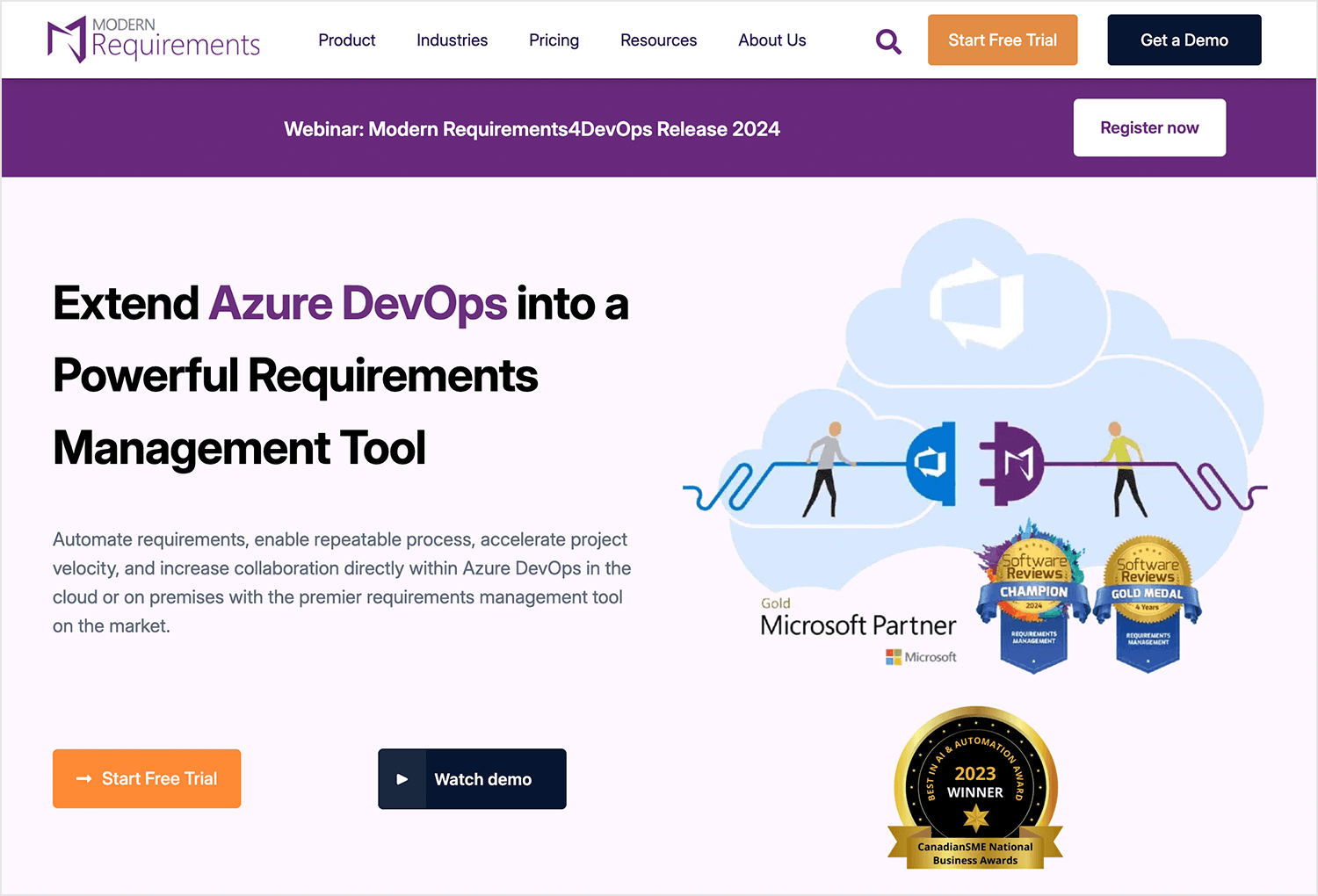
As to traceability, the software shines bright when it comes to making sure we know who did what and when. Modern Requirements makes it easy to track changes by generating trace analysis reports, as well as streamlining approvals.
Modern Requirements4DevOps is fully embedded with tools like Azure DevOps, TFS, and VSTS. This makes it the perfect tool for requirements management that is more engineering or developer-oriented. It’s a web-based tool, which means there is no app or software to download on your device.
Pros
- Can adapt to different project methodologies.
- Ensures accountability and transparency.
- Works seamlessly with popular development tools.
- Accessible from anywhere with an internet connection.
- Can be tailored to specific project requirements.
Cons
- May not be as suitable for highly complex requirements management processes.
- Pricing may be higher for larger organizations.
Desktop or browser-based
Modern Requirements4DevOps is a web-based tool, accessible through a browser.
Pricing
Pricing for Modern Requirements4DevOps is typically based on the number of users and features required. The website puts you in contact the provider for a customized quote.
While less popular than some of the previously mentioned requirements management tools, RequirementsHub shouldn’t be overlooked. It’s not as technologically advanced as Doors or Modern Requirements, but perhaps that’s not such a bad thing. Not all teams are looking for intricate and expensive solutions to manage their requirements. Sometimes, simple and straightforward is best.
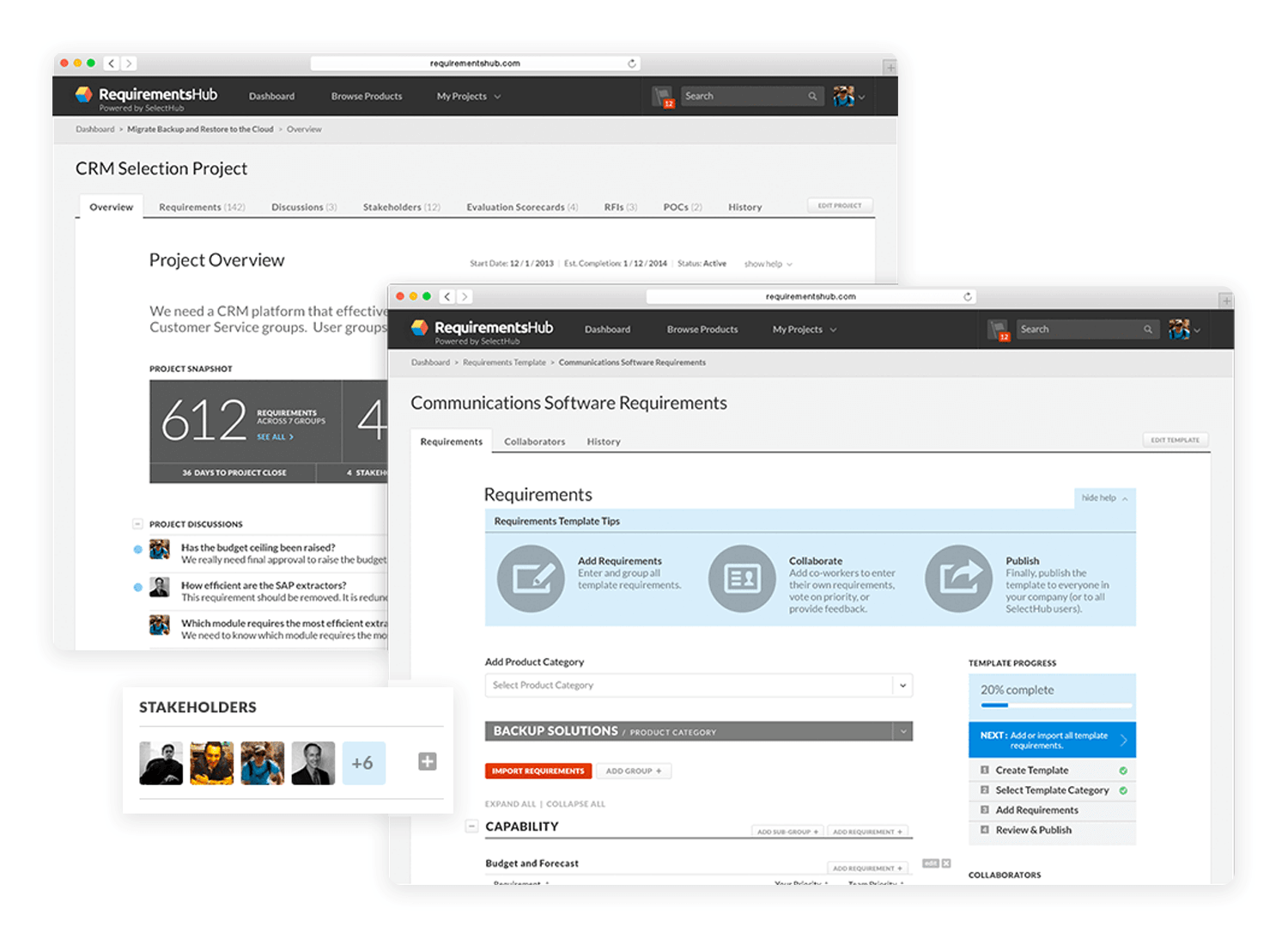
And in a way, that’s what RequirementsHub is. It’s meant to be a unified place for everything related to requirements management, helping you keep track of things and to prioritize each requirement. One of the greatest aspects of this tool is that it comes with many different requirements templates, that are made for specific types of requirements. Among said templates, you’ll find everything from marketing to IT operations.
Pros
- Easy to use and understand, even for non-technical users.
- Intuitive interface that allows users to focus on requirements.
- Streamlines the process of creating requirements.
- Enables effective collaboration among team members.
- Often more affordable than other requirements management tools.
Cons
- May not have as many advanced features as larger, more complex tools.
- Limited customization options.
Desktop or browser-based
RequirementsHub is a web-based tool, accessible through a browser.
Pricing
Pricing for RequirementsHub is typically based on the number of users and features required. It’s recommended to contact RequirementsHub for a customized quote.
Jama is quite loved among design teams as far as requirements management tools go. The tool itself goes far above the aim of keeping track of requirements and their evolution, but ventures into risk management and testing. It makes for a complete tool that creates a truly centralized way to manage your requirements.
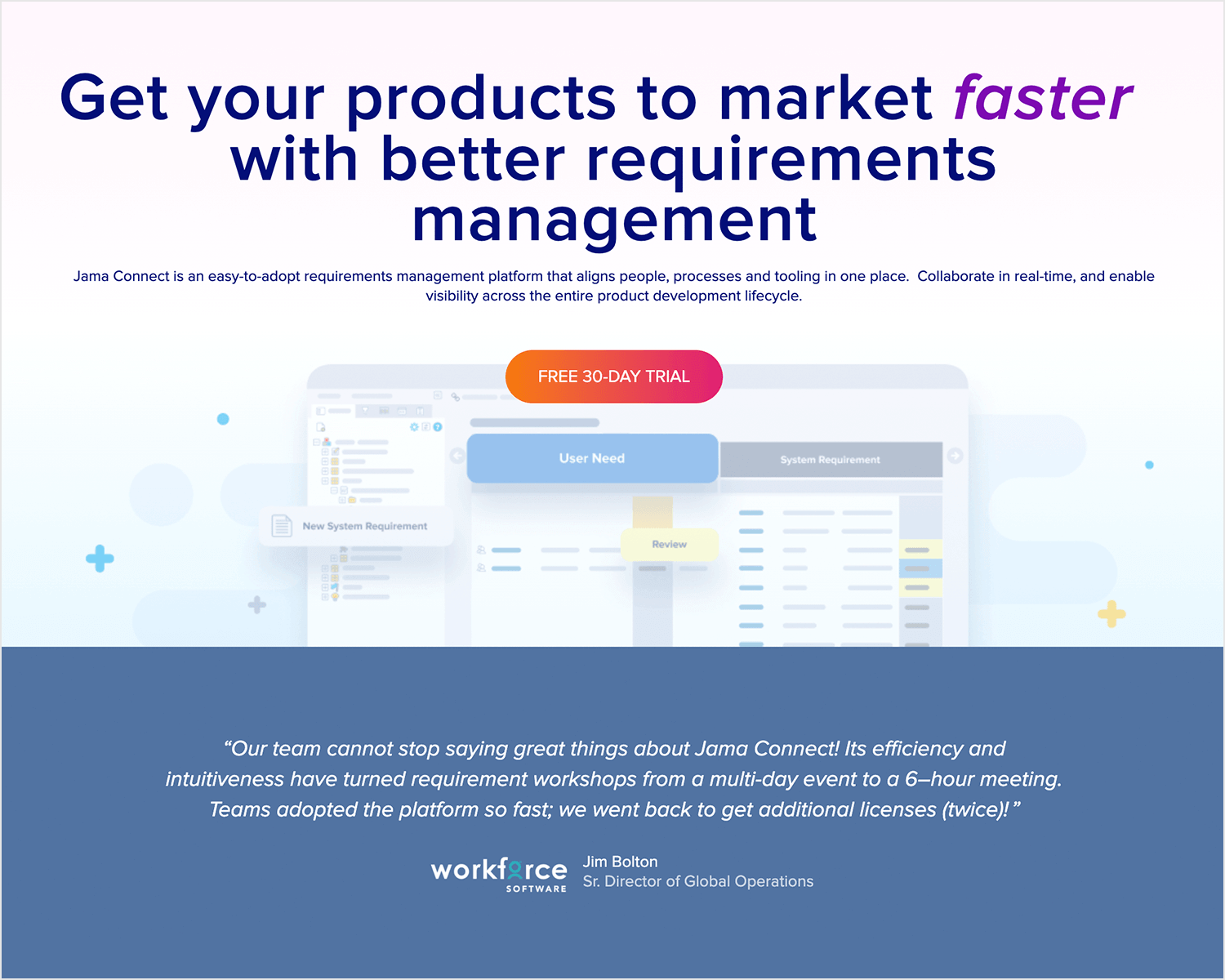
Customers rave about Jama’s ability to make reports easily, offering users templates for simple reports that can be easily customized. Another great plus is that once the software is set up, the simplicity of the UI and ease-of-use make it easier for everyone to maintain a clean record of requirements all the way until the end of the project. On the other hand, users do mention some minor issues when using Jama on Chrome as well as formatting issues when importing documents, such as spreadsheets.
Pros
- Comprehensive requirements management tool with a wide range of features.
- Strong focus on traceability and risk management.
- Flexible and customizable to fit different project methodologies and processes.
- Supports large-scale projects and complex product structures.
- Offers robust reporting and analytics capabilities.
Cons
- Can be complex to set up and configure for large organizations.
- May have a steep learning curve for new users.
- Pricing can be high for smaller organizations.
Desktop or browser-based
Jama Software offers both desktop and browser-based options, providing flexibility for users.
Pricing
Jama Software offers a free 30-day trial.
Accompa is meant to be a one-stop-shop for managing all sorts of requirements. It prides itself on allowing users to create their own hierarchy in requirements, putting customization at the center of the tool. An example of the power of the personalization is the possibility for unlimited custom fields in requirements, which is impressive in its own right.
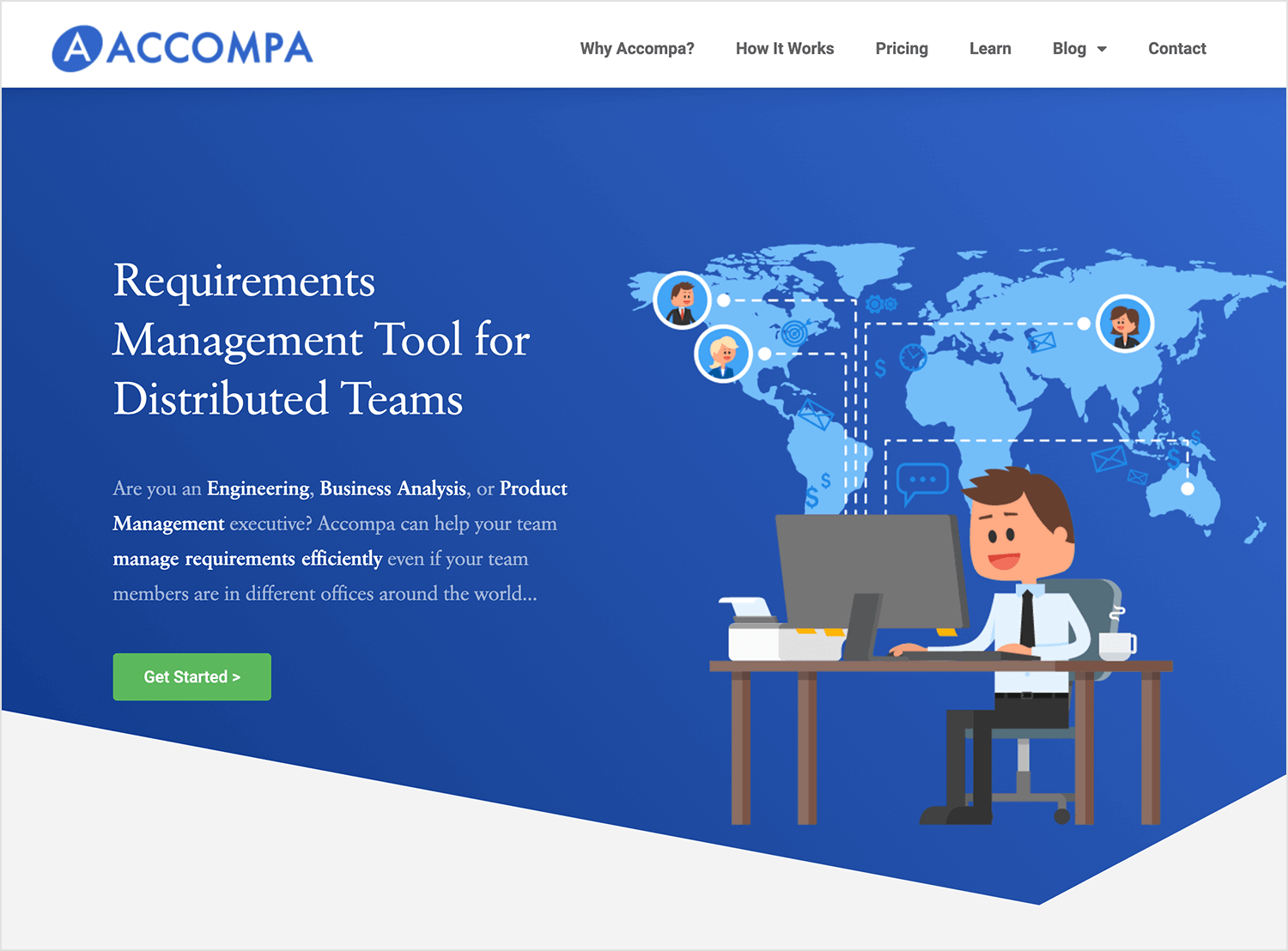
This requirements management tool ticks all the right boxes – except the prototyping one. Its UI does a great job at keeping track of things and showing the relationship between requirements and sub-tasks. It’s a good tool for business analysts, as it enjoys some ROI calculating features that make it perfect for financial comparison among requirements and features. For a more design-oriented process, you may want to consider pairing it up with some other tools such as Justinmind.
Pros
- Highly customizable to fit specific project needs.
- Strong focus on collaboration and communication.
- Offers a variety of visualization tools to track progress.
- Can be used for a wide range of project types, from software development to business analysis.
- Affordable pricing compared to some other requirements management tools.
Cons
- May not have as many advanced features as larger, more complex tools.
- Learning curve may be steeper for users who are not familiar with the tool.
Desktop or browser-based
Accompa is a cloud-based tool, accessible through a web browser.
Pricing
Pricing for Accompa starts at $199 per month.
CodeBeamer has come a long way since being founded in Germany back in 1999. Today, it’s come to be a requirements management tool that is widely used and loved – particularly for medium to large companies. It’s particularly well-suited for products that focus on technical issues and topics and is particularly popular among developers. Users praise its UI design, which is very flexible and customizable.
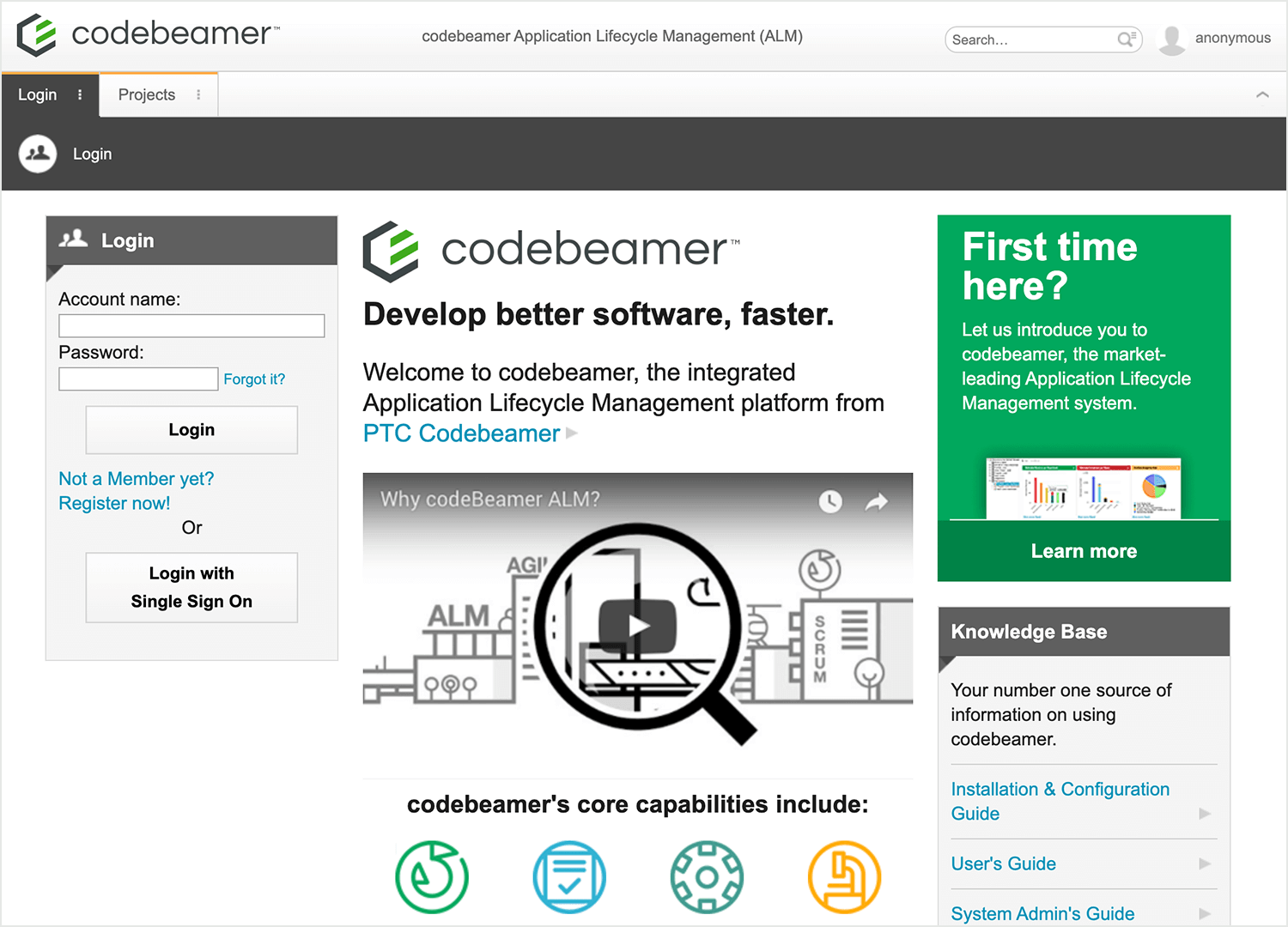
It’s a feature-packed software that can be downloaded on most devices. However, precisely because it’s feature-packed (covering also risk management, defect tracking, version control, iteration planning and release management), it may not be the best option for everyone. For small companies, this tool might be overkill.
Pros
- Comprehensive ALM platform with a wide range of features.
- Strong focus on traceability and compliance.
- Flexible and customizable to fit different project methodologies and processes.
- Supports large-scale projects and complex workflows.
- Offers robust reporting and analytics capabilities.
Cons
- Can be complex to set up and configure for large organizations.
- May have a steep learning curve for new users.
- Pricing can be high for smaller organizations.
Desktop or browser-based
CodeBeamer offers both desktop and browser-based options, providing flexibility for users.
Pricing
Pricing for CodeBeamer starts at $76/month.
ReqSuite is a piece of software that aims to help design teams with managing requirements by establishing consistency, traceability and standardization. The tool ticks all the right boxes when it comes to managing requirements, from versing of requirements to several collaborative features.
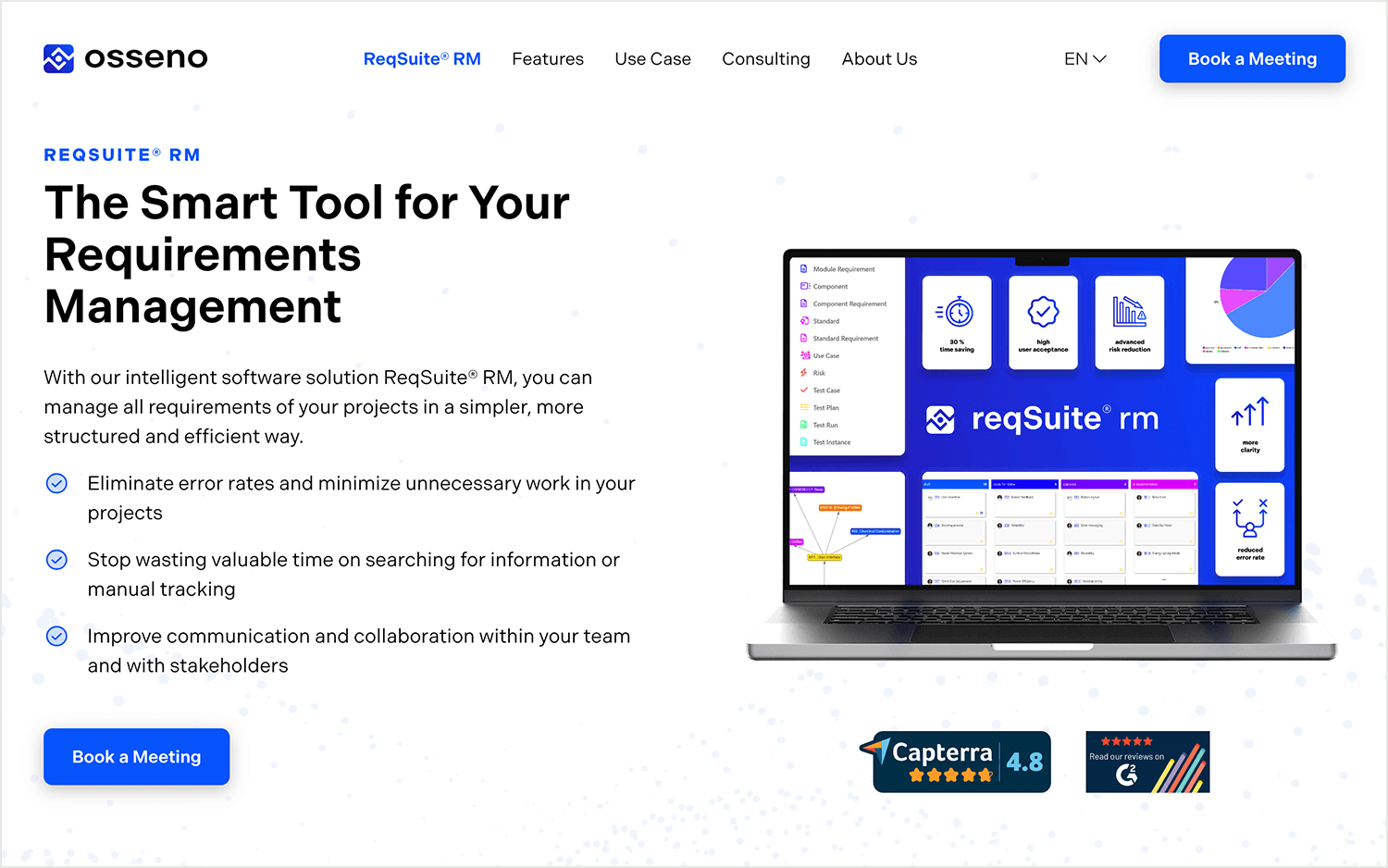
This requirement management tool is a native app, which means it needs to be installed. While this can be a bit of an obstacle for design teams who want a browser-based tool, ReqSuite does assure us that installing takes less than one hour. This tool is suitable for small to medium design teams.
Pros
- Helps ensure consistency and quality in requirements documentation.
- Provides clear visibility into the relationship between requirements and other project artifacts.
- Facilitates effective collaboration among team members.
- Offers a variety of reports to track project progress and metrics.
- Can be integrated with other tools and systems to create a seamless workflow.
Cons
- May not be as comprehensive as larger, more complex requirements management tools.
- Learning curve may be steeper for users who are not familiar with the tool.
Desktop or browser-based
ReqSuite is a native app that needs to be installed on a desktop or laptop.
Pricing
ReqSuite offers a free demo of their product.
Orcanos is a product life-cycle management tool that focuses on design compliance and risk management. The tool itself was designed to be oriented towards medical and automotive products – but it’s quite handy in design projects. Orcanos itself allows individual requirements to be traced from the concept stage through to validation and on to release. It’s a robust and well-throughout tool for requirements management.
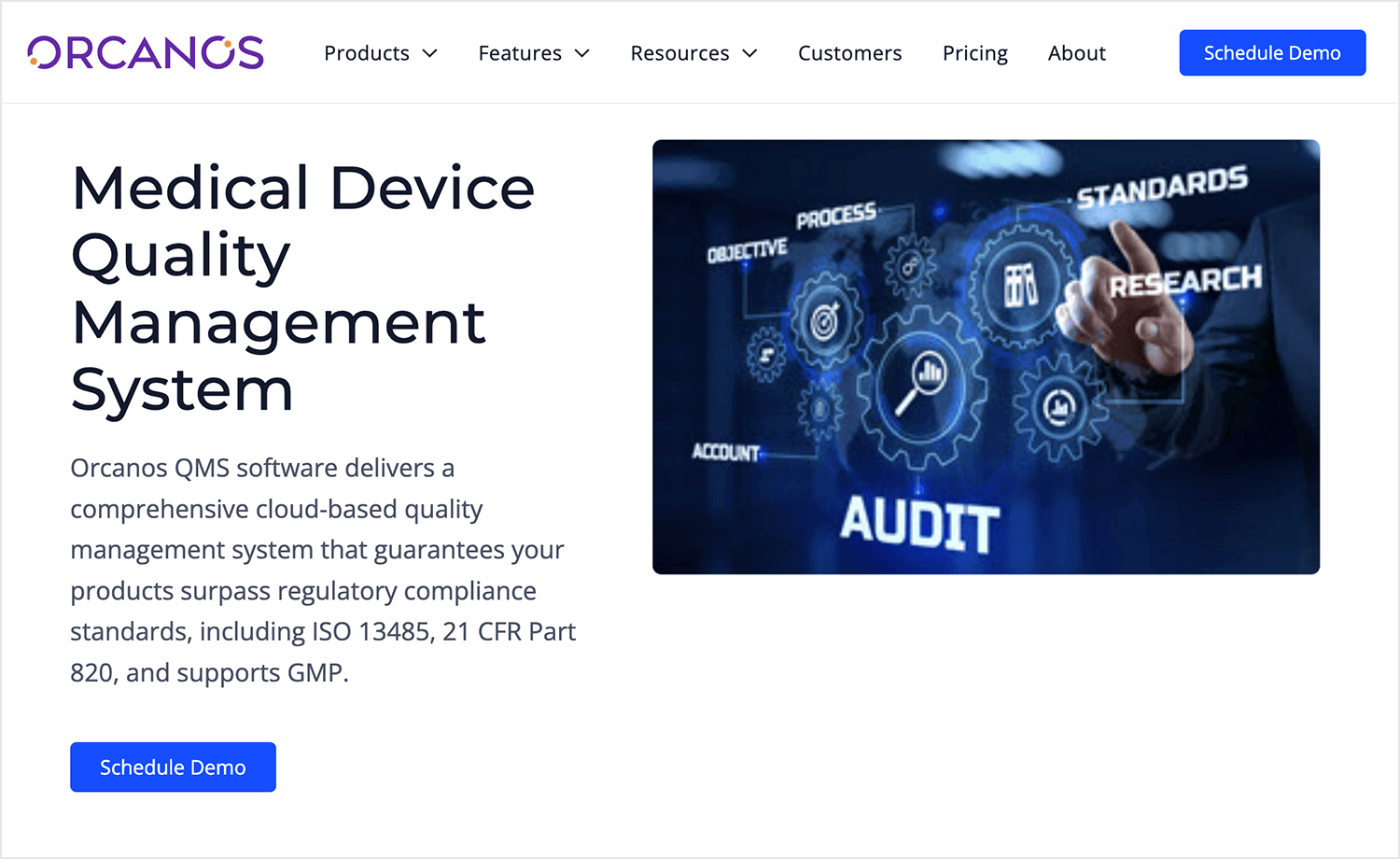
Users are quick to praise the software, which is entirely cloud-based, for how handy it became with the pandemic of 2020. Orcanos is widely used for companies that aim to deliver medical devices, creating the need for a complex workflow and true validation of the device. When applied to UX design, it can only get better. Orcanos is a suitable requirements management tool for medium to large companies, especially engineering teams.
Pros
- Comprehensive PLM tool with a focus on design compliance and risk management.
- Well-suited for organizations that develop medical devices.
- Offers robust features for requirements management, document management, and change management.
- Can be customized to fit specific industry standards and processes.
- Supports large-scale projects and complex product structures.
Cons
- May be less suitable for organizations that do not need to comply with medical device regulations.
- Can be complex to set up and configure for large organizations.
- May have a steep learning curve for new users.
- Pricing can be high for smaller organizations.
Desktop or browser-based
Orcanos is a cloud-based tool, accessible through a web browser.
Pricing
Orcanos starts their pricing at $990.
OpenText is a very complete tool for product life-cycle management. The tool focuses on traceability, visibility and collaboration – making it a great option for large teams and companies.
Users are quick to praise the version feature of the tool, making it possible to have timelines and compare the progress done over time. Another feature that shines bright is the reporting capabilities, which has helped many designers and developers alike. Going even further, some designers have found that this requirement management tool has helped them work more efficiently due to its collaboration features.

On the other side of the coin, we have also found that many users struggle with the learning curve. With such a feature-packed product, learning your way around may take some time and effort. Other users also point out the lack of learning materials available online.
Pros
- Comprehensive PLM solution with a wide range of features.
- Strong focus on traceability and visibility.
- Supports large-scale projects and complex product structures.
- Offers robust reporting and analytics capabilities.
- Can be integrated with other Micro Focus products for a complete ALM solution.
Cons
- Can be complex to set up and configure for large organizations.
- May have a steep learning curve for new users.
- Pricing can be high for smaller organizations.
Desktop or browser-based
OpenText offers both desktop and browser-based options, providing flexibility for users.
Pricing
Average cost for OpenText is $29,323.88 annually.
Blueprint is an interesting alternative to many of the requirement management tools on this list. The software is meant to be a one-stop-shop for all sorts of information management, integrating a wide range of features that include requirements management. From a general point-of-view, users praise the tool’s ability to help with decision-making and adapting to the workflow in question.
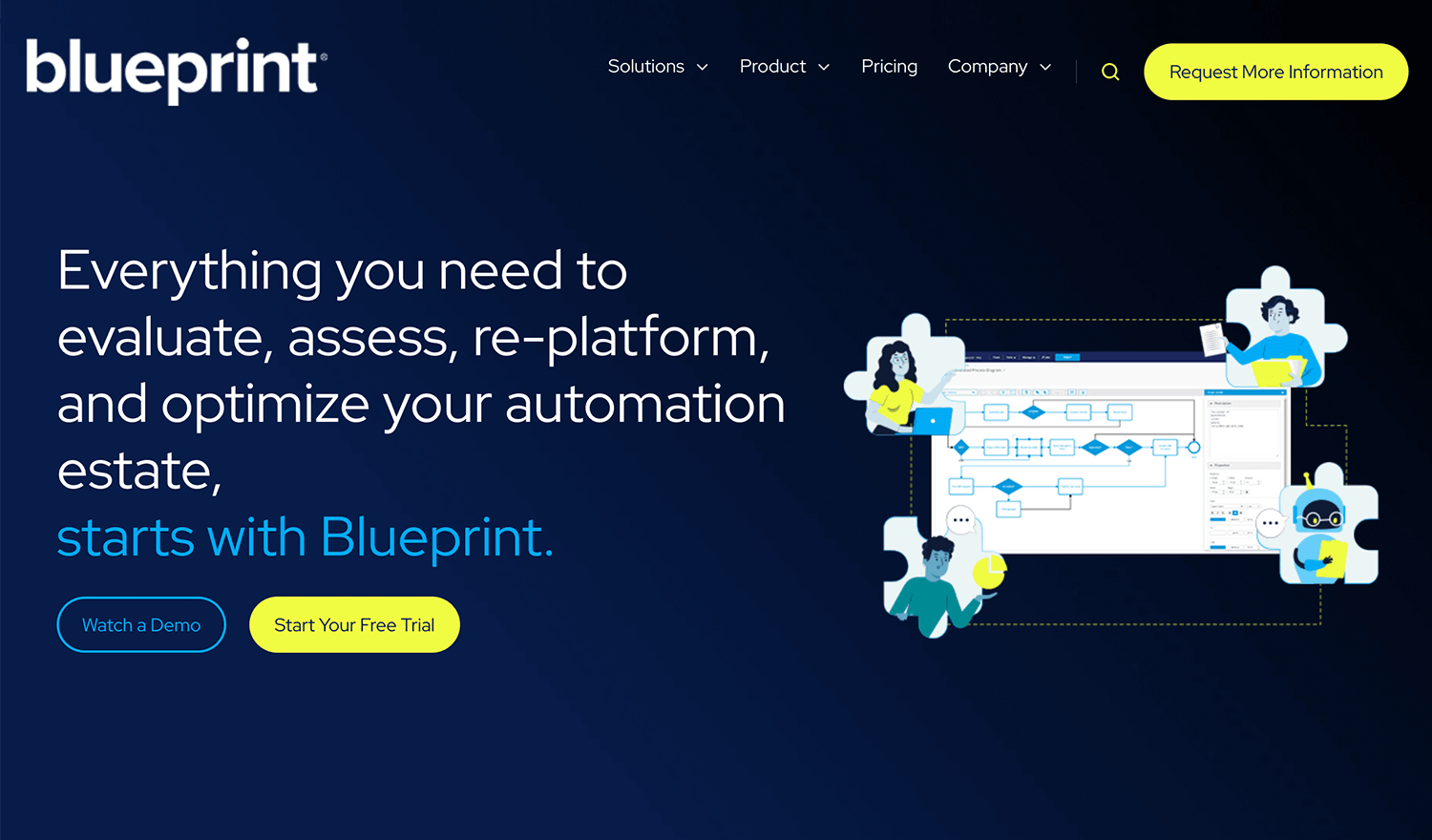
From a more specific point-of-view, users praise the tool’s ability to centralize requirements while adding a more visual flare, as well as generating use cases and stories. Suitable for medium to large teams.
Pros
- Versatile tool that can be used for various information management needs.
- Focuses on decision-making and adaptability.
- Provides a centralized platform for storing and managing information.
- Offers robust collaboration and integration features.
- Can be customized to fit specific project and team needs.
Cons
- May not be as specialized for requirements management as dedicated tools.
- Can be complex to set up and configure for large organizations.
- May have a steep learning curve for new users.
- Pricing can be high for smaller organizations.
Desktop or browser-based
Blueprint is a cloud-based tool, accessible through a web browser.
Pricing
Blueprint offers a free plan and connects you with sales for paid plans.
ReqView is the last not least among requirement management tools for software projects. This tool checks all the right boxes when it comes to a classic requirement tool. It aims to help design teams to carry the entire product life-cycle, from capturing requirements to ensuring testing coverage.
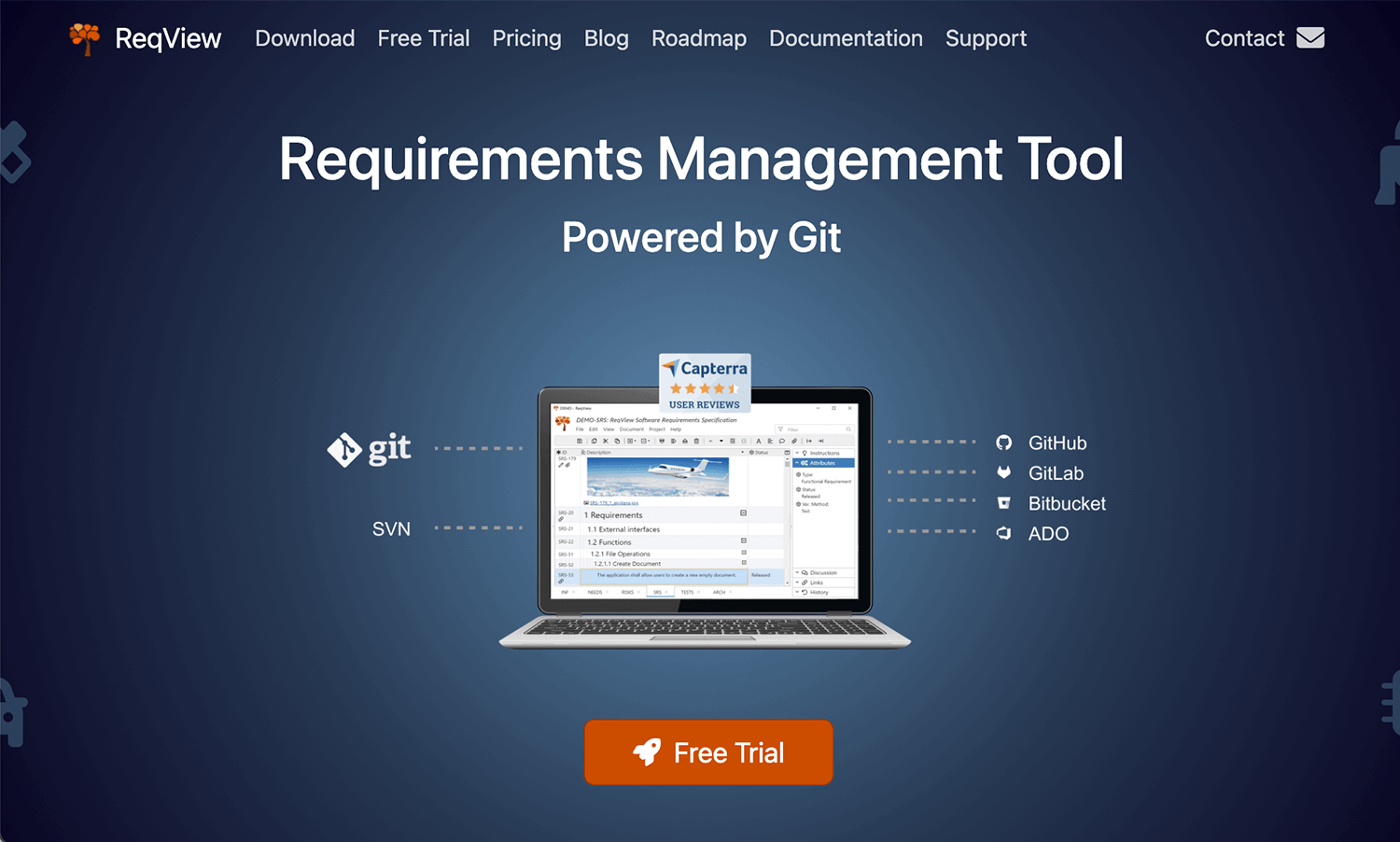
Users praise the visual aspect of the requirements, as well as the traceability of it all. With that said, some users do point out that the initial learning curve can seem a little intimidating as the interface isn’t always intuitive. A browser-based version of the software is available, but most of the core features need a native app installed in order to be used. Suitable for small to medium teams.
Pros
- Provides a clear and intuitive way to manage requirements.
- Ensures that requirements are linked to design, development, and testing activities.
- Facilitates effective collaboration among team members.
- Offers a variety of reports to track project progress and metrics.
- Can be integrated with other tools and systems to create a seamless workflow.
Cons
- May not be as comprehensive as larger, more complex requirements management tools.
- Learning curve may be steeper for users who are not familiar with the tool.
Desktop or browser-based
ReqViews offers both desktop and browser-based options, providing flexibility for users.
Pricing
Pricing for ReqViews starts at $430 a year.
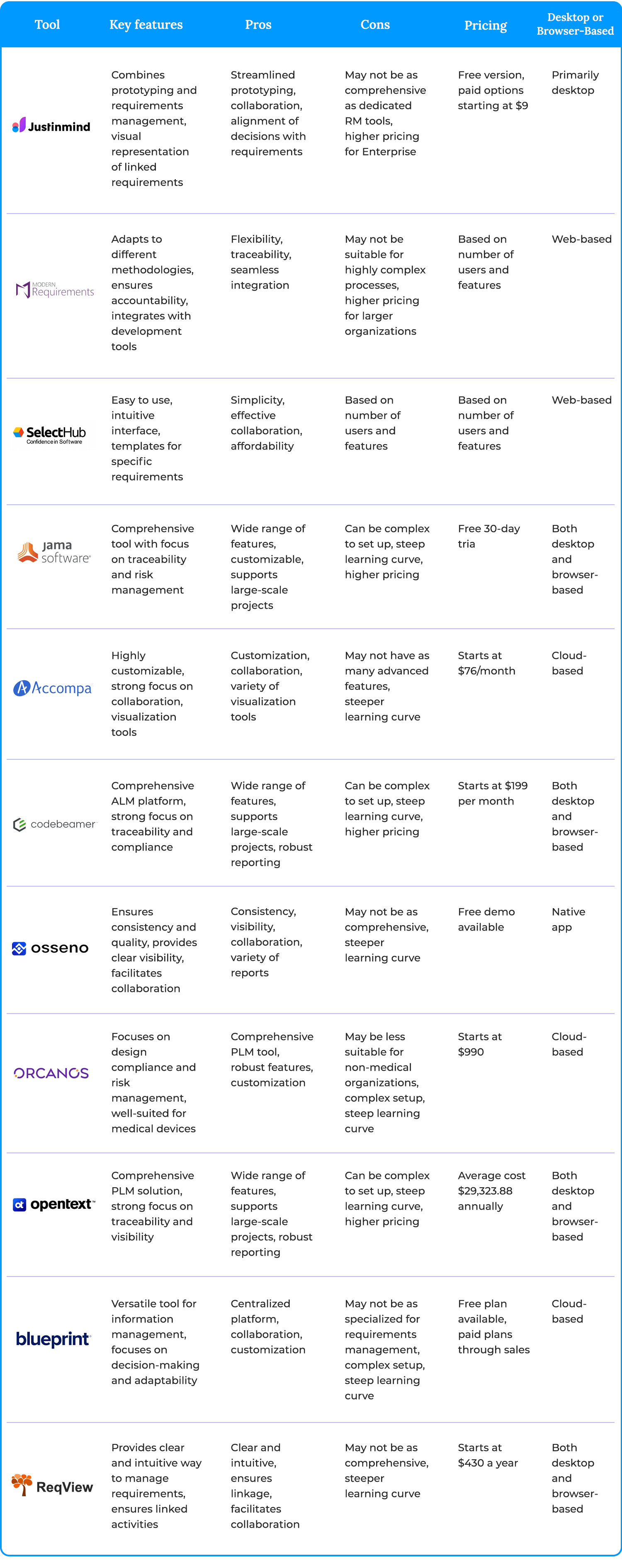
xebrio is a comprehensive ALM platform that offers a wide range of features to support the entire product lifecycle. It allows users to capture, manage, and trace requirements throughout the project, create and execute test cases, track and manage defects, and manage changes to requirements, designs, and code.
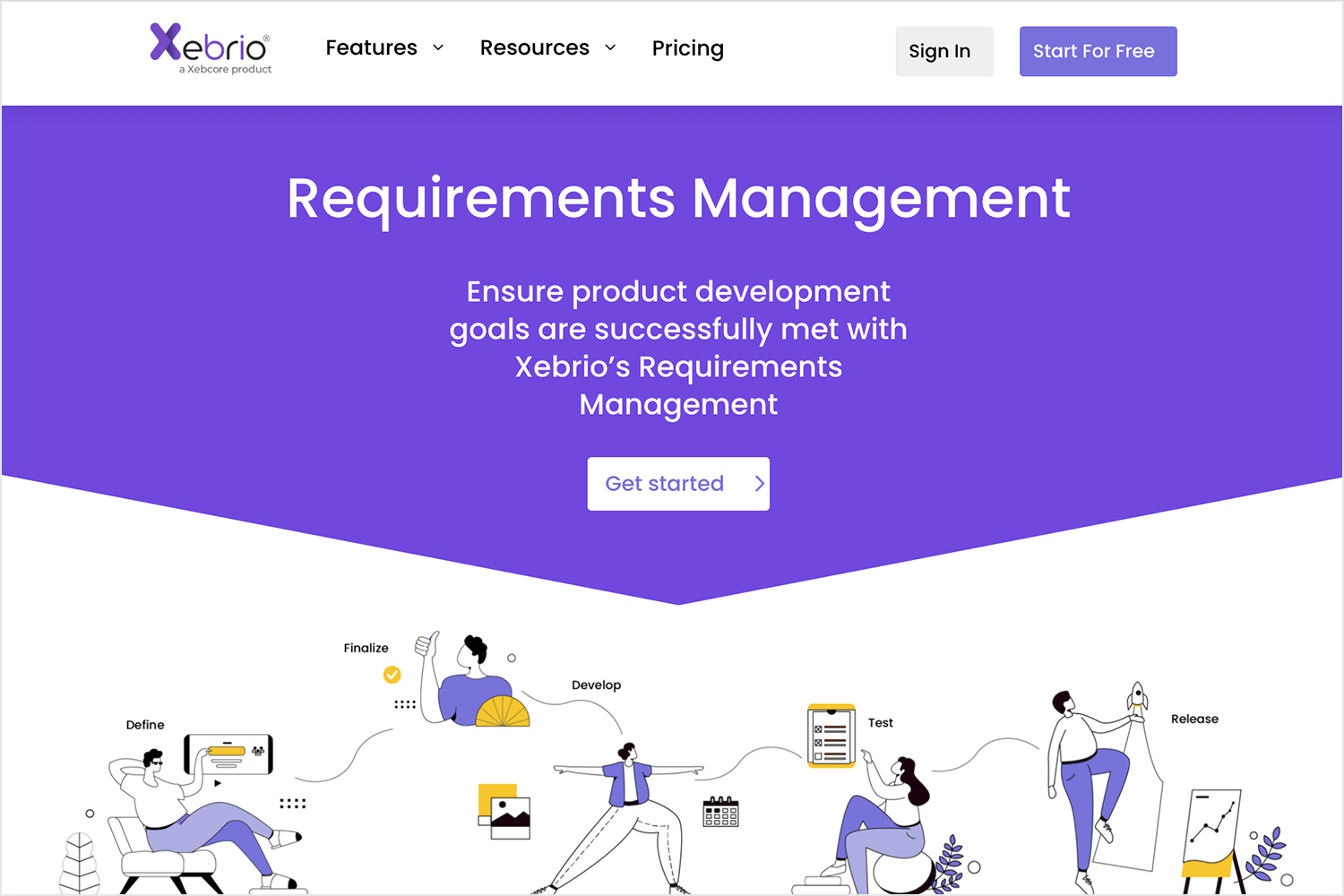
Additionally, xebrio provides robust reporting and analytics capabilities to help teams track project progress and metrics. It also facilitates collaboration among team members and stakeholders and integrates with other tools and systems to create a seamless workflow
Pros
- Comprehensive ALM platform with a wide range of features.
- Strong focus on traceability and compliance.
- Flexible and customizable to fit different project methodologies and processes.
- Supports large-scale projects and complex workflows.
- Offers robust reporting and analytics capabilities.
Cons
- Can be complex to set up and configure for large organizations.
- May have a steep learning curve for new users.
- Pricing can be high for smaller organizations.
Desktop or browser-based
Xebrio offers both desktop and browser-based options, providing flexibility for users.
Pricing
Pricing for xebrio starts at a mere $5 per month.
Helix ALM allows users to capture, manage, and trace requirements throughout the project, create and execute test cases, track and manage defects, and manage changes to requirements, designs, and code. Additionally, Helix ALM provides robust reporting and analytics capabilities to help teams track project progress and metrics.
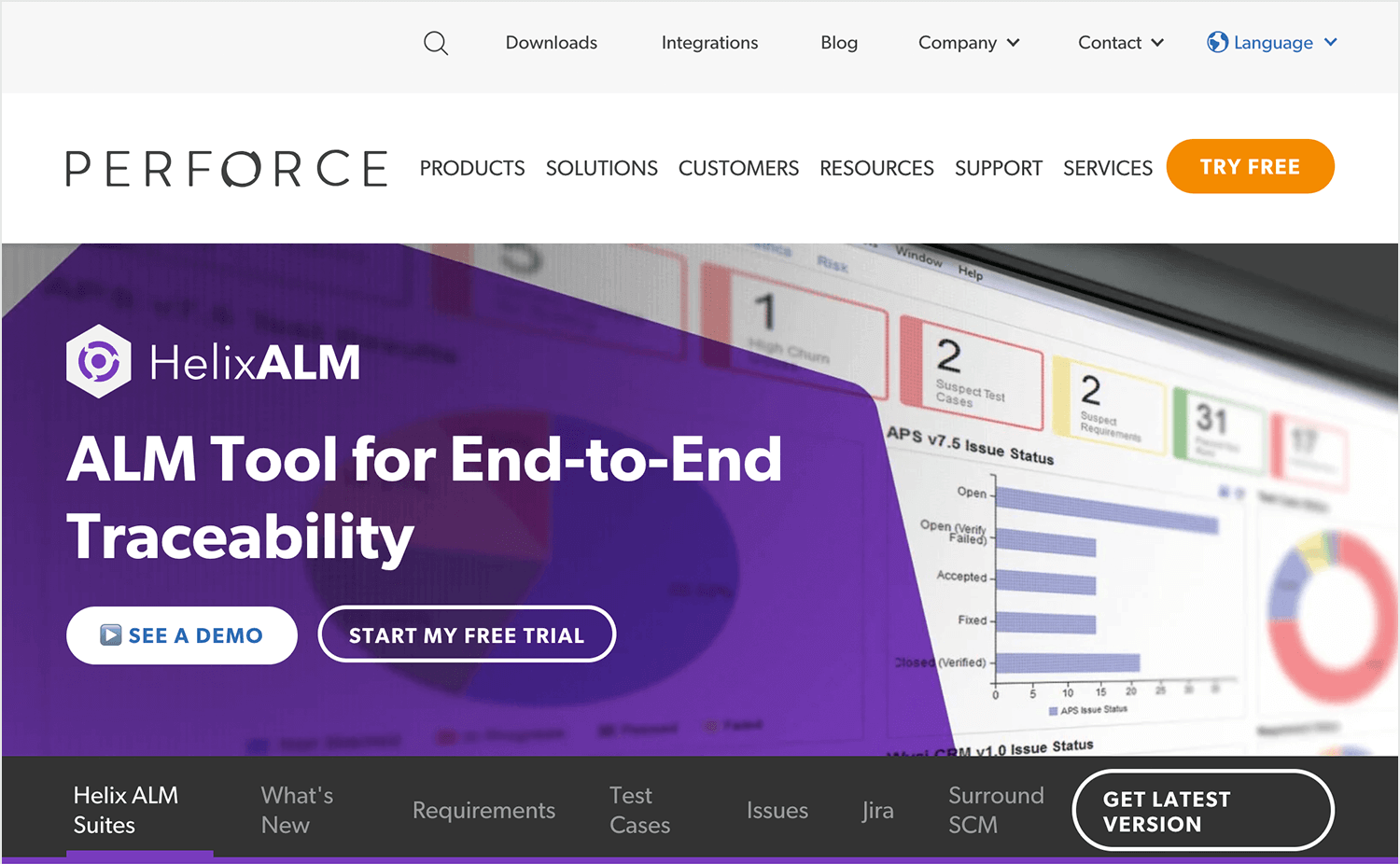
It also facilitates collaboration among team members and stakeholders and integrates with other tools and systems to create a seamless workflow.
Pros
- Comprehensive ALM platform with a wide range of features.
- Strong focus on traceability and compliance.
- Flexible and customizable to fit different project methodologies and processes.
- Supports large-scale projects and complex workflows.
- Offers robust reporting and analytics capabilities.
Cons
- Can be complex to set up and configure for large organizations.
- May have a steep learning curve for new users.
- Pricing can be high for smaller organizations.
Desktop or browser-based
Helix ALM offers both desktop and browser-based options, providing flexibility for users.
Pricing
Pricing for Helix ALM starts at $89 per month.
PTC Integrity Lifecycle Manager is a comprehensive PLM solution that offers a wide range of features to support the entire product lifecycle. It allows users to capture, manage, and trace requirements throughout the project, manage changes to requirements, designs, and code, and manage product configurations and variants.
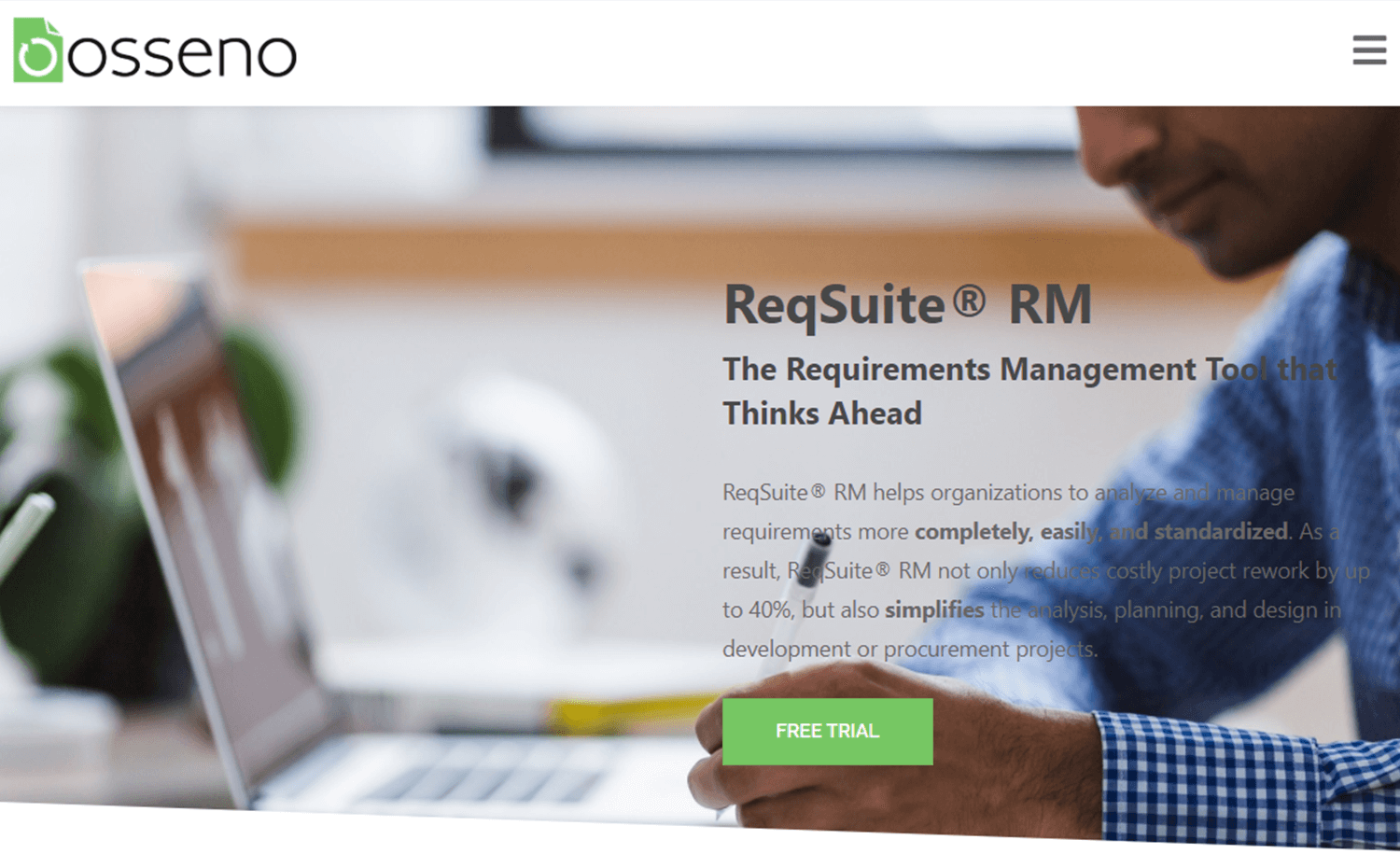
PTC Integrity Lifecycle Manager also provides document management, bill of materials management, workflow management, collaboration features, and integration with other tools and systems. These features help organizations effectively manage product development processes, ensure product quality, and improve overall efficiency.
Pros
- Comprehensive PLM solution with a wide range of features.
- Strong focus on product lifecycle management and traceability.
- Flexible and customizable to fit different industry standards and processes.
- Supports large-scale projects and complex product structures.
- Offers robust reporting and analytics capabilities.
Cons
- Can be complex to set up and configure for large organizations.
- May have a steep learning curve for new users.
- Pricing can be high for smaller organizations.
Desktop or browser-based
PTC Integrity Lifecycle Manager offers both desktop and browser-based options, providing flexibility for users.
Pricing
High pricing.
Tricentis Tosca can be a valuable tool for engineering teams due to its ability to enhance requirement traceability and test automation. By linking requirements to test cases, Tosca helps ensure that engineering efforts are aligned with project goals and that all requirements are adequately tested. Additionally, the tool’s powerful test automation capabilities can significantly reduce testing time and effort, allowing engineering teams to focus on other critical tasks.
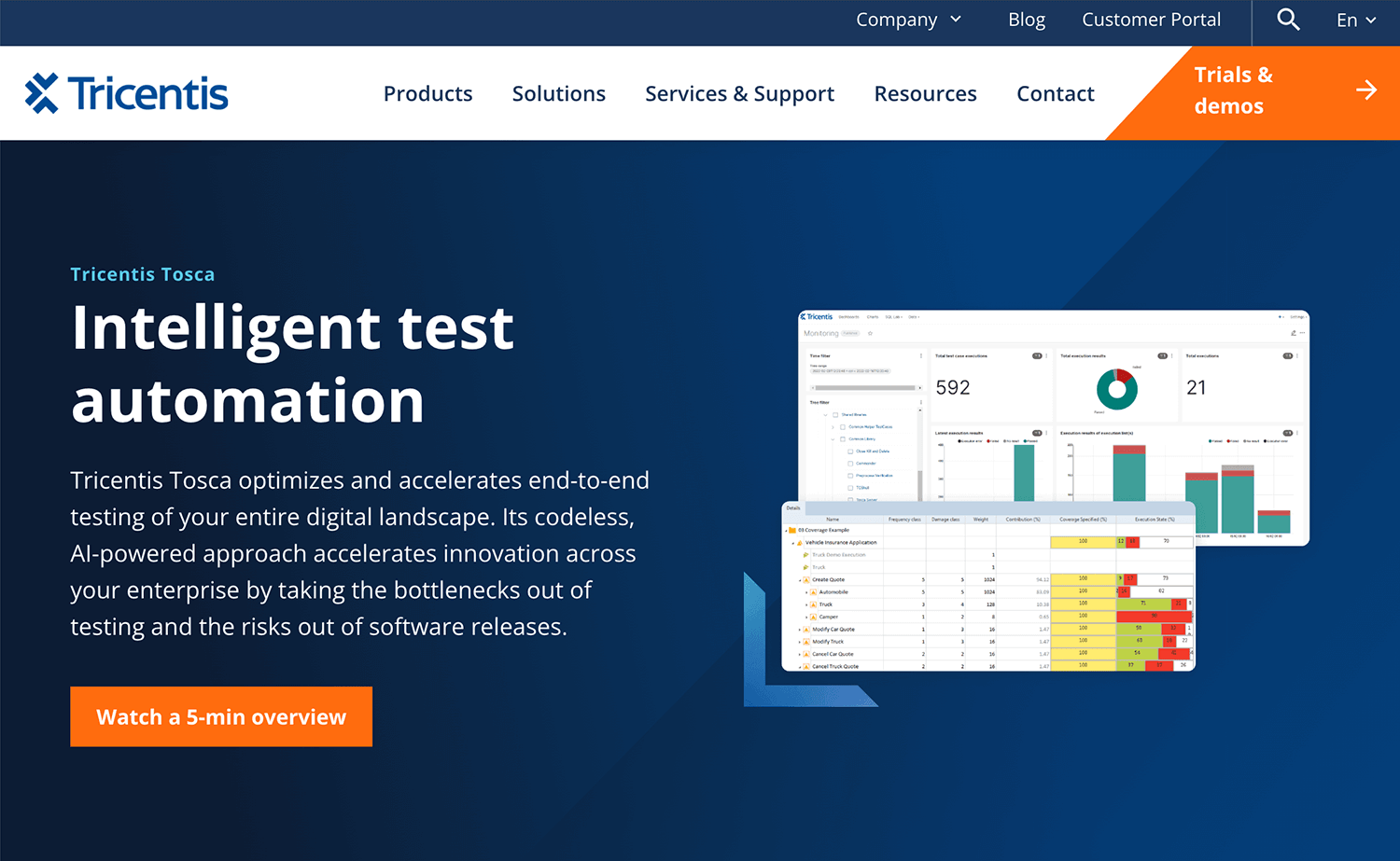
However, it’s important to note that Tricentis Tosca may not be the most comprehensive solution for all engineering teams, especially those with complex requirements management processes.
Pros
- Integrated with a powerful test automation tool, providing a seamless workflow.
- Can help ensure that testing efforts align with requirements.
- Can improve test efficiency and coverage.
Cons
- Not as comprehensive as dedicated requirements management tools.
- May not be suitable for organizations with complex requirements management processes.
Desktop or browser-based
Tricentis Tosca offers both desktop and browser-based options.
Pricing
Upon request
This is another staple in the requirements management tool game. It ticks all the right boxes in allowing teams to construct their requirements with freedom, leaving plenty of margin for custom workflows. Among the best aspects of the tool, is that the general interface is made simple and straightforward – allowing users to focus on the requirements, and the project.
This same simplicity and flexibility make this a wonderful solution to both engineering projects and other more classic UX design projects. Even better? Combining this powerful simplicity with Justinmind. That’s right! Integrating Doors with Justinmind means that you can manage your requirements over at Doors, and see them in action in your Justinmind prototypes.
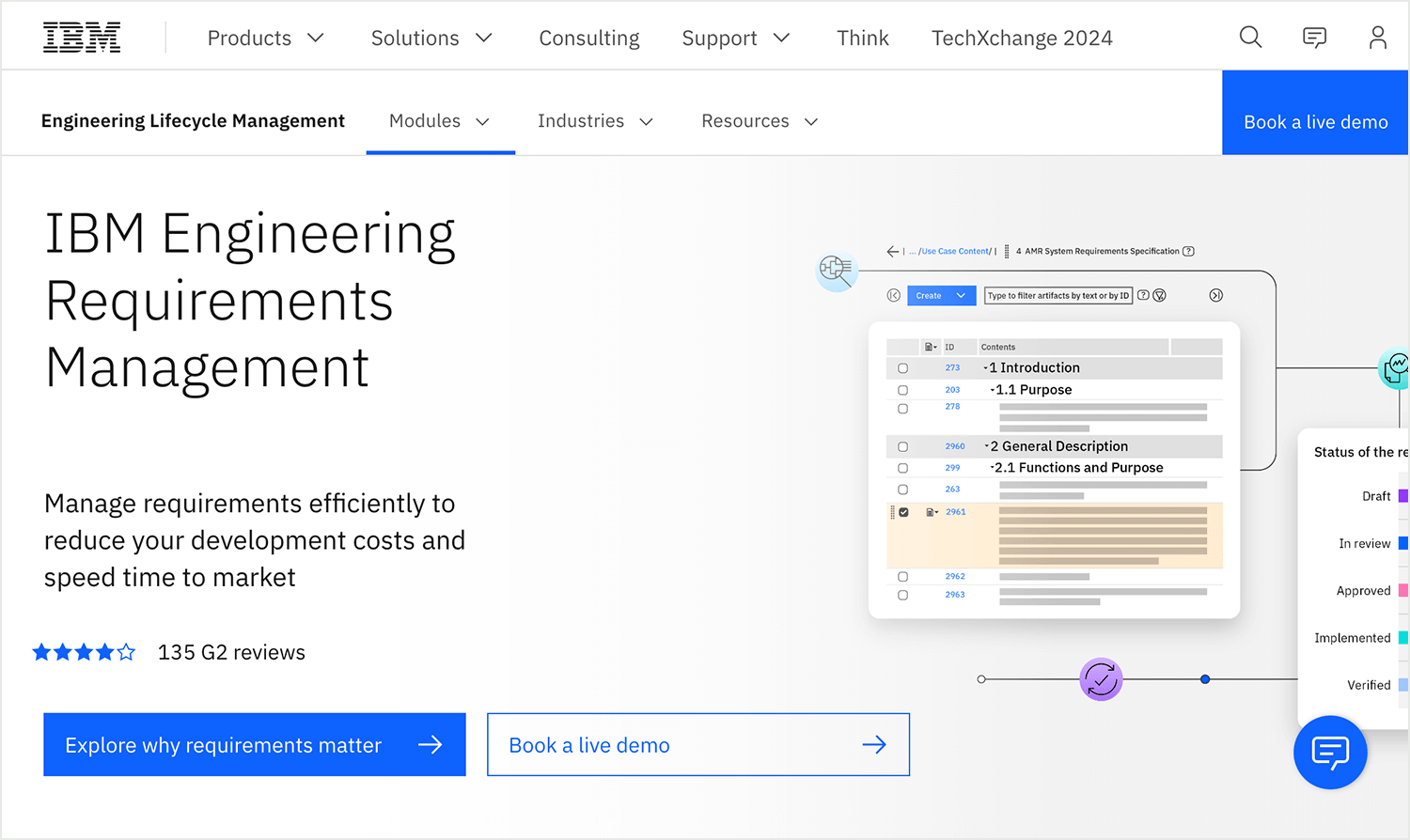
Users repeatedly praise the simplicity of the software, while only a few point to the rather steep costs of the IBM Doors Family pack.
Pros
- Suitable for both engineering projects and UX design projects.
- Simple and straightforward interface.
- Powerful integration capabilities with Justinmind.
Cons
- High cost for the IBM Doors Family pack, which may be prohibitive for small businesses.
Desktop or Browser-Based
IBM Doors is primarily a desktop-based application.
Pricing
Starting from $5,790.00 per user, the IBM Doors Family pack can be expensive for smaller businesses.
Visure is a requirements management tool that, like others on this list, also goes beyond simply keeping track of requirements. It covers Test Management, Defect and Issue Tracking, Change Management and Risk Management – making for a complete tool that certainly adds value to any toolbox.
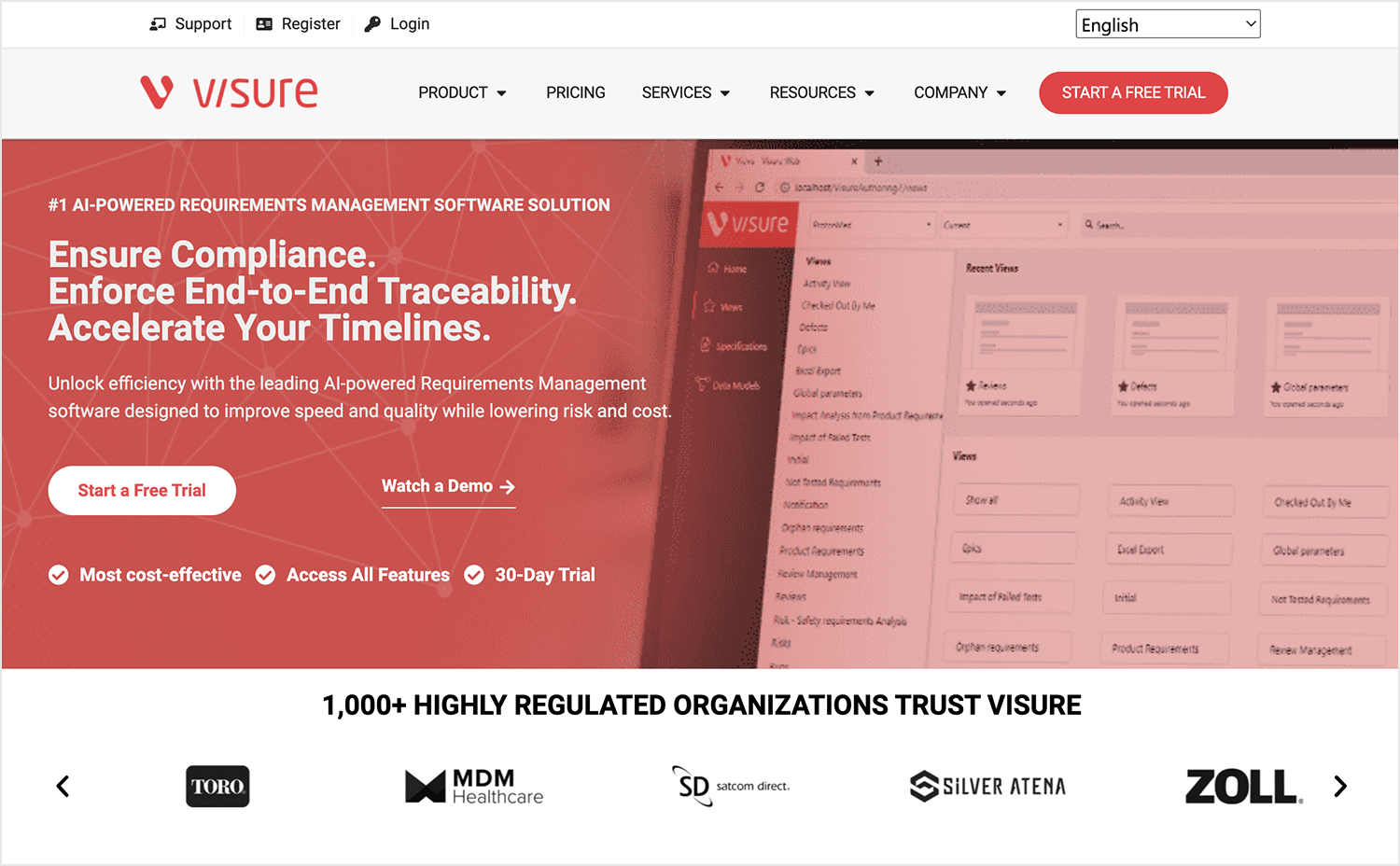
Another advantage of Visure is that it’s integrated with other useful requirements management tools such as DOORS or Jama. It’s flexible so it can support any workflow your team uses, be it Agile or something completely different. Cloud-based. Pricing available upon request.
Pros
- Comprehensive requirements management tool with a wide range of features.
- Strong focus on traceability and risk management.
- Flexible and customizable to fit different project methodologies and processes.
- Supports large-scale projects and complex product structures.
- Offers robust reporting and analytics capabilities.
Cons
- Can be complex to set up and configure for large organizations.
- May have a steep learning curve for new users.
- Pricing can be high for smaller organizations.
Desktop or browser-based
Visure Requirements offers both desktop and browser-based options, providing flexibility for users.
Pricing
Visure Requirements offers a 30-day free trial. Contact Visure Solutions for a customized quote.
Another big name from this list. Created by Siemens, Polarion Requirements aims to be the only tool your team needs when it comes to managing your requirements, from the start to the finish of the project. It focuses on not just helping you keep track of things, but also testing out the requirements and attesting to their quality.
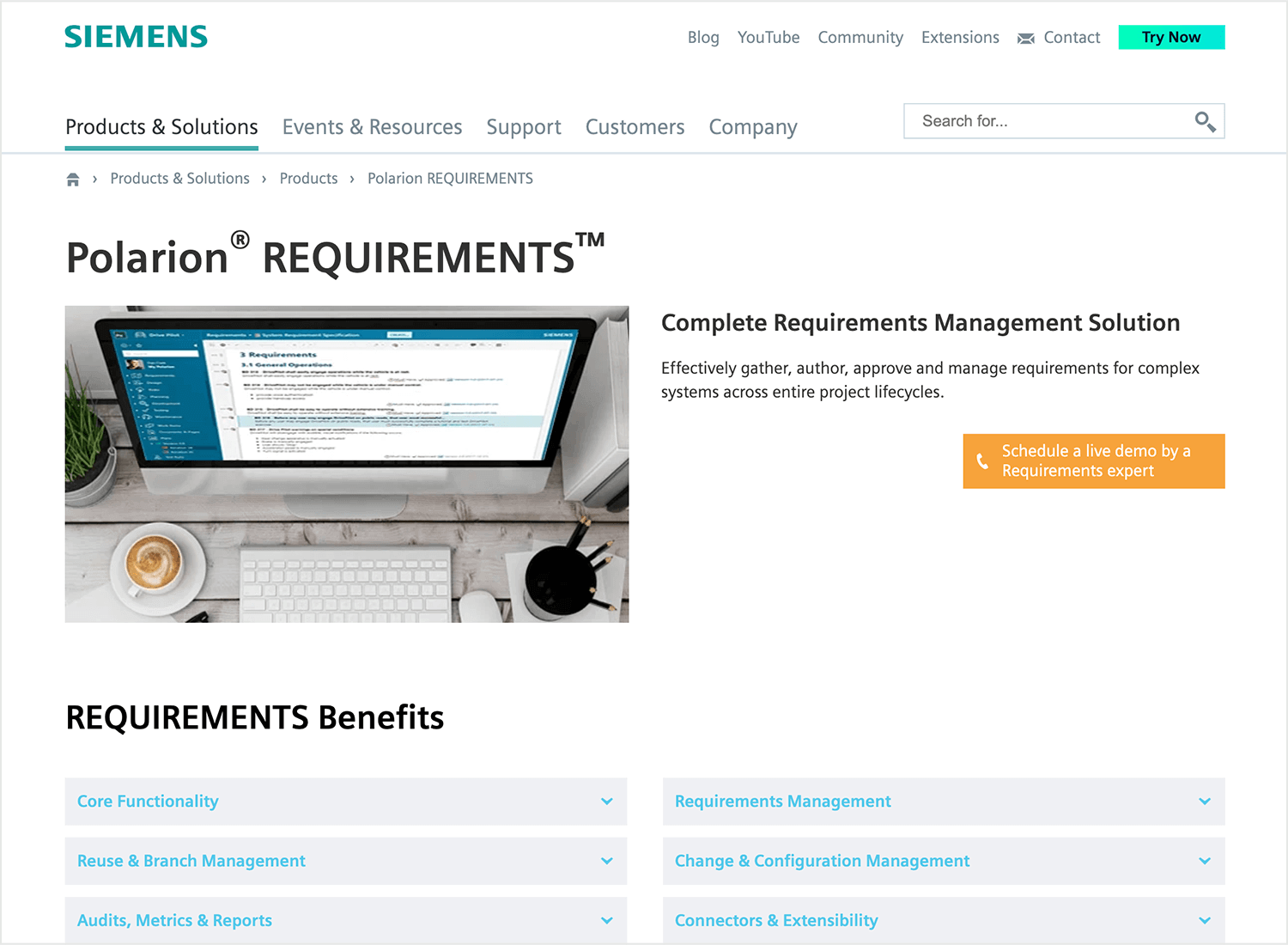
On the other side of the coin, we have also found that many users struggle with the learning curve. With such a feature-packed product, learning your way around may take some time and effort. Other users also point out the lack of learning materials available online.
Pros
- Comprehensive ALM platform with a wide range of features.
- Strong focus on traceability and compliance.
- Supports large-scale projects and complex product structures.
- Offers robust reporting and analytics capabilities.
- Can be integrated with other Polarion products for a complete ALM solution.
Cons
- Can be complex to set up and configure for large organizations.
- May have a steep learning curve for new users.
- Pricing can be high for smaller organizations.
Desktop or browser-based
Polarion Requirements is a cloud-based tool, accessible through a web browser.
Pricing
Expensive. Contact the team for a customized quotation.
IRIS is a requirement management tool that is more focused on the business of it all. Meant to help business owners keep track of everything that is included in running a business, it’s turned out to be a rather popular requirements management tool in the UX industry.
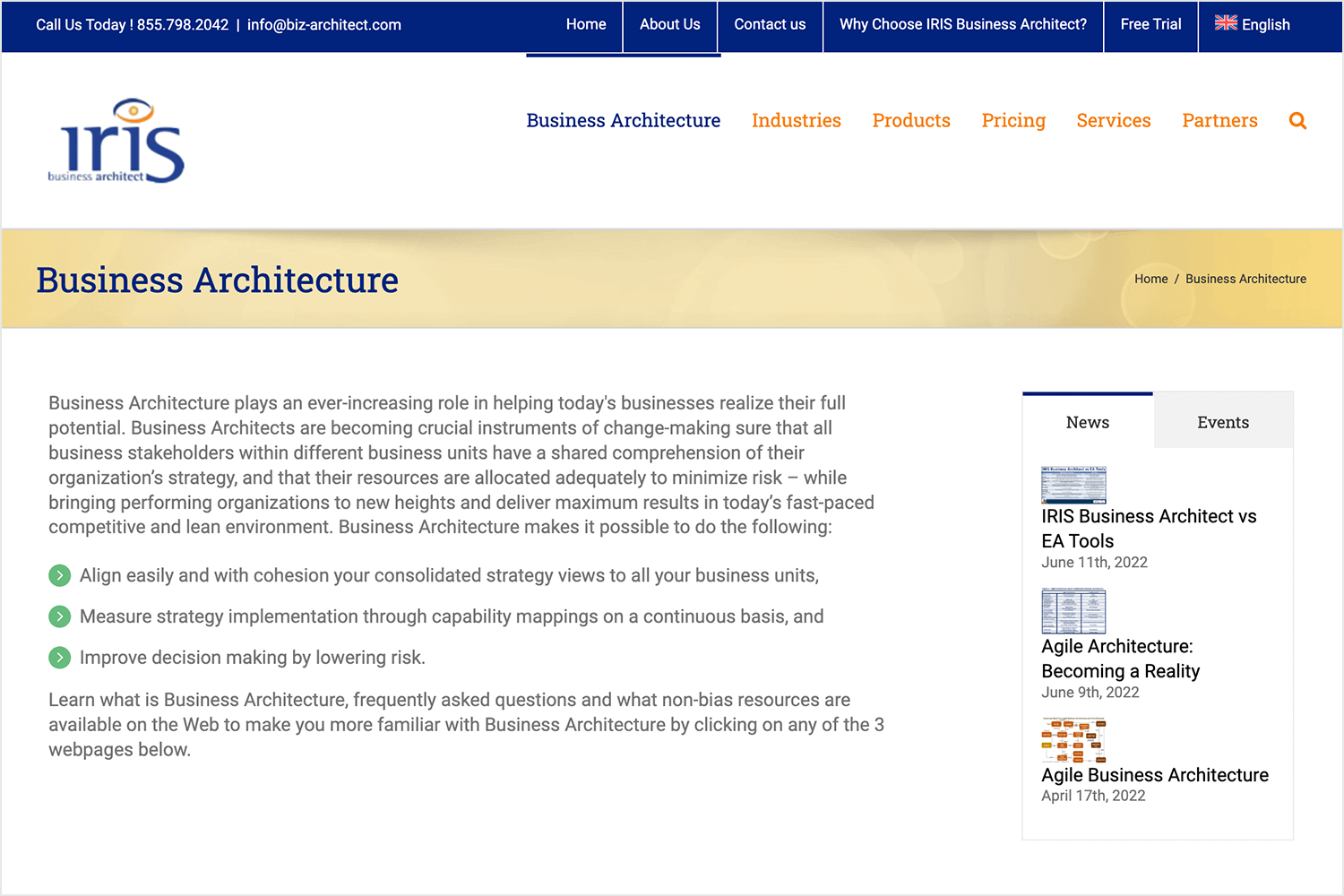
Remember that in requirements management, many different aspects of the project interact. For business analysts, IRIS can be a really powerful tool that can still deliver true value for designers and engineers. Great traceability, complete summary reports and it represents a great user-friendly option for collaboration.
Pros
- Focuses on the business aspects of projects, making it suitable for business analysts.
- Offers a strong foundation for requirements management.
- Easy to use and understand, even for non-technical users.
- Affordable pricing compared to some other requirements management tools.
- Can be integrated with other tools for a more comprehensive solution.
Cons
- May not have as many advanced features as larger, more complex tools.
- Limited customization options.
Desktop or browser-based
IRIS is a cloud-based tool, accessible through a web browser.
Pricing
Pricing for IRIS starts at $3,495.
ReqChecker may not be as well-known as some of the other requirement management tools on this list – but don’t be discouraged. This tool isn’t as widely used, but it can still represent a good alternative to teams looking for a cheaper tool to help them with the requirements. ReqChecker is able to extract requirements from all the common formats such as PDF or Word documents and gives you the freedom to create custom tags for your requirements.
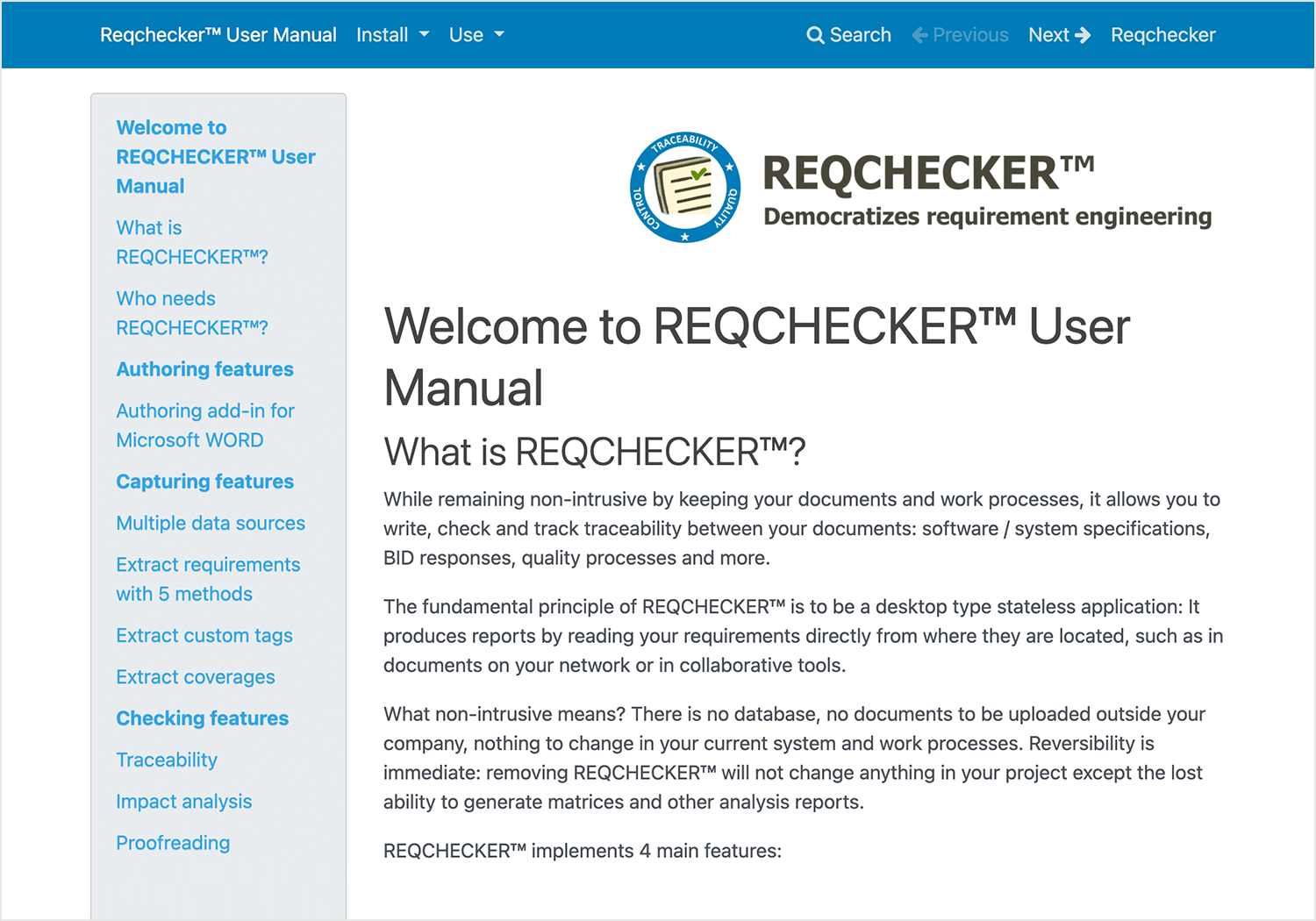
With that said, it’s a rather technical tool that would be easier to use for engineers and developers as opposed to designers or business analysts. The software is a web app that needs to be installed. Similarly, this requirements tool is better suited for small teams as it doesn’t enjoy collaborative features like some other tools on this list.
Pros
- The interface is straightforward and easy to understand.
- ReqChecker is often more affordable than larger, more complex tools.
- Extracts requirements from common document formats.
- Allows users to create custom tags for categorization.
Cons
- May not have as many advanced features as larger, more complex tools.
- May not be suitable for large-scale projects or complex requirements management processes.
- May not offer robust collaboration features for larger teams.
Desktop or browser-based
ReqChecker is a web-based tool, accessible through a browser.
Pricing
ReqChecker offers a free version with paid ones starting at $129.
SpiraTest takes a slightly different approach to requirements management. The tool itself is focused on testing and validating the product, with a close relationship taking place between testing and each requirement. Users praise the tool’s requirements management capabilities, proudly sharing that the tool played a key role in ensuring a bug-free outcome.
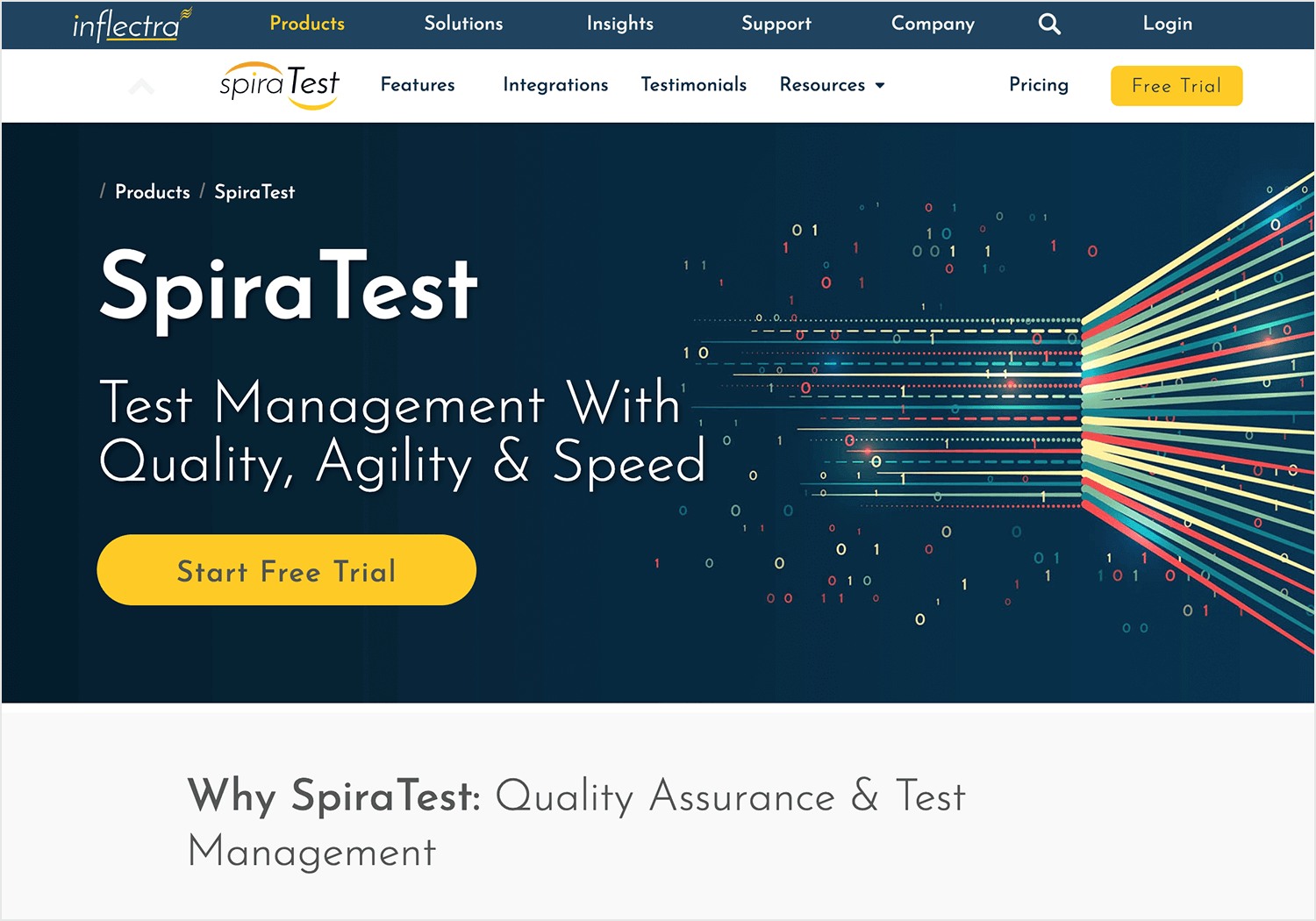
Perhaps one of their strongest features is the integrations available. Users are quick to point out that SpiraTest brings them great value for money, shining in areas like testing coverage, traceability and backlog management.
Pros
- Integrated with a powerful test management tool: Provides a seamless workflow for managing both requirements and testing activities.
- Can help ensure that testing efforts align with requirements: By linking requirements to test cases, SpiraTest can help ensure that testing is focused on the most critical areas.
- Can improve test efficiency and coverage: By automating test cases and tracking coverage, SpiraTest can help teams improve the efficiency and effectiveness of their testing efforts.
Cons
- May not be as comprehensive as dedicated requirements management tools.
- May not be suitable for organizations with complex requirements management processes
Desktop or browser-based
SpiraTest is a native app that must be installed on a desktop or laptop.
Pricing
Pricing starts at $7,322.29.
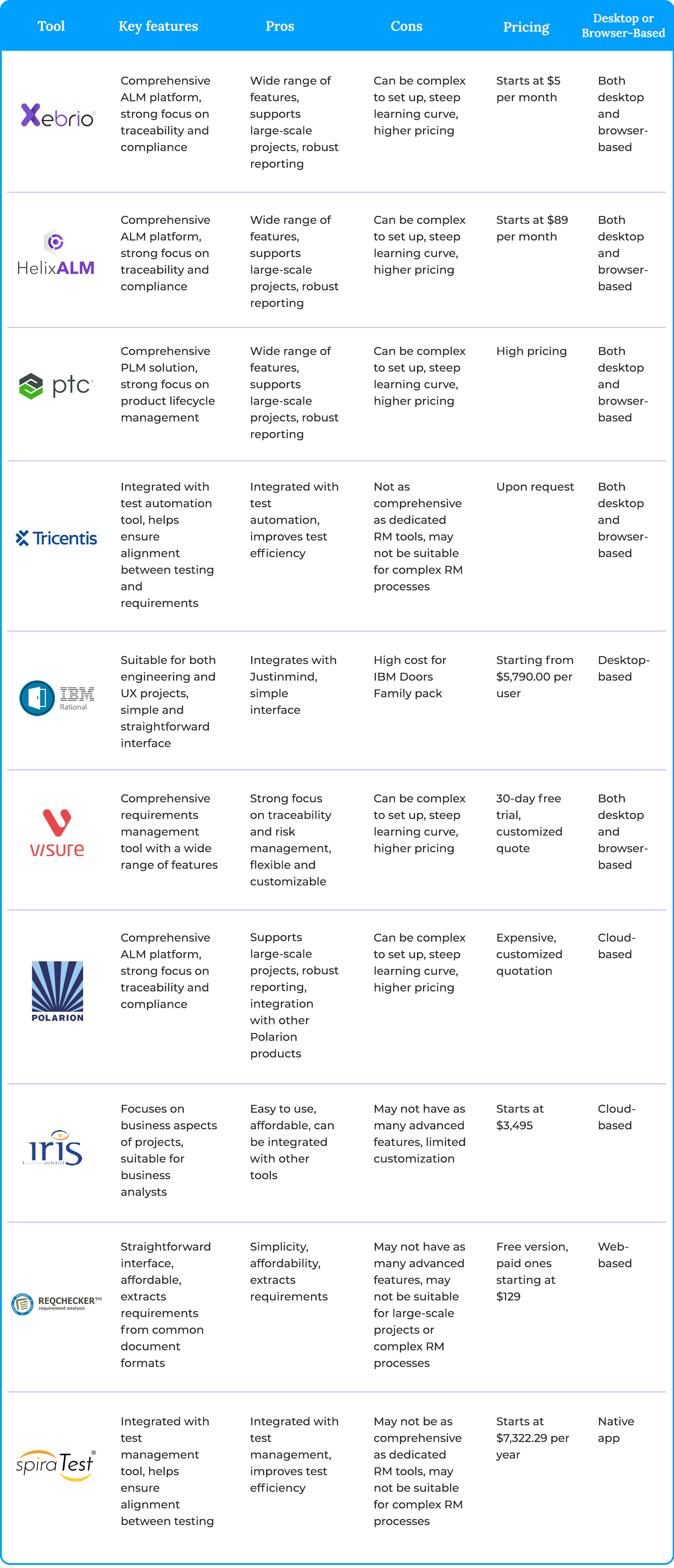
Rally Software offers a comprehensive set of features for requirements management, including user stories, backlogs, iterations and sprints, task management, burndown charts, and reporting. These features help agile teams effectively capture, prioritize, and manage requirements throughout the project lifecycle.
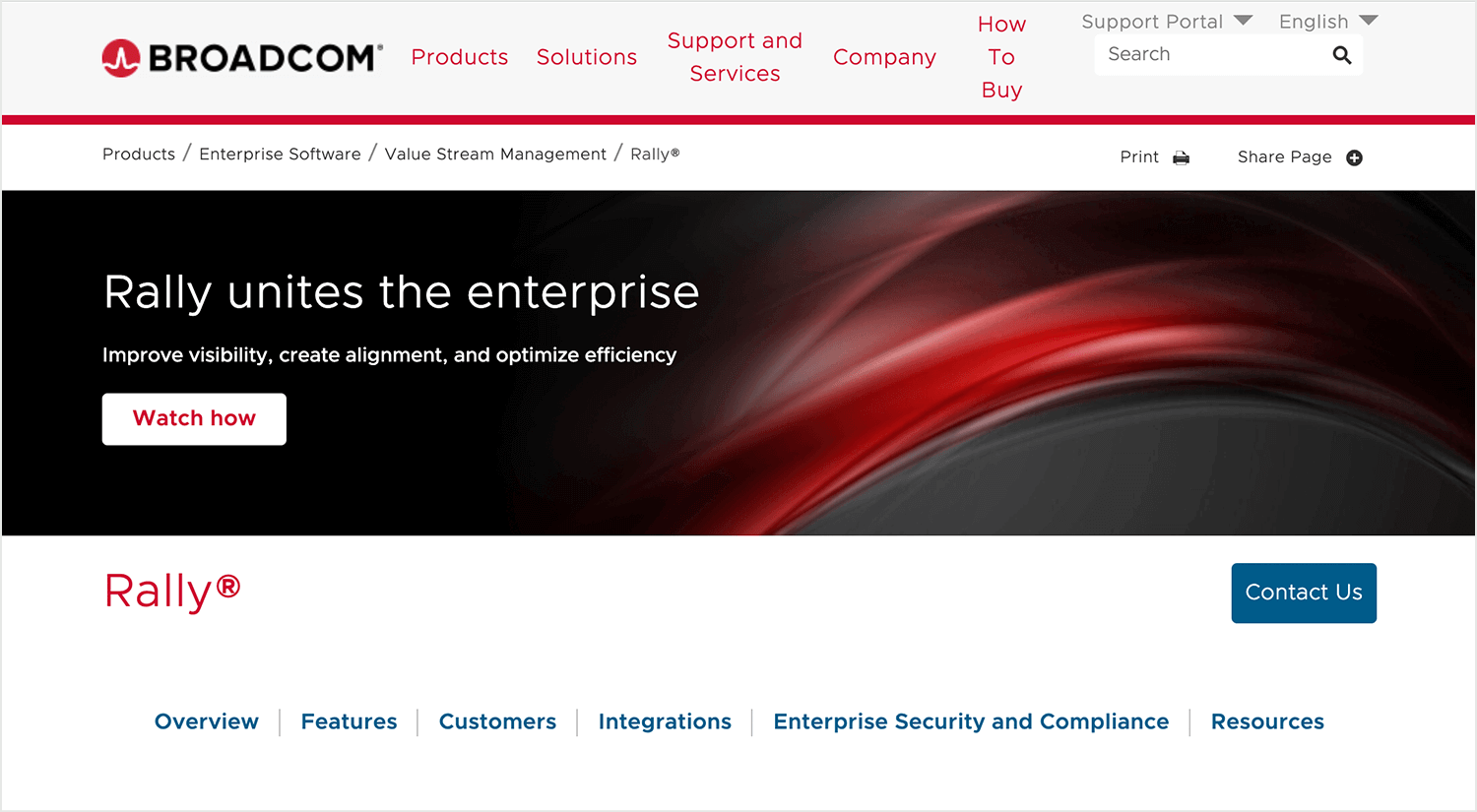
Pros
- Comprehensive Agile ALM platform with a focus on requirements management.
- User-friendly interface and intuitive navigation.
- Strong integration with other Agile tools and methodologies.
- Robust reporting and analytics capabilities.
- Can be customized to fit specific project needs.
Cons
- Can be complex to set up and configure for large organizations.
- May have a steep learning curve for new users.
- Pricing can be high for smaller organizations.
Desktop or browser-based
Rally Software is primarily a browser-based application.
Pricing
Free.
Azure DevOps is a cloud-based ALM platform from Microsoft that offers a comprehensive set of features for requirements management, including backlogs, boards, refinements, queries, and reporting. These features help teams organize and manage work items, track progress, and visualize workflow.
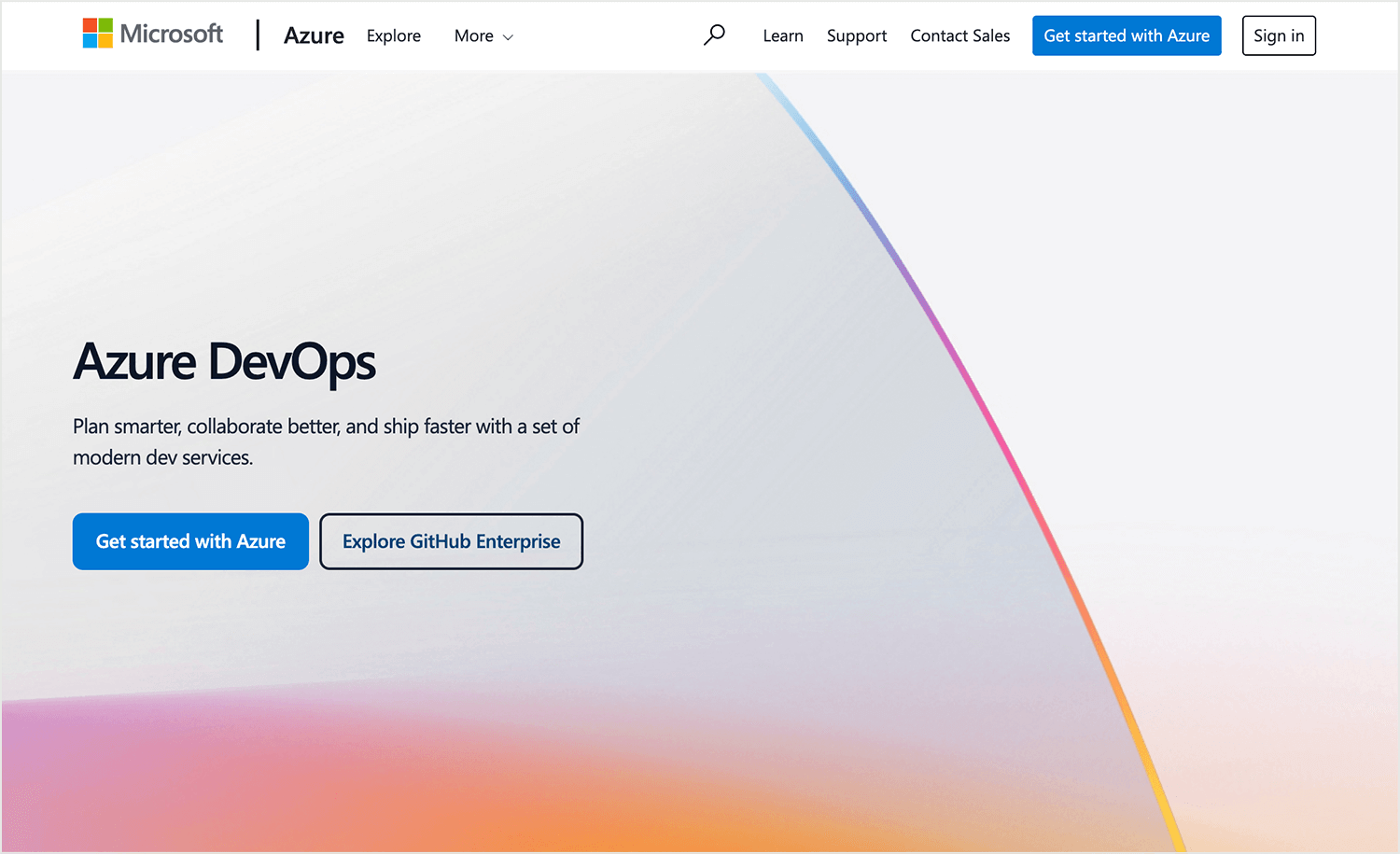
Azure DevOps integrates seamlessly with other Microsoft tools and services, providing a unified platform for software development and collaboration.
Pros
- Comprehensive ALM platform with a focus on collaboration and integration.
- Cloud-based, providing accessibility and scalability.
- Deep integration with other Microsoft tools and services.
- Robust reporting and analytics capabilities.
- Can be customized to fit specific project needs.
Cons
- Can be complex to set up and configure for large organizations.
- May have a steep learning curve for new users.
- Pricing can be high for smaller organizations.
Desktop or browser-based
Azure DevOps is primarily a browser-based application.
Pricing
Pricing is based on the number of users and resources used.
Jira Software offers a comprehensive set of features for requirements management, including issues, epics, stories, backlogs, Kanban boards, Scrum boards, reporting, and integration with other tools. These features help teams organize and manage work items, track progress, and visualize their workflow.
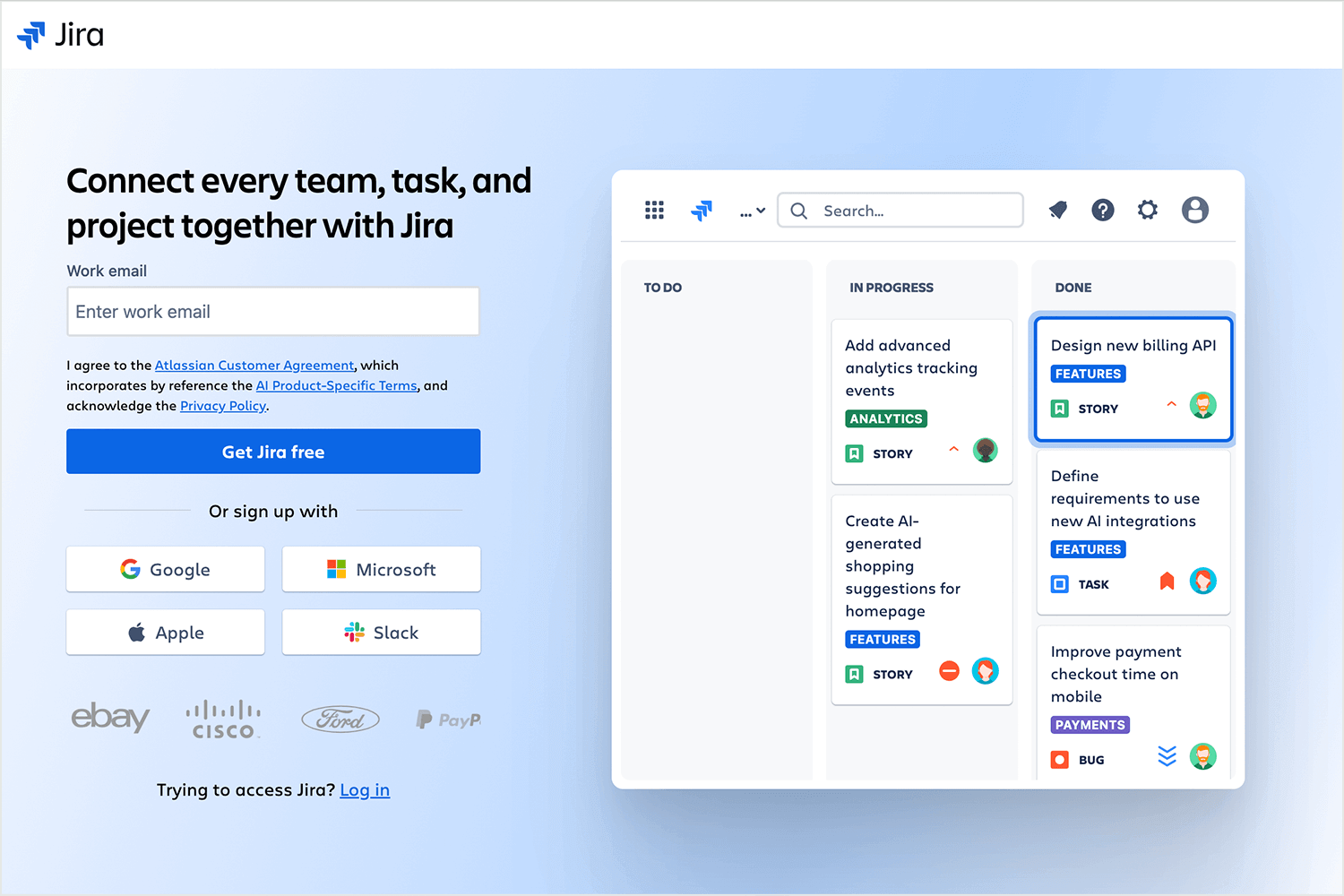
Jira Software can be customized to fit different project methodologies and processes, making it a versatile tool for various project types.
Pros
- Popular Agile project management tool with a large user community.
- Flexible and customizable to fit different project methodologies and processes.
- Strong integration capabilities with other tools and services.
- Robust reporting and analytics features.
- Can be used for a variety of project types, including software development, IT operations, and marketing.
Cons
- May not be as specialized for requirements management as dedicated tools.
- Can be complex to set up and configure for large organizations.
- May have a steep learning curve for new users.
- Pricing can be high for larger organizations.
Desktop or browser-based
Jira Software is primarily a browser-based application.
Pricing
Free. Paid plans start at $7.53.
VersionOne offers a comprehensive set of features for requirements management, including user stories, backlogs, iterations and sprints, task management, burndown charts, reporting, and integration with other tools. These features help teams effectively capture, prioritize, and manage requirements throughout the project lifecycle.
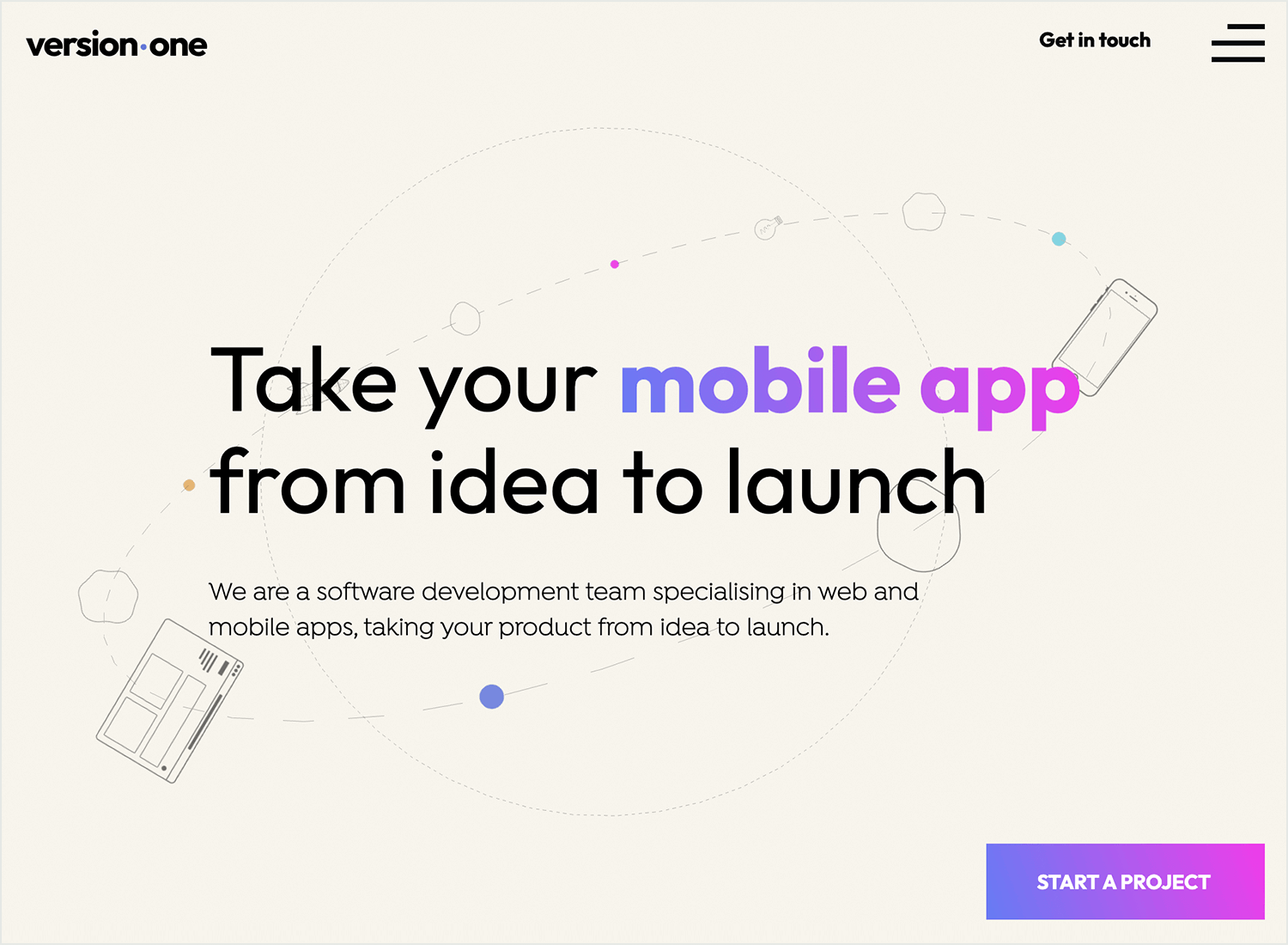
VersionOne provides various visualization tools to help teams track progress and identify bottlenecks. This includes Kanban boards, Scrum boards, and other visual representations of work items. The platform’s focus on visibility and collaboration ensures that all team members are aligned and informed about project progress, leading to improved efficiency and productivity.
Pros
- Comprehensive ALM platform with a focus on visibility and collaboration.
- Strong integration capabilities with other tools and services.
- Robust reporting and analytics features.
- Can be customized to fit specific project needs.
- Offers a variety of visualization tools to help teams track progress and identify bottlenecks.
Cons
- Can be complex to set up and configure for large organizations.
- May have a steep learning curve for new users.
- Pricing can be high for smaller organizations.
Desktop or browser-based
VersionOne is primarily a browser-based application.
Pricing
Pricing starts at $175.
Planview, previously LeanKit, is a visual workflow management tool that offers a comprehensive set of features for Agile and Lean development. It allows teams to visualize work items on Kanban boards, customize workflows to fit their specific needs, plan and prioritize work, facilitate collaboration among team members, and track key metrics to measure performance and identify areas for improvement.
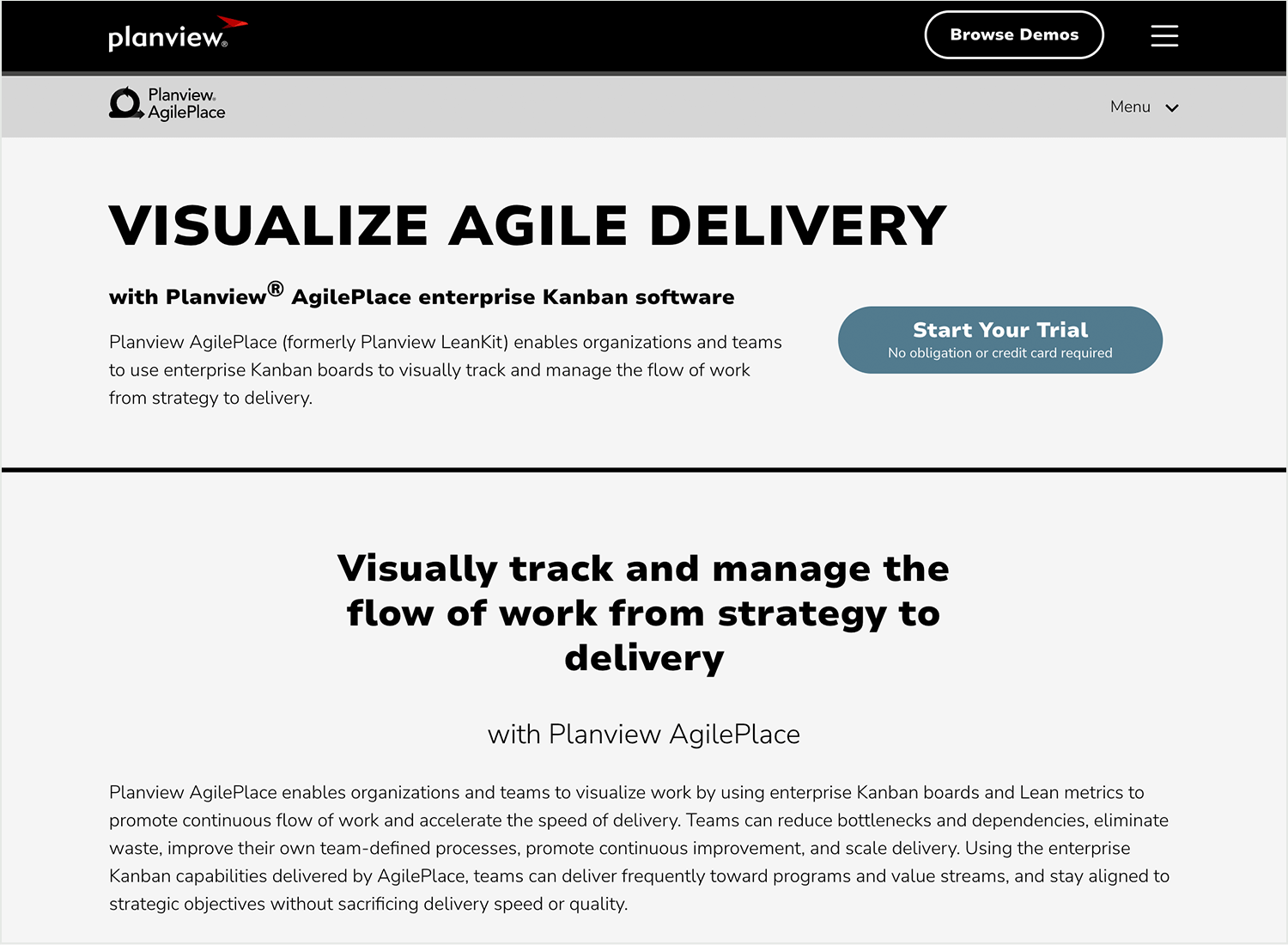
Planview integrates with other tools to create a seamless workflow.
Pros
- Provides a clear visual representation of the workflow.
- Facilitates communication and collaboration among team members, promoting teamwork and efficiency.
- Encourages continuous improvement and helps teams eliminate unnecessary work.
- Increase productivity and deliver results faster.
- Provides real-time data and metrics.
Cons
- May require some time for teams to learn and adapt to the Kanban methodology.
- It may not be as flexible as some other project management tools, especially for highly complex workflows.
Desktop or browser-based
Planview is primarily a browser-based application.
Pricing
Planview offers a free trial.
Tasktop Sync is a powerful integration hub that connects various ALM tools, providing a unified view of work items across different systems. It synchronizes work items in real-time, ensuring data consistency and visibility between tools.
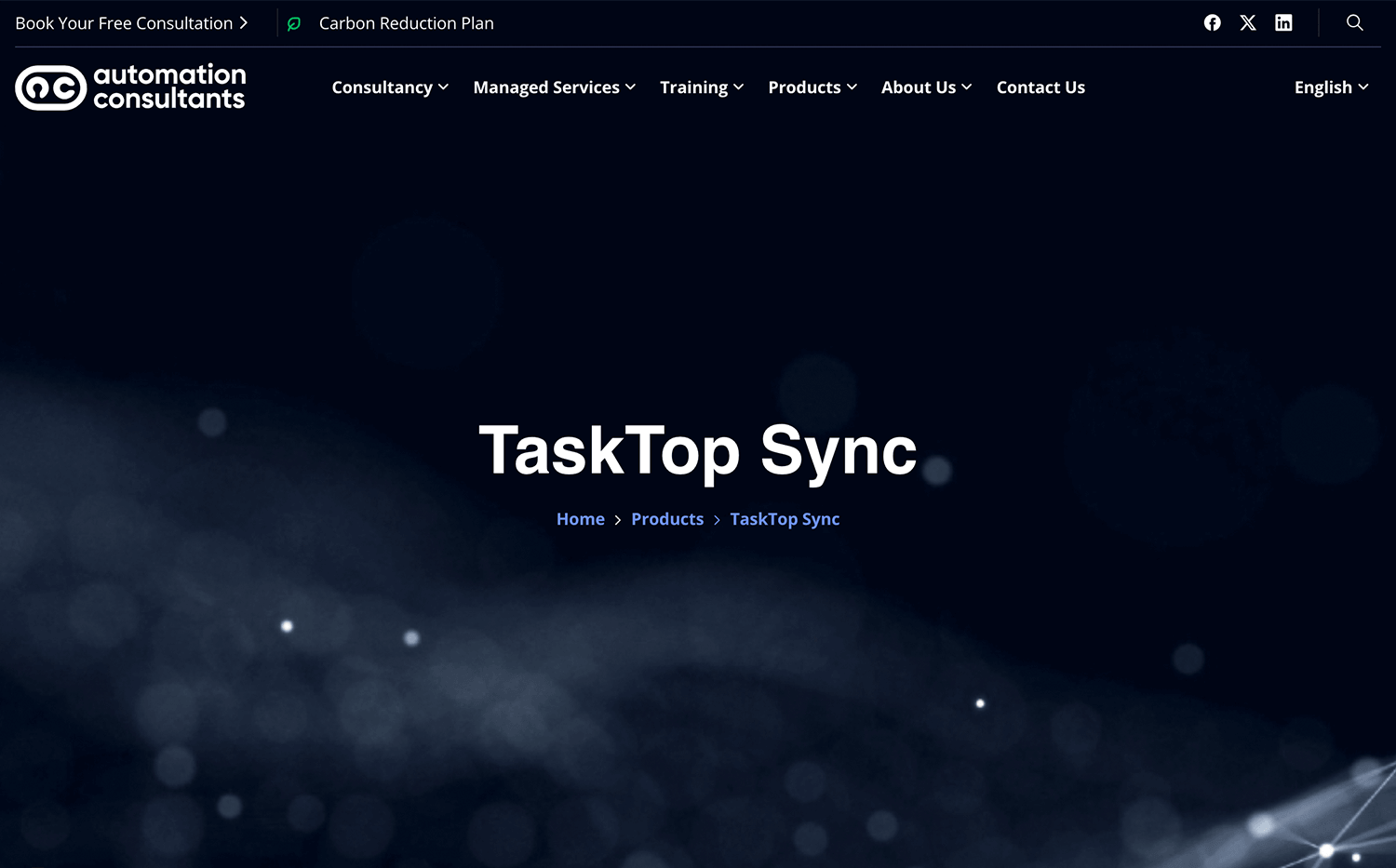
Tasktop Sync automates workflows between tools, reduces manual data entry, and offers robust reporting and analytics capabilities. These features help teams collaborate seamlessly, improve efficiency, and gain better insights into project progress.
Pros
- Provides a unified view of work items across different ALM tools.
- Enables seamless collaboration and data synchronization.
- Reduces the need for manual data entry and updates.
- Supports a wide range of ALM tools.
- Offers robust reporting and analytics capabilities.
Cons
- Can be complex to set up and configure for large organizations with multiple tools.
- May require additional licenses for each connected tool.
- Pricing can be high for larger organizations.
Desktop or browser-based
Tasktop Sync is primarily a browser-based application.
Pricing
Contact Tasktop for a customized quote.
Pearls makes for a possible alternative as a requirements management tool. The software deals with all the core features you’d want from a tool, from user and role management to backlog management and use cases. Pearls also comes with a document generating tool.
The general interface of Pearls was created so that it could be easily understood by all the relevant parties when it comes to requirements – from engineers to business analysts. Another interesting fact is that the software was created with an Agile requirement workflow in mind, but it still offers some flexibility so it can adapt to most workflows out there.
Pros
- The interface is straightforward and easy to understand.
- Designed to be accessible to users of all levels.
- Provides a core set of features for managing requirements effectively.
- Enables effective collaboration among team members.
- Generates various types of documents to support the project lifecycle.
Cons
- May not have as many advanced features as larger, more complex tools.
- Limited customization options.
Desktop or browser-based
Pearls is a cloud-based tool, accessible through a web browser.
Pricing
Contact Pearls for a customized quote.
StoriesOnBoard is another underdog in the requirements management game. While this tool can feel like a limited experience for those designers who are used to more sophisticated software like Jama – it still has its advantages. In fact, many customers praise the straightforward features and robust interface, saying it helps get things done without distractions.
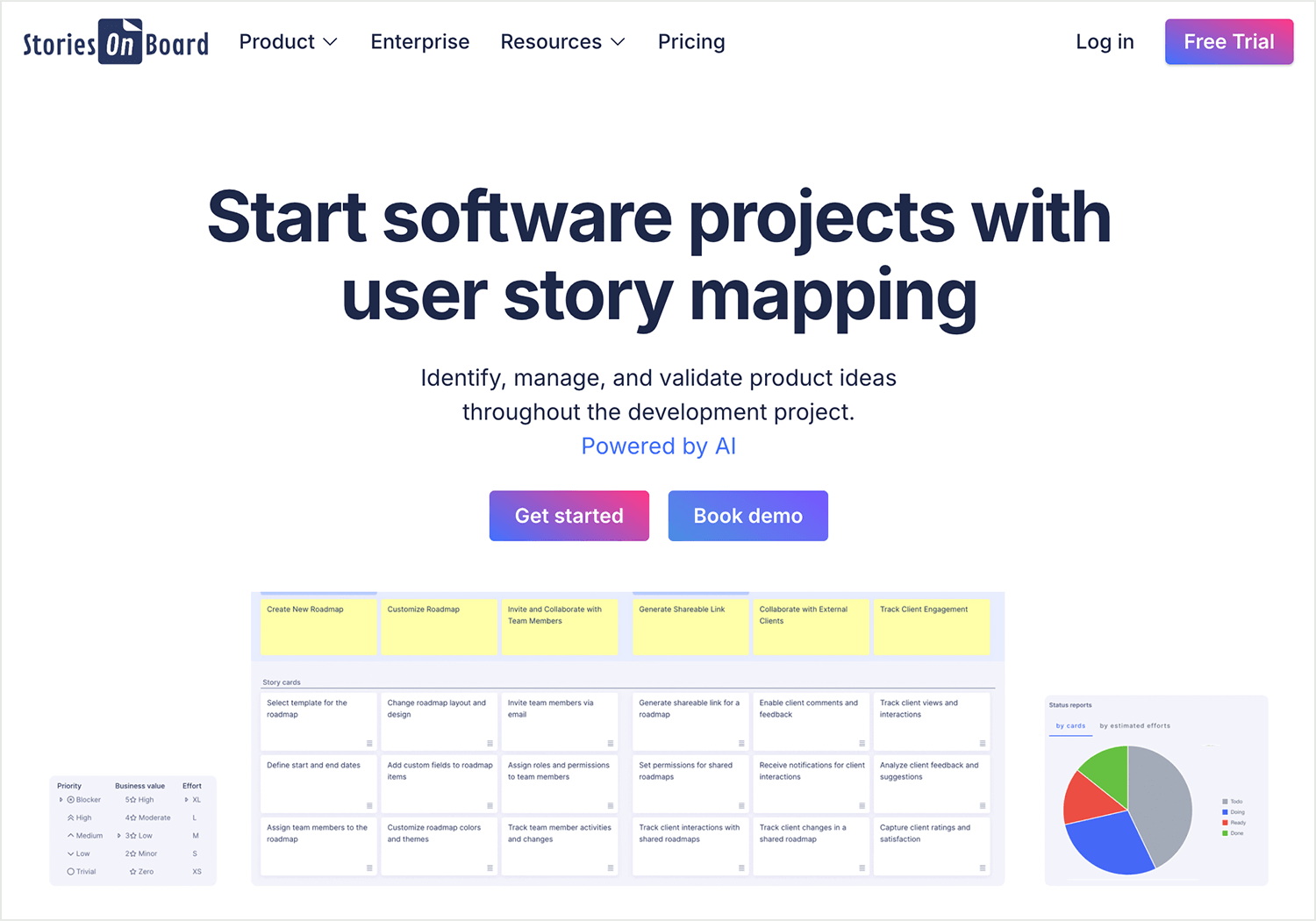
Customers say the tool offers a bit of a learning curve for new users, but perhaps less so than some other options on this list of requirement management tools. Aside from that, StoriesOnBoard has also won praise for its story mapping capabilities as well as for its integrations with other tools – allowing for a separate backlog to be run.
Pros
- Provides a visual representation of work items and progress.
- Helps teams focus on the user journey and prioritize features.
- Encourages collaboration and communication among team members.
- Can be integrated with other tools for a seamless workflow.
- Offers a competitive pricing model.
Cons
- May not be as comprehensive as dedicated requirements management tools.
- Limited customization options.
Desktop or browser-based
StoriesOnBoard is a cloud-based tool, accessible through a web browser.
Pricing
Paid plans start at $9.
Docsheets is a requirement management tool that is available in both browser and native form. The tool aims to offer a single platform where design teams can have the entire design cycle, from capturing requirements all the way to tracing changes and creating a backlog.
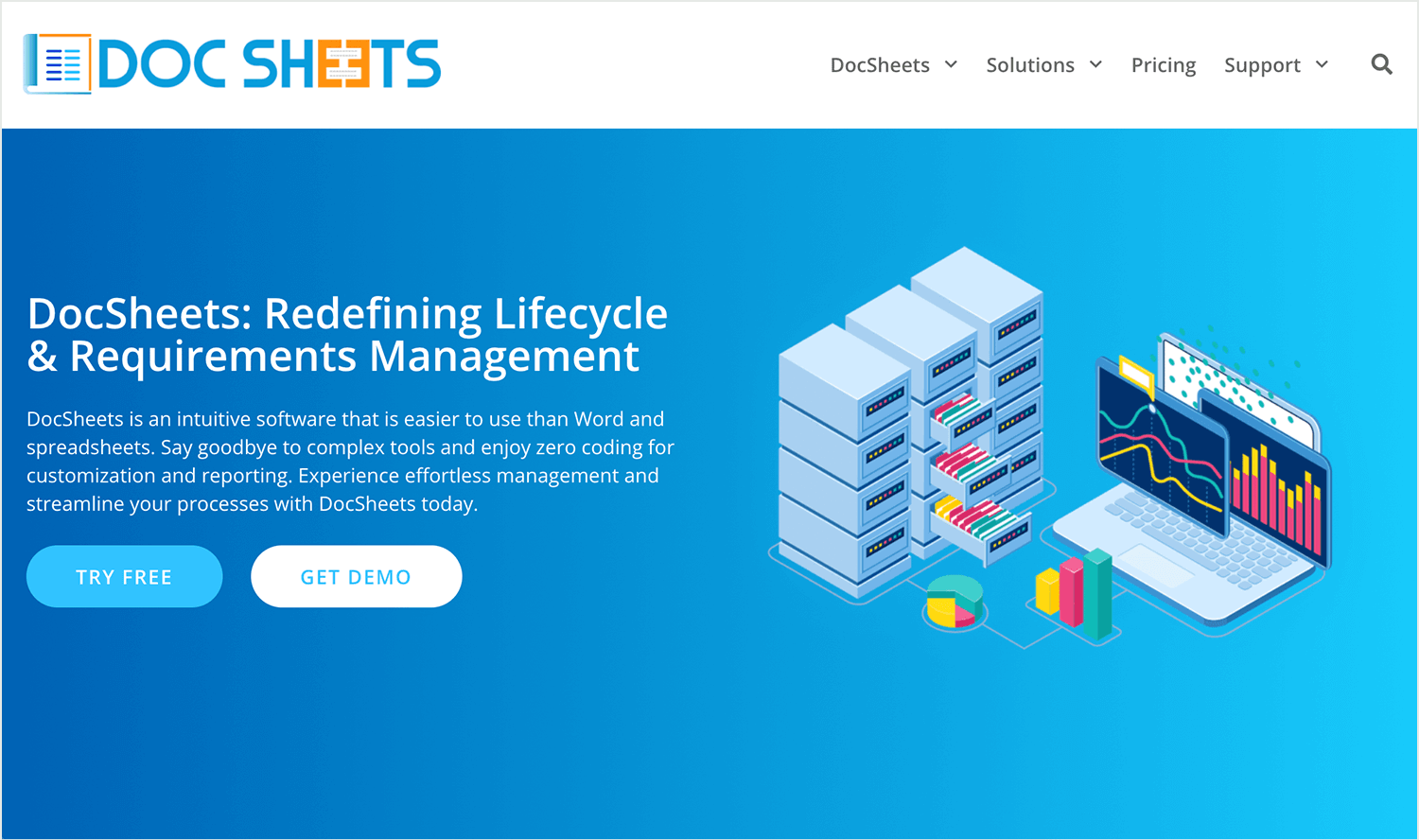
We love that the tool can be simply used with a browser, making this requirement tool a good option for those not looking to go through the trouble of installation. Users have praised the tool’s reporting options, with the visual take on tracing changes.
Pros
- Provides a flexible approach to capturing and managing requirements through a combination of text and visual elements.
- Allows users to define custom fields and templates to fit specific project needs.
- Ensures that requirements are linked to design, development, and testing activities.
- Facilitates effective collaboration among team members.
- Offers a variety of reports to track project progress and metrics.
Cons
- May require some time for users to learn how to effectively use the tool.
- Limited customization options compared to some other tools.
Desktop or browser-based
DocSheets offers both desktop and browser-based options.
Pricing
Contact DocSheets for a customized quote.
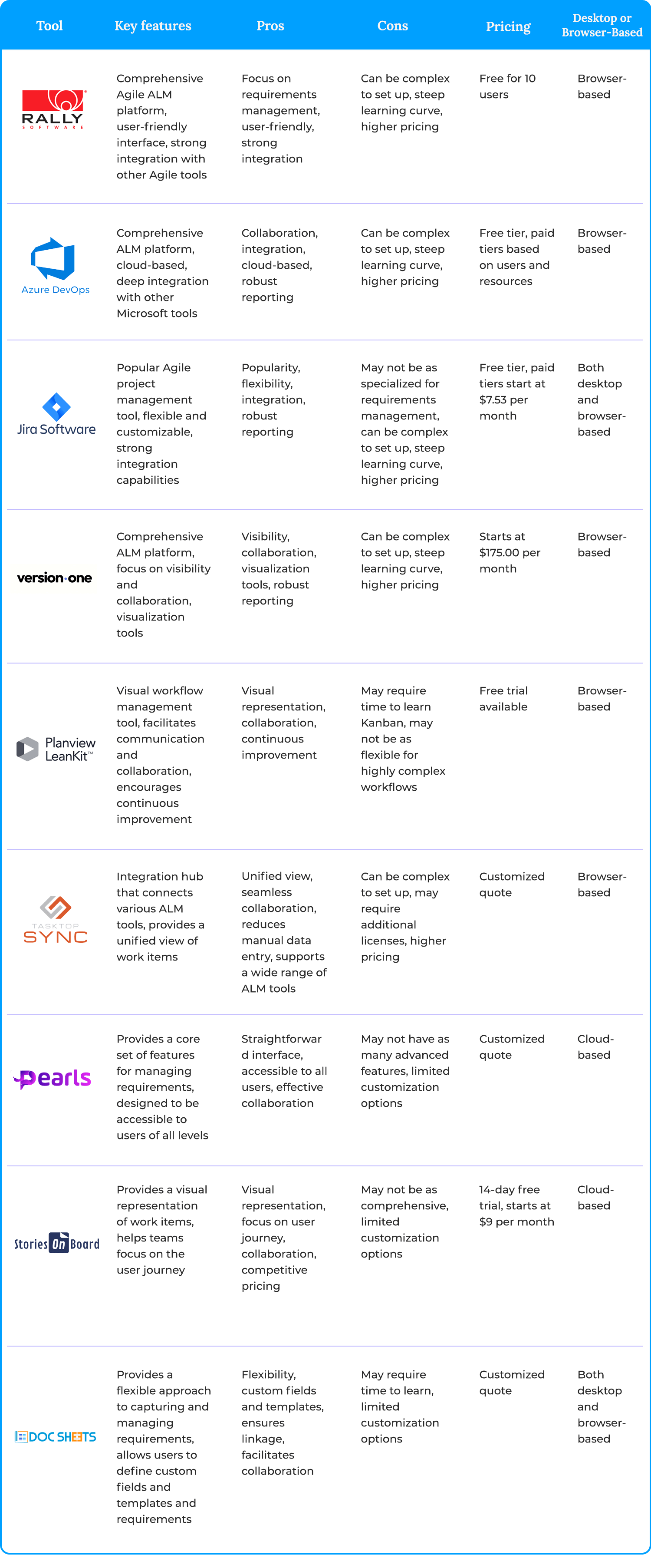
Managing requirements is the kind of thing that makes or breaks any project. The requirements are far too important for you to not invest in a professional tool to help you store it all and then put it to use!
Hopefully, with the tools we’ve listed in this post you’ll be fully equipped for keeping track of things, testing assumptions and creating a product that will truly have an impact on the client and the user.