In the first post I have written that it happens when I press More libraries. That is all. After that this message comes up and after pressing OK program is closing.
In the first post I have written that it happens when I press More libraries. That is all. After that this message comes up and after pressing OK program is closing.
Hello, once again we are sorry for the inconvenience, we have found a corrupt state of widgets, in order to investigate the problem we would need you to send us a .zip with the contents of the "widgets" folder that is in the Justinmind installation folder / application / widgets
Thank you.
Hello, once again we are sorry for the inconvenience, we have found a corrupt state of widgets, in order to investigate the problem we would need you to send us a .zip with the contents of the "widgets" folder that is in the Justinmind installation folder / application / widgets
Widgets folder is not present in installation folder as you can see on the screen. I hhave found it in resources folder. I do not know if that is correct obne.
Widgets folder is not present in installation folder as you can see on the screen. I hhave found it in resources folder. I do not know if that is correct obne.
Hello, you have to open the /app folder that you see in the screenshot that you sent and there you will find the widgets folder that we need you to send.
Greetings.
Hello, you have to open the /app folder that you see in the screenshot that you sent and there you will find the widgets folder that we need you to send.
I was able to fix this by uninstalling and reinstalling. There is a chance this was a version problem. I could have sworn I upgraded last week. When I reinstalled the version that I got was 9.8.2. Previously I think I was on 9.5.1. Hopefully that helps.
I was able to fix this by uninstalling and reinstalling. There is a chance this was a version problem. I could have sworn I upgraded last week. When I reinstalled the version that I got was 9.8.2. Previously I think I was on 9.5.1. Hopefully that helps.
Hello, sorry for the inconvenience, what version are you using?
have you updated to the latest version?
Greetings.
Hello, sorry for the inconvenience, what version are you using?
have you updated to the latest version?
Greetings.
The newest available 9.8.1
The newest available 9.8.1
Hello, could you please attach your logs?
You can find them by following this file path:
On Mac: [folder of the user]/justinmind/version/logs.log
On PC: (C://users/youruser/Justinmind[version]/logs.log)
There may also be a file called logs.log.1 in that folder. If it's also listed, please attach it as well.
Thank you.
Hello, could you please attach your logs?
You can find them by following this file path:
On Mac: [folder of the user]/justinmind/version/logs.log
On PC: (C://users/youruser/Justinmind[version]/logs.log)
There may also be a file called logs.log.1 in that folder. If it's also listed, please attach it as well.
Thank you.
Here you are
Here you are
Thanks, we will be sending this information to our product engineers and will get back to you soon.
Regards
Thanks, we will be sending this information to our product engineers and will get back to you soon.
Regards
Hello, could you tell us if the error occurs when you add any library or a specific one?
Thank you.
Hello, could you tell us if the error occurs when you add any library or a specific one?
Thank you.
In the first post I have written that it happens when I press More libraries. That is all. After that this message comes up and after pressing OK program is closing.
In the first post I have written that it happens when I press More libraries. That is all. After that this message comes up and after pressing OK program is closing.
Hello, once again we are sorry for the inconvenience, we have found a corrupt state of widgets, in order to investigate the problem we would need you to send us a .zip with the contents of the "widgets" folder that is in the Justinmind installation folder / application / widgets
Thank you.
Hello, once again we are sorry for the inconvenience, we have found a corrupt state of widgets, in order to investigate the problem we would need you to send us a .zip with the contents of the "widgets" folder that is in the Justinmind installation folder / application / widgets
Thank you.
Widgets folder is not present in installation folder as you can see on the screen. I hhave found it in resources folder. I do not know if that is correct obne.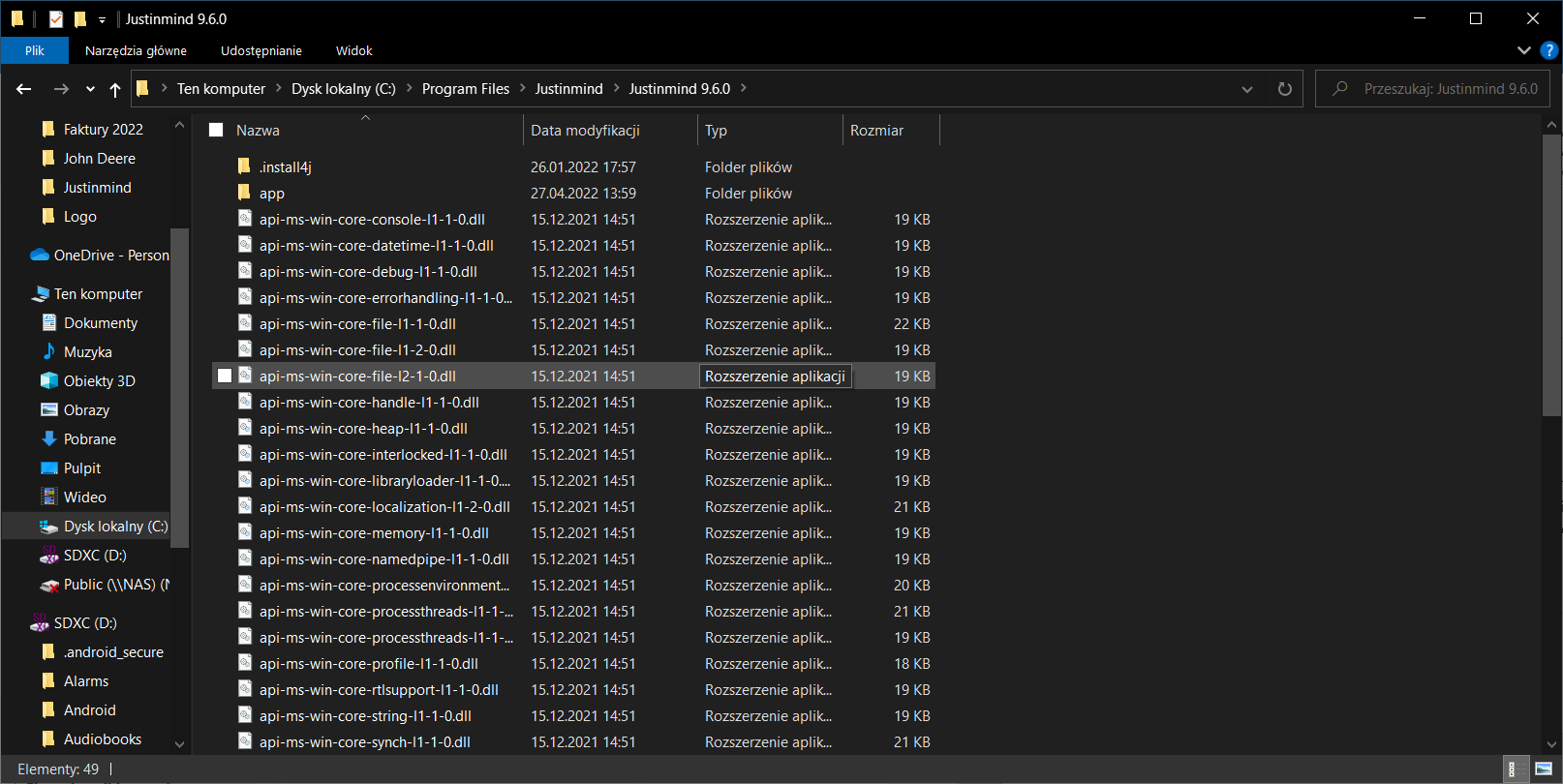
Widgets folder is not present in installation folder as you can see on the screen. I hhave found it in resources folder. I do not know if that is correct obne.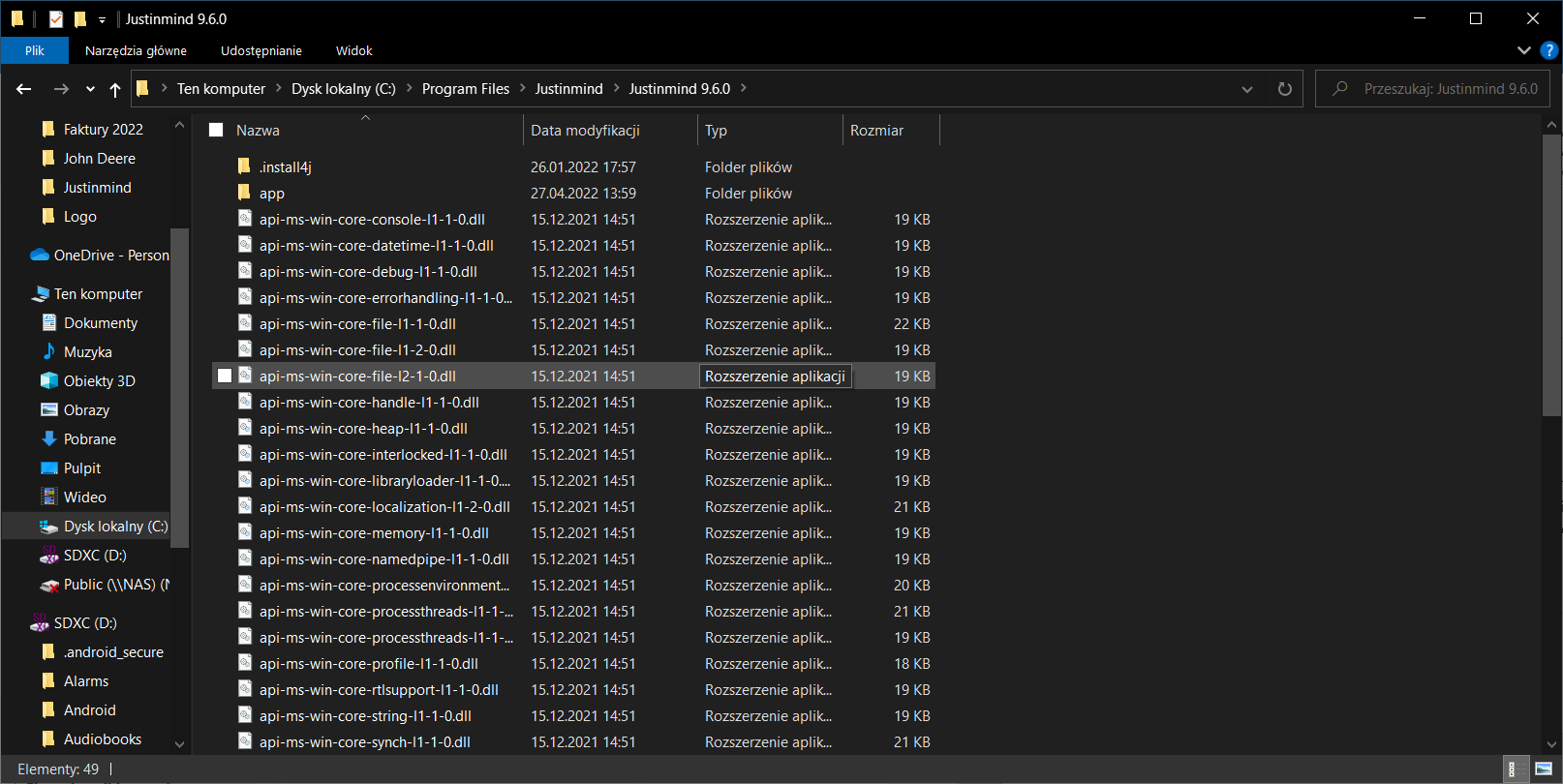
Hello, you have to open the /app folder that you see in the screenshot that you sent and there you will find the widgets folder that we need you to send.
Greetings.
Hello, you have to open the /app folder that you see in the screenshot that you sent and there you will find the widgets folder that we need you to send.
Greetings.
Here you are
Here you are
Hello, sorry, I can't see the attachment.
Regards.
Hello, sorry, I can't see the attachment.
Regards.
Also having the same issue. Latest version of JIM on Windows 11.
Also having the same issue. Latest version of JIM on Windows 11.
Hello, could you please attach your logs?
You can find them by following this file path:
On Mac: [folder of the user]/justinmind/version/logs.log
On PC: (C://users/youruser/Justinmind[version]/logs.log)
There may also be a file called logs.log.1 in that folder. If it's also listed, please attach it as well.
Also, we will need for you to send us, the folder Widgets that you can find in the instalation folder / app.
Thank you.
Hello, could you please attach your logs?
You can find them by following this file path:
On Mac: [folder of the user]/justinmind/version/logs.log
On PC: (C://users/youruser/Justinmind[version]/logs.log)
There may also be a file called logs.log.1 in that folder. If it's also listed, please attach it as well.
Also, we will need for you to send us, the folder Widgets that you can find in the instalation folder / app.
Thank you.
Here you go.
Here you go.
I was able to fix this by uninstalling and reinstalling. There is a chance this was a version problem. I could have sworn I upgraded last week. When I reinstalled the version that I got was 9.8.2. Previously I think I was on 9.5.1. Hopefully that helps.
I was able to fix this by uninstalling and reinstalling. There is a chance this was a version problem. I could have sworn I upgraded last week. When I reinstalled the version that I got was 9.8.2. Previously I think I was on 9.5.1. Hopefully that helps.
Replies have been locked on this page!