Regenerate a number list number
Hi there,
I have two problems that need to be solved and don't worry about what the screen says:
- In the red rectangle, I use the “on Page load” function to generate the list numbers in the column which works fine. However, when I filter the data list using the dropdowns above, the list numbers won’t be regenerated. The question is what event should I use to trigger the list numbers to be regenerated.
- In the blue rectangle, there are two columns, when I enter a number in the first column and then put a checkmark after it. The first column will be disabled. When I remove the checkmark the first column will be editable again. However, that doesn’t work for me. Please advise what I have to do.
I have attached the file I’m working on with this message.
Best regards,
Kantanon
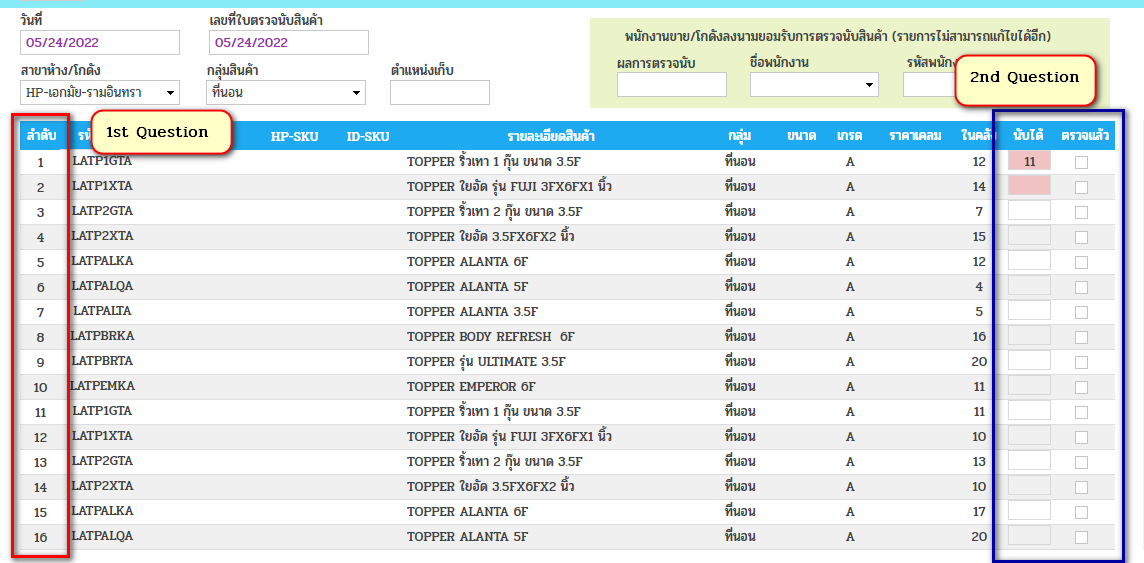
Files:
ตรวจนับสินค้า.v...



Hello, for your first point, the event you have to use is "On Data Change" that will be enabled by selecting the entire row in your data list.
For your point number 2, changing the event to "on click" should work correctly.
let me know how it went.
Greetings.
Hello, for your first point, the event you have to use is "On Data Change" that will be enabled by selecting the entire row in your data list.
For your point number 2, changing the event to "on click" should work correctly.
let me know how it went.
Greetings.
Hi Rai,
Thanks for the solutions. They both work. However, for the first solution, unless it is explained anywhere else in your help section, I wouldn't have guessed how to use it this way.
Best regards,
Kantanon
Hi Rai,
Thanks for the solutions. They both work. However, for the first solution, unless it is explained anywhere else in your help section, I wouldn't have guessed how to use it this way.
Best regards,
Kantanon
Replies have been locked on this page!