How to center/pin/otherwise adjust position of objects within Dynamic Panel?
Responsive design tutorial tells me to drag a paragaph widget into the dynamic panel and pin it and add margins using % etc relative to the dynamic panel so it will move with the dynamic panel when browser width is adjusted, but I can't drag the widget directly into the panel, I can only drag it there in the layers tab, and when I do, it is locked to the left border of the dynamic panel, and all options for aligning to center/top etc are grayed out as are pinning and some other options.
Attached a screenshot using an image (since I can't find the paragraph widget) for reference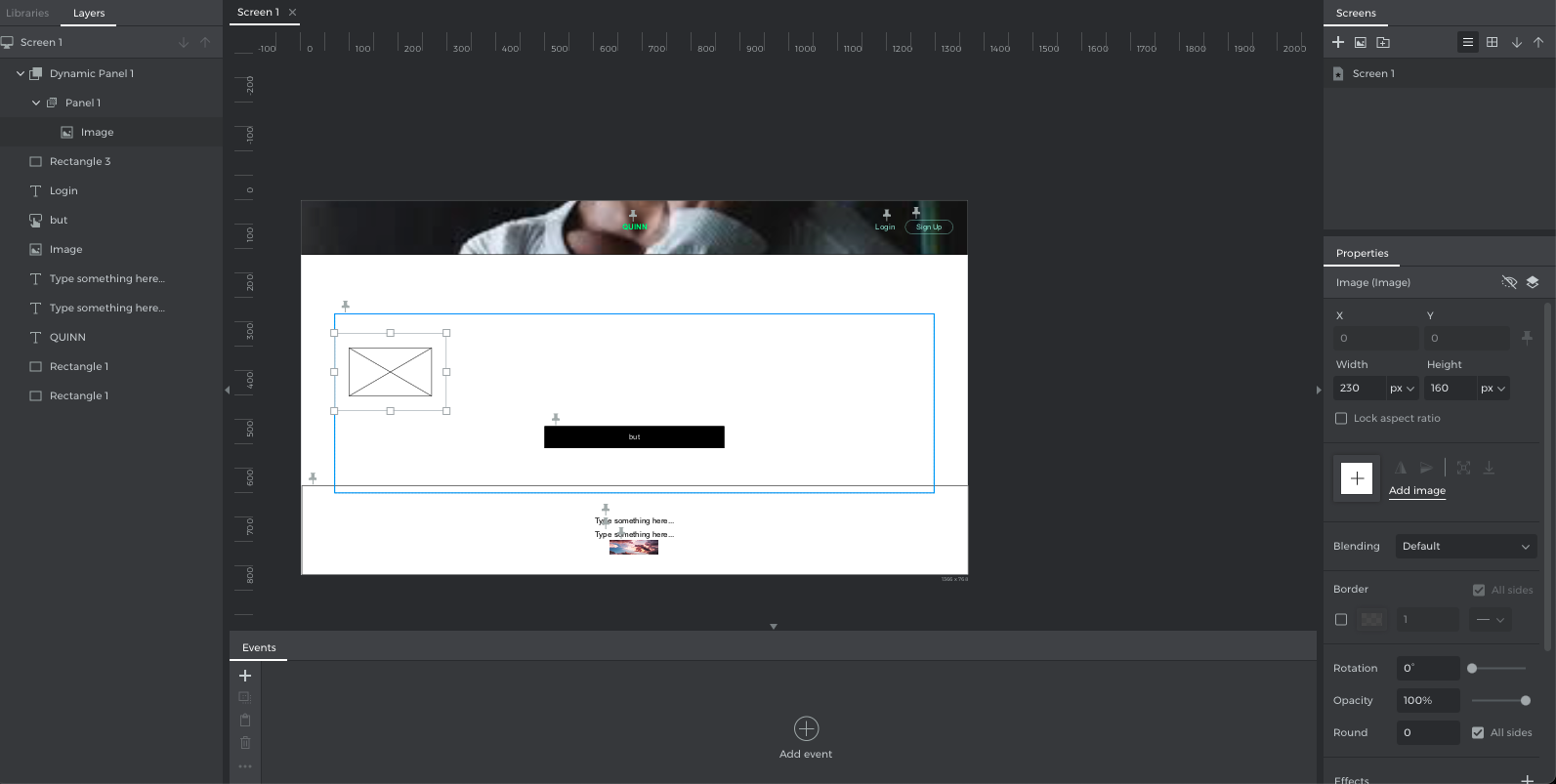



Hi, to get the elements inside the dynamic panel, you have to hold Control on Windows / Command on Mac and drag the element insidel, you will see a blue tint when you do, when the element in inside you can apply these properties.
Greetings.
Hi, to get the elements inside the dynamic panel, you have to hold Control on Windows / Command on Mac and drag the element insidel, you will see a blue tint when you do, when the element in inside you can apply these properties.
Greetings.
Replies have been locked on this page!