
Urgent: Unable to open any justinmind file and app
Click justinmind but no response. Tried to open any justinmind file but also cannot open.
I was using the app in daily basis this week, there is no issue until just now. I tried to save and close my file and reopen back but i failed to do so.
Hello, could you tell me which version you are using?
Thank you.
Hello, could you tell me which version you are using?
Thank you.
Hi I manage to open my file by downloading a new app. However, these are the problem i found in new version.
1. When i click simulate button, the right side menu (screens) bar is missing, which I'm not able to select the screen I want for simulation (see attached)
2. Why does the app auto lock the screens whenever any actions I took? (see attached)
3. Why am I not able to sign in to look for "contact client support"? Error message written "Cannot sign in suspended user #1900731043114". (see attached)
Side Question:
1. Is there anyway I can find immediate support regarding the app?
Hi I manage to open my file by downloading a new app. However, these are the problem i found in new version.
1. When i click simulate button, the right side menu (screens) bar is missing, which I'm not able to select the screen I want for simulation (see attached)
2. Why does the app auto lock the screens whenever any actions I took? (see attached)
3. Why am I not able to sign in to look for "contact client support"? Error message written "Cannot sign in suspended user #1900731043114". (see attached)
Side Question:
1. Is there anyway I can find immediate support regarding the app?
Hello, could you tell us if you have checked the "show top bar" option in File -> visualization settings
When you are working on the same project with other users, the items you are currently working on will be locked, you can find more information here: https://www.justinmind.com/support/multiple-users-editing-the- same-prototype/
We are sorry for the inconvenience with your access to support, we consulted it and we will inform you soon.
Regards.
Hello, could you tell us if you have checked the "show top bar" option in File -> visualization settings
When you are working on the same project with other users, the items you are currently working on will be locked, you can find more information here: https://www.justinmind.com/support/multiple-users-editing-the- same-prototype/
We are sorry for the inconvenience with your access to support, we consulted it and we will inform you soon.
Regards.
Hi,
1. I did check onshow top bar, yet the screen bar doesnt show, i tried to past my local link in microsoft edge & chrome, both are not showing. Please see attached.
2. Why does the app auto lock the screens whenever any actions I took? << Still waiting answer for this
3. The HELP link you provided doesn't work, it lands on error 404 (see attached)
Hi,
1. I did check onshow top bar, yet the screen bar doesnt show, i tried to past my local link in microsoft edge & chrome, both are not showing. Please see attached.
2. Why does the app auto lock the screens whenever any actions I took? << Still waiting answer for this
3. The HELP link you provided doesn't work, it lands on error 404 (see attached)
Hello, for the top bar to appear, your cloud project must be private, you can change the privacy option from the "get link".
In a cloud project, whenever you want to edit a screen, it automatically locks so that other users do not use it while you are working on it, I leave you the link for more information: https://www.justinmind.com/support/multiple-users-editing-the-same-prototype/
Regards.
Hello, for the top bar to appear, your cloud project must be private, you can change the privacy option from the "get link".
In a cloud project, whenever you want to edit a screen, it automatically locks so that other users do not use it while you are working on it, I leave you the link for more information: https://www.justinmind.com/support/multiple-users-editing-the-same-prototype/
Regards.
Hi, It doesnt resolve my problem
1. Please see the screenshot, my project is private
2. I've attached screenshot in previous reply saying the help link you provided cannot be seen, page showing error 404
Hi, It doesnt resolve my problem
1. Please see the screenshot, my project is private
2. I've attached screenshot in previous reply saying the help link you provided cannot be seen, page showing error 404
Hello, I'm sorry for the inconvenience, could you open your project from the web and send us a screenshot of the upper part, where the bar should appear?
Your direct support user is active.
I leave you the correct link: https://www.justinmind.com/support/multiple-users-editing-the-same-prototype/
Thank you.
Hello, I'm sorry for the inconvenience, could you open your project from the web and send us a screenshot of the upper part, where the bar should appear?
Your direct support user is active.
I leave you the correct link: https://www.justinmind.com/support/multiple-users-editing-the-same-prototype/
Thank you.
Hi, pls see the screenshot for your further advise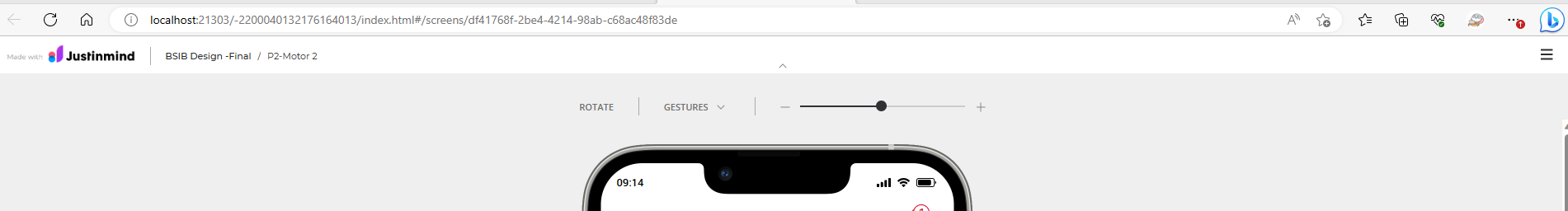
Hi, pls see the screenshot for your further advise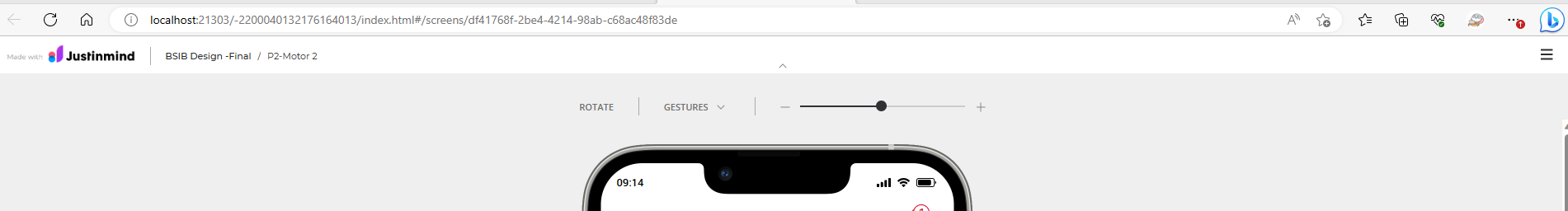
Hello, you can see the screens by clicking on the icon of the 3 lines.
Regards.
Hello, you can see the screens by clicking on the icon of the 3 lines.
Regards.
Replies have been locked on this page!