We use cookies to ensure that we give you the best experience on our website. Click here for more information. Got it
Dear all,
is there any way to integrate animated gifs in my prototype?
Thank you in advance for your support,
Niels
RESOURCES
Copyright © 2025 Justinmind
Footer policies
Footer policies
Footer policies



Just add the .gif as an image in your prototype and it will work
Just add the .gif as an image in your prototype and it will work
The animated gifs don't work in the Prototyper simulation but they do in the exported HTML.
The animated gifs don't work in the Prototyper simulation but they do in the exported HTML.
Oh, that's fine! Thank you very much!
Oh, that's fine! Thank you very much!
I am trying to add an animated GIF to my prototype to simulate a page login. When I click the login button I out the following 3 conditions on the action: 1) Show a group rectangle, label and including animated GIF that says "logging in" 2) a paulse step of 3000 milliseconds and then 3) navigate to post ligin page.
Ehen I export to HTML and I click my login button it shows the rectangle, label and animated GIF, but well after 3000 milliseconds the page does NOT navigate automatically tot he post login page. In essence the pause / link to conditions are not working at runtime! Any suggestions?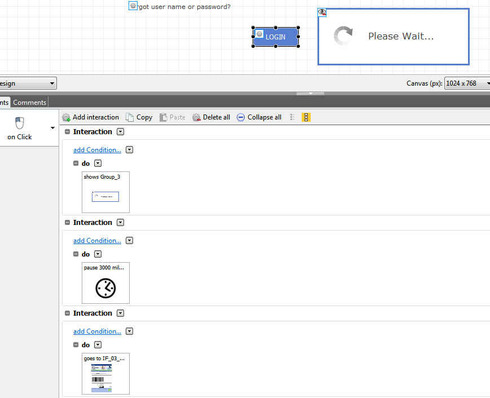
I am trying to add an animated GIF to my prototype to simulate a page login. When I click the login button I out the following 3 conditions on the action: 1) Show a group rectangle, label and including animated GIF that says "logging in" 2) a paulse step of 3000 milliseconds and then 3) navigate to post ligin page.
Ehen I export to HTML and I click my login button it shows the rectangle, label and animated GIF, but well after 3000 milliseconds the page does NOT navigate automatically tot he post login page. In essence the pause / link to conditions are not working at runtime! Any suggestions?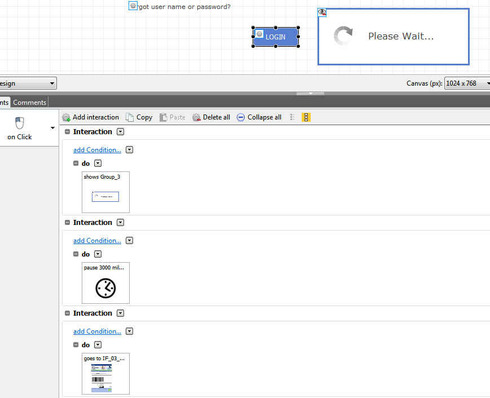
I know this is a silly question but, does the last action (the one in the link) point to a different screen? Presuming so, could you try to place all those actions in the same Interaction block and try again (copy the pause and the link ones and then select the down arrow icon next to the 'do' word in the first interaction block and select 'paste'
I know this is a silly question but, does the last action (the one in the link) point to a different screen? Presuming so, could you try to place all those actions in the same Interaction block and try again (copy the pause and the link ones and then select the down arrow icon next to the 'do' word in the first interaction block and select 'paste'
Hi Victor: I have tried this BOTH ways... interactions on separate interaction blocks and the 3 interactions all in one interaction block but the result is the same.
any ideas if the animated gif is trrowing off the pause step and then continuing to link to the next page?
Hi Victor: I have tried this BOTH ways... interactions on separate interaction blocks and the 3 interactions all in one interaction block but the result is the same.
any ideas if the animated gif is trrowing off the pause step and then continuing to link to the next page?
Mmm the animated gif shouldn't block the pause event. Could you send your prototype to us so we can take a closer look at it please?
Mmm the animated gif shouldn't block the pause event. Could you send your prototype to us so we can take a closer look at it please?
ok, victor I will send you guys an email. Thanks.
ok, victor I will send you guys an email. Thanks.
Animated gifs work in 7.0
Animated gifs work in 7.0
I cannot get this animated gif into my prototype:
https://www.siriusxm.com/sxm/img/global/loading-bar.gif
I cannot get this animated gif into my prototype:
https://www.siriusxm.com/sxm/img/global/loading-bar.gif
Just add the .gif as an image in your prototype and it will work
Just add the .gif as an image in your prototype and it will work
Replies have been locked on this page!