Asking configure proxy when its already configured
When program is opened there is a "sign in" button at the top right corner, when i click on, its shows network error and asks to configure proxy:
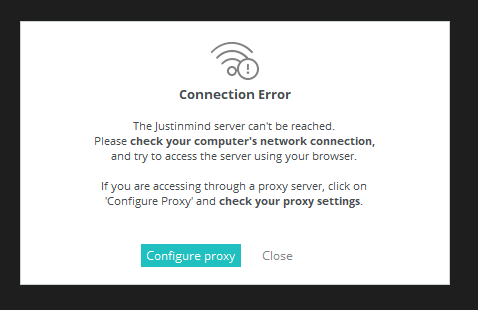
Then i click on configure proxy and type in proxy settings like this:
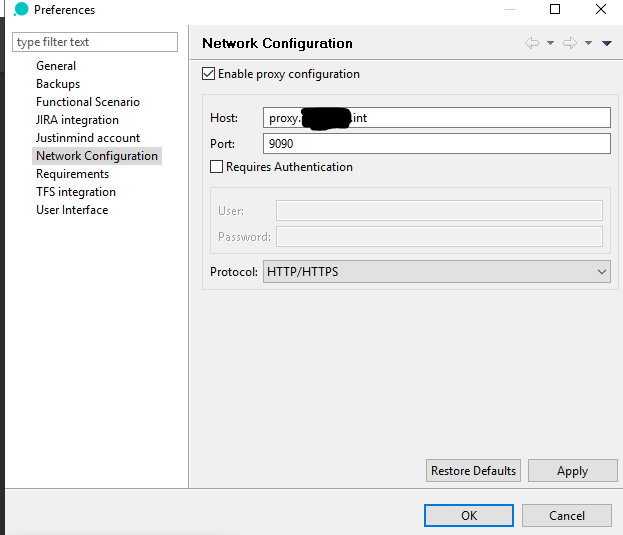
Then apply -> OK, and when i click again on sign in button, its shows me the same network error. I am pretty sure my proxy settings are good, because its configured in other apps, like Zoiper5 and is working. Actually in zoiper its configured in configure file, like this:



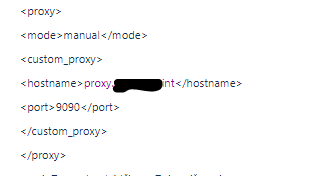
Could you please send us the log files?
You can find them by following this file path:
On Mac: [folder of the user]/justinmind/version/logs.log
On PC: (C://users/youruser/Justinmind[version]/logs.log)
There may also be a file called logs.log.1 in that folder. If it's also listed, please attach it as well.
Could you please send us the log files?
You can find them by following this file path:
On Mac: [folder of the user]/justinmind/version/logs.log
On PC: (C://users/youruser/Justinmind[version]/logs.log)
There may also be a file called logs.log.1 in that folder. If it's also listed, please attach it as well.
Logs attached. As I see in the logs file, the program tried to access http://www.justinmind.com/54.192.229.3, http://www.justinmind.com/54.192.229.32, http://www.justinmind.com/54.192.229.88, http://www.justinmind.com/54.192.229.44
I tried to open these pages and got same result:
Logs attached. As I see in the logs file, the program tried to access http://www.justinmind.com/54.192.229.3, http://www.justinmind.com/54.192.229.32, http://www.justinmind.com/54.192.229.88, http://www.justinmind.com/54.192.229.44
I tried to open these pages and got same result:
Your proxy is blocking the connection. Try with the http configuration instead of SOCKS. If that doesn't work, you'll need to contact your network administrator.
Your proxy is blocking the connection. Try with the http configuration instead of SOCKS. If that doesn't work, you'll need to contact your network administrator.
Replies have been locked on this page!