change the Data master linked to a Data Grid based on the value selected on a selection list dropdow
Hi Guys,
I've been trying to figure out how to change the Data master linked to a Data Grid based on the value selected on a selection list dropdown.
Say I have two data master:
DM1 & DM2
And a Data Grid: G1.
Selection List with values: S1 & S2.
What I want:
IF,
Selected value from list = S1 then Data Grid G1's Data Master= DM1.
Selected value from list = S2 then Data Grid G1's Data Master= DM2.
Is this possible, if yes how?
Regards,
Lorenzo



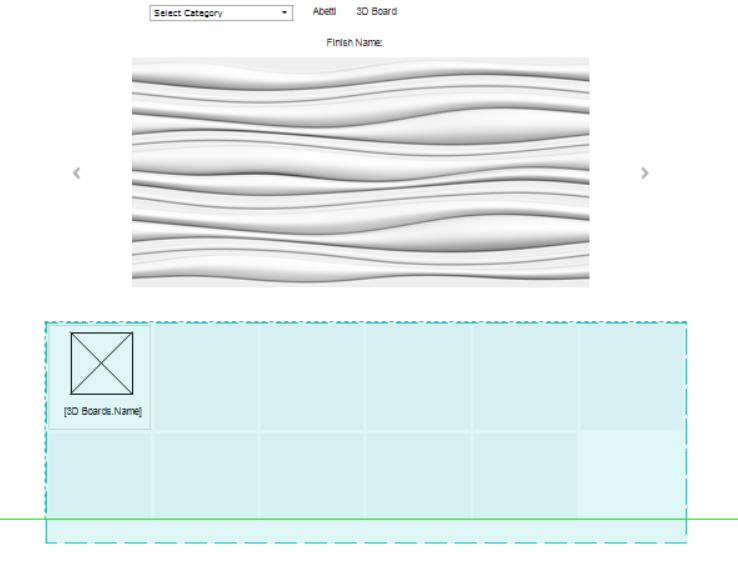
This is probably possible - though it's a little hard to see exactly how you would do that without having the file to look at. Can you attach the prototype here so we can check it out? You can compress it to .zip/.rar to attach it here, or upload it to a file sharing service like Dropbox and link to it.
This is probably possible - though it's a little hard to see exactly how you would do that without having the file to look at. Can you attach the prototype here so we can check it out? You can compress it to .zip/.rar to attach it here, or upload it to a file sharing service like Dropbox and link to it.
Hi Danielle,
Here's the link to the prototype: https://drive.google.com/open?id=1s9FoKjRDJ2nMDZU-rVB41MkkwFaJZMa2
You can find the section in Screen: File Repository > Dynamic Panel: Full_Sheet_Images
So I have the following:
Selection List Dropdown,
Data Grid, and
the Data Master: 3D Boards, Abetti Laminatti
So what I want is: when the selected value in the selection list is 3D Abetti Laminatti then link the Data Master 'Abetti Laminatti' to Data Grid, similarly for other values on the list.
Hi Danielle,
Here's the link to the prototype: https://drive.google.com/open?id=1s9FoKjRDJ2nMDZU-rVB41MkkwFaJZMa2
You can find the section in Screen: File Repository > Dynamic Panel: Full_Sheet_Images
So I have the following:
Selection List Dropdown,
Data Grid, and
the Data Master: 3D Boards, Abetti Laminatti
So what I want is: when the selected value in the selection list is 3D Abetti Laminatti then link the Data Master 'Abetti Laminatti' to Data Grid, similarly for other values on the list.
I'm trying to use a set value event to change the data master for the data grid, and nothing seems to happen. The data master still shows the current.
I'm trying to use a set value event to change the data master for the data grid, and nothing seems to happen. The data master still shows the current.
By change the data master, do you mean changing the values of the data master, or are you looking to change which data master is associated with the data grid? I.e. looking to change it from
Abetti Laminati to 3D boards? If so, unfortunately that's not possible. There are two approaches you could take instead:
1. Include all of the values of Abetti Laminati and 3D boards in one data master, and filter the data master depending on which one is selected in the category.
or
2. Have a dynamic panel with the other data, which you switch to when the value in the category changes.
By change the data master, do you mean changing the values of the data master, or are you looking to change which data master is associated with the data grid? I.e. looking to change it from
Abetti Laminati to 3D boards? If so, unfortunately that's not possible. There are two approaches you could take instead:
1. Include all of the values of Abetti Laminati and 3D boards in one data master, and filter the data master depending on which one is selected in the category.
or
2. Have a dynamic panel with the other data, which you switch to when the value in the category changes.
Hi Danielle,
Thanks figured it out using filters on same data master.
Regards,
Lorenzo
Hi Danielle,
Thanks figured it out using filters on same data master.
Regards,
Lorenzo
Replies have been locked on this page!