Changing Order of Events
This really isn't that big of a deal but after working on my prototype for a bit I found that because I didn't work on it the same order every single time the order of events were different across elements that had similar functionality. It would be nice to be able to just move events around so that I am able to have a consistent order between the events of these elements.
For example, in the picture below I would like to put the event "On Mouse Enter" before "On Mouse Leave" as this order makes more sense (it has to enter before it can leave). But as far as I can tell I cannot simply drag and drop or move it in anyway without deleting "On Mouse Leave" and adding it back in so it's on the right.



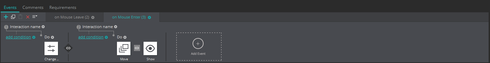
3 years and nothing about it? I'm thinking of moving to AXURE.
3 years and nothing about it? I'm thinking of moving to AXURE.
Replies have been locked on this page!