Data list or data table mapping
I created a new data master and then dragged a data list to my canvas. A dialog pops up asking to create a new data master or to use an existing one. When I select existing one, I'm shown the data fields but clicking on the ok button displays the error "Attribute mapping not correct". I've tried this with a data list and data table component. The only way I can get it to work is to create a new data master and then change the data master property to an existing data master. Then I delete the newly created data master that I didn't need to begin with. What am I doing wrong?
Files:
Screenshot 2021...



Hello,
Thank you for reaching out. On this screen,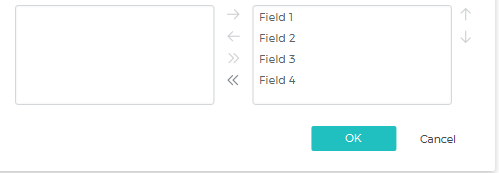 There are to right facing arrows, those are there so then you can choose which Data Fields to include in your Data List. You will have to drag at least one over in order to have a Data List. Let me know if this helps!
There are to right facing arrows, those are there so then you can choose which Data Fields to include in your Data List. You will have to drag at least one over in order to have a Data List. Let me know if this helps!
Thank you,
-Chloe
Hello,
Thank you for reaching out. On this screen,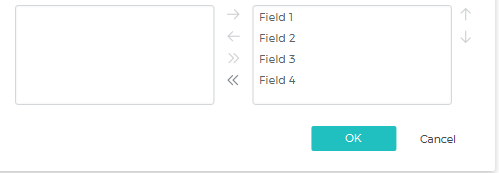 There are to right facing arrows, those are there so then you can choose which Data Fields to include in your Data List. You will have to drag at least one over in order to have a Data List. Let me know if this helps!
There are to right facing arrows, those are there so then you can choose which Data Fields to include in your Data List. You will have to drag at least one over in order to have a Data List. Let me know if this helps!
Thank you,
-Chloe
There seems to be a defect with this part of the application. I am getting the same problem with when I drag a dynamic panel to the screen. The same message appears and I cannot choose the fields. This was not happening with the previous version of the app. I think that I need to delete the Master and create one all over. Time consuming unfortunately.
There seems to be a defect with this part of the application. I am getting the same problem with when I drag a dynamic panel to the screen. The same message appears and I cannot choose the fields. This was not happening with the previous version of the app. I think that I need to delete the Master and create one all over. Time consuming unfortunately.
Hello. I just got lucky and figured out that if you add a Data Grid via the Plus sign, it will work. However, if you try to add it via the Libraries section, you will have this problem. Probably not a good idea to even have this second option since it does not work.
Hello. I just got lucky and figured out that if you add a Data Grid via the Plus sign, it will work. However, if you try to add it via the Libraries section, you will have this problem. Probably not a good idea to even have this second option since it does not work.
https://www.justinmind.com/support/prototyping-forms-data-lists-and-data-grids/
https://www.justinmind.com/support/prototyping-forms-data-lists-and-data-grids/
Replies have been locked on this page!