We use cookies to ensure that we give you the best experience on our website. Click here for more information. Got it
Does anyone know how to remove the label bar on top of the data list? I don't want this to show in my work.
RESOURCES
Copyright © 2025 Justinmind
Footer policies
Footer policies
Footer policies



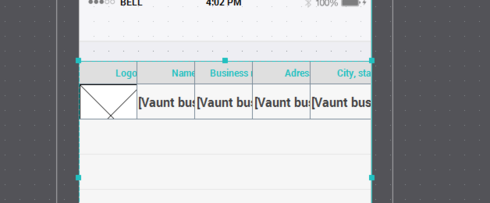
Hi Timothy,
There isn't any direct option to accomplish that, however you can convert the entire row invisible by deleting the borders and changing the colour of the text. See the video capture attached. I hope it helps!
https://www.dropbox.com/s/5fizxcpby3i...
Best,
Sonia Durán
Hi Timothy,
There isn't any direct option to accomplish that, however you can convert the entire row invisible by deleting the borders and changing the colour of the text. See the video capture attached. I hope it helps!
https://www.dropbox.com/s/5fizxcpby3i...
Best,
Sonia Durán
Replies have been locked on this page!