Drag element inside a dynamic panel without going outside
How I can made a drag inside element. For example I have a dynamic panel and i want to drag a content of a panel inside of a dynamic panel. I can do that, but if i start to drag element receive absolute position and is on the top of the other elements and its not stick inside dynamic panel anymore. If i force other panels on the top of that element sometimes functionality on element are not correct or missing. Is any proper way how to do that ? What i want to do is similar like on image but without scroll and with drag. Also scroll is not helping me to much because i want to get rid of the scrollbars



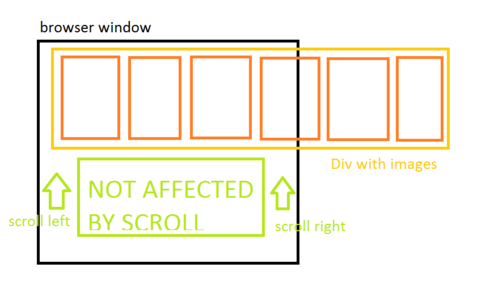
Hi Le Cecil,
Please check out this example and let me know if that is what you need.
https://www.dropbox.com/s/2g451fyn4r0...
If not, please elaborate more on what you mean.
Best,
Sonia Durán
Hi Le Cecil,
Please check out this example and let me know if that is what you need.
https://www.dropbox.com/s/2g451fyn4r0...
If not, please elaborate more on what you mean.
Best,
Sonia Durán
Almost.
Display area is alright, but element inside is actually bigger than display area.
My display size is 800px x 600px.
Image inside has 1600px x 1200px.
I want to drag that image like map in google map. You have bigger picture which dragging inside of screen. And when i try to do that frame 800 x 600 is removed.
https://www.dropbox.com/s/gsbvymh84gj...
Almost.
Display area is alright, but element inside is actually bigger than display area.
My display size is 800px x 600px.
Image inside has 1600px x 1200px.
I want to drag that image like map in google map. You have bigger picture which dragging inside of screen. And when i try to do that frame 800 x 600 is removed.
https://www.dropbox.com/s/gsbvymh84gj...
Hi Le Cecil,
Unfortunately you won't be able to reproduce this on Web due to a bug related with dynamic panels that is already on our product's backlog. However if you are creating a mobile / tablet prototype you will be able by dragging the image into a dynamic panel. See the example attached.
https://www.dropbox.com/s/983ib162o5g...
Kindly let me know how it goes.
Best,
Sonia Durán
Hi Le Cecil,
Unfortunately you won't be able to reproduce this on Web due to a bug related with dynamic panels that is already on our product's backlog. However if you are creating a mobile / tablet prototype you will be able by dragging the image into a dynamic panel. See the example attached.
https://www.dropbox.com/s/983ib162o5g...
Kindly let me know how it goes.
Best,
Sonia Durán
Prototype not working :( for me. I dont have nothing inside
Prototype not working :( for me. I dont have nothing inside
Hi Le Cecil,
What you do you mean by "I don't have nothing inside"? Have you been able to open the example?
Best,
Sonia Durán
Hi Le Cecil,
What you do you mean by "I don't have nothing inside"? Have you been able to open the example?
Best,
Sonia Durán
If i try to open prototype runs normally but inside i don't see any project. My middle part of screen missing. No art board visible in midle of screen. After hiting button simule prototype nothing happens.
If i try to open prototype runs normally but inside i don't see any project. My middle part of screen missing. No art board visible in midle of screen. After hiting button simule prototype nothing happens.
Hi Le Cecil,
I suppose you are talking about a different topic isn't it? Could you please attach some screenshots so we can see what might be happening?
Best,
Sonia Durán
Hi Le Cecil,
I suppose you are talking about a different topic isn't it? Could you please attach some screenshots so we can see what might be happening?
Best,
Sonia Durán
Is that still an issue? Any solution to implement a it? I need to zoom and drag&drop an image inside a panel without going out.
Is that still an issue? Any solution to implement a it? I need to zoom and drag&drop an image inside a panel without going out.
Dear Judit,
Can you send us a snippet including the zoom and drag and drop so we can do some tests? You can attach the example here in .rar extension.
Best,
Sonia Durán
Dear Judit,
Can you send us a snippet including the zoom and drag and drop so we can do some tests? You can attach the example here in .rar extension.
Best,
Sonia Durán
Replies have been locked on this page!