Dragging multiple objects (group) together
I need to move two components (A button and an arrow) together as a group.
But the scenario is more complex. It is as follows :
1) At the beginning( on page load) only Button is visible.
2) When the button is dragged an arrow should be linked or joined with the button
as in the given image.
3) Then the both button and arrow should move as a group when we drag the button 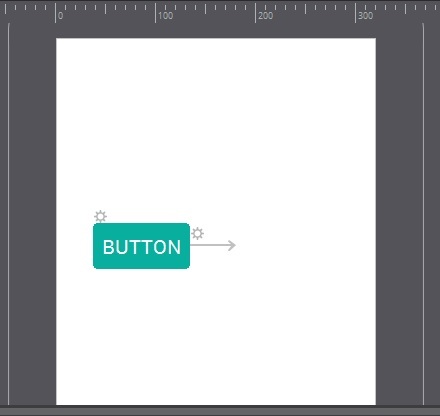



Hi Akila,
1) Set the button and the arrow. Indicate that the arrow will be hidden. Create a group with these 2 elements
2) Create an 'on drag start' event with the 'Show/Hide' action that will show the arrow when dragging the button starts.
3) Create an 'on drag' move event related to the button with outline the group (arrow+button). Indicate that they will move 'With cursor'.
Regards,
Lidia
Hi Akila,
1) Set the button and the arrow. Indicate that the arrow will be hidden. Create a group with these 2 elements
2) Create an 'on drag start' event with the 'Show/Hide' action that will show the arrow when dragging the button starts.
3) Create an 'on drag' move event related to the button with outline the group (arrow+button). Indicate that they will move 'With cursor'.
Regards,
Lidia
Hi Lidia,
Thanks for the quick guidance.
Regards,
Akila
Hi Lidia,
Thanks for the quick guidance.
Regards,
Akila
Replies have been locked on this page!