Error loading SVG file
Error loading SVG file. This is not a valid SVG file.
I had previously gotten this error randomly and would fix by relinking files. Now error displays for each image until system crashes. Could linking to networked drive cause this issue? I doubt that issue is related to file being valid - generated SVGs in illustrator.



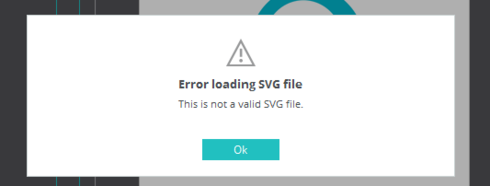
If you have this problem, please attach the .svg here (compress it to .zip format first). Then, list your OS, version of Justinmind, and the tool you used to crease the .svg.
If you have this problem, please attach the .svg here (compress it to .zip format first). Then, list your OS, version of Justinmind, and the tool you used to crease the .svg.
Hi Gabriel,
Are the images opened an being modified simultaneously on another software? That could cause this error.
Also, you can choose the option 'embed on prototype' to avoid linking issues.
Regards,
Lidia
Hi Gabriel,
Are the images opened an being modified simultaneously on another software? That could cause this error.
Also, you can choose the option 'embed on prototype' to avoid linking issues.
Regards,
Lidia
Hello,
Like Gabriel, my .svg files (from Illustrator) won't load, even with Illustrator close, and with "embed on prototype"... It worked well before the last update of Just in Mind !
Hello,
Like Gabriel, my .svg files (from Illustrator) won't load, even with Illustrator close, and with "embed on prototype"... It worked well before the last update of Just in Mind !
Could you send us one of the conflictive .svg files to us?
Thanks!
Could you send us one of the conflictive .svg files to us?
Thanks!
I'm also on version 6.61. I'm getting the same error message for any .svg file I attempt to load. Is there a fix on the way?
I'm also on version 6.61. I'm getting the same error message for any .svg file I attempt to load. Is there a fix on the way?
Hi Robert,
Could you send us one of the conflictive .svg files to us? Also your os version (windows/mac)
Thank you,
Lidia
Hi Robert,
Could you send us one of the conflictive .svg files to us? Also your os version (windows/mac)
Thank you,
Lidia
Has this been resolved? I am having similar issues.. Illustrator CC - Mac.. can't copy and paste either with new JM 6.7
Has this been resolved? I am having similar issues.. Illustrator CC - Mac.. can't copy and paste either with new JM 6.7
Hi Peter, could you write us and provide more details of the issue you are experiencing?
Hi Peter, could you write us and provide more details of the issue you are experiencing?
Hi, it seems I solved my problem by reinstalling Justinmind. Thanks for the reply!
Hi, it seems I solved my problem by reinstalling Justinmind. Thanks for the reply!
Hi, what's the best way to solve this problem?
I am on version 7.0.0 and now this warning pops up many times until the system crashes. Before version 7 the warning popped up only a few times - how do i find out which svgs cause the problem?
And imost likely it is because of removed linked svgs, or changes to the linked svg.
Thanks
Hi, what's the best way to solve this problem?
I am on version 7.0.0 and now this warning pops up many times until the system crashes. Before version 7 the warning popped up only a few times - how do i find out which svgs cause the problem?
And imost likely it is because of removed linked svgs, or changes to the linked svg.
Thanks
Hi TheRiccolas,
For further investigation, could you send us one of the conflictive .svg files through dropbox / wetransfer? Also your OS version (windows/mac)?
Best,
Sonia
Hi TheRiccolas,
For further investigation, could you send us one of the conflictive .svg files through dropbox / wetransfer? Also your OS version (windows/mac)?
Best,
Sonia
Hi, anyone solved the problem? I’m experiencing the same issue
Hi, anyone solved the problem? I’m experiencing the same issue
Hi Diogo,
Your request is being dealt with in our Customer Support Portal.
Best,
Sonia Durán
Hi Diogo,
Your request is being dealt with in our Customer Support Portal.
Best,
Sonia Durán
Has anyone tried opening their files with another software, like this maybe: http://www.paintshoppro.com/en/pages/svg-file/ For some of you it might be a file issue, doesn't have to mean it is the same thing, some svg files can be corrupted or broken and need repairing.
Has anyone tried opening their files with another software, like this maybe: http://www.paintshoppro.com/en/pages/svg-file/ For some of you it might be a file issue, doesn't have to mean it is the same thing, some svg files can be corrupted or broken and need repairing.
If you have this problem, please attach the .svg here (compress it to .zip format first). Then, list your OS, version of Justinmind, and the tool you used to crease the .svg.
If you have this problem, please attach the .svg here (compress it to .zip format first). Then, list your OS, version of Justinmind, and the tool you used to crease the .svg.
Hi! I have the same issue. Please help.
Windows 10, JIM Version (Ver. 8.7.0)
Thanks
Hi! I have the same issue. Please help.
Windows 10, JIM Version (Ver. 8.7.0)
Thanks
Replies have been locked on this page!