Export Screens to Images in Alternative Formats
As far as I am aware, the premium version of Justinmind (using 'Save as pictures') allows for screens to only be exported as PNG (Portable Network Graphic) files with NO transparency. To that end, I suggest that an option be created so that the user can select the image - or vector - format desired, whether it be a JPEG, GIF, SVG, or any other image file format.
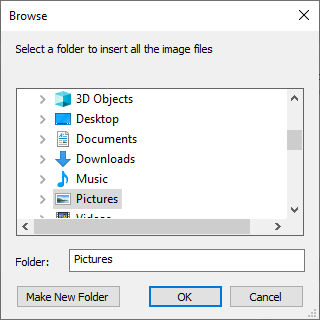
This feature would be hugely helpful to our business process. It would bridge the gap between UI/UX, the business analysts and their user stories, and the end developer. Screens and images are what our developers currently work with for reference, so implementing this would speed our process up A LOT!
Cheers and many thanks in advance!
ML



Yes, you're correct that you can only export to PNG at the moment. I'll let our team know that more image export options would be useful to add. Thank you for your feedback!
Yes, you're correct that you can only export to PNG at the moment. I'll let our team know that more image export options would be useful to add. Thank you for your feedback!
If you're looking to save a specific element on a screen as an image (not the whole screen), you can right-click on it and select 'Save as image'.
If you're looking to save a specific element on a screen as an image (not the whole screen), you can right-click on it and select 'Save as image'.
Thanks for the speedy response. Just to clarify - and add to - the vector side of the export (individual shapes), it would be nice to have the ability to either export the entire screen to a vector format OR, batch export all the items on the screen to a file such as .eps, so the shapes could be manipulated in the Adobe or Microsoft suites.
Once again, thanks!
ML
Thanks for the speedy response. Just to clarify - and add to - the vector side of the export (individual shapes), it would be nice to have the ability to either export the entire screen to a vector format OR, batch export all the items on the screen to a file such as .eps, so the shapes could be manipulated in the Adobe or Microsoft suites.
Once again, thanks!
ML
Hello,
This feature has been added in the latest update of Justinmind.
Thank you,
-Chloe
Hello,
This feature has been added in the latest update of Justinmind.
Thank you,
-Chloe
Replies have been locked on this page!