I relaize how to do predictive seacrhes. However, in the example that you provide the HAS expression is used which allows matches anywhere in the word or phrase. I am looking only to match on the beginning characters of the word or expression. So for example, let's say the data master has a town called Treemont. Using HAS if someone types in "mo" it woudl match. I only want to match on "Tr" or "Tre" or "Tree". I had previously tried using the INDEX function and added a condition to see if result was equal to zero, but that didn't work. Any other alternative would be greatly appreciated.
I relaize how to do predictive seacrhes. However, in the example that you provide the HAS expression is used which allows matches anywhere in the word or phrase. I am looking only to match on the beginning characters of the word or expression. So for example, let's say the data master has a town called Treemont. Using HAS if someone types in "mo" it woudl match. I only want to match on "Tr" or "Tre" or "Tree". I had previously tried using the INDEX function and added a condition to see if result was equal to zero, but that didn't work. Any other alternative would be greatly appreciated.
I have the same issue and can't figure out how to achieve this. Sorry but I don't get your explanation, can you please detail it a bit further ?
My issue is:
In my data master I have a list of securities, let's say with the following values:
Alpine Select AG
General electric
Nestle AG
If I use the expression detailed in the tutorial, with the "HAS" filter, when I search the string "ne", I will get the 3 results. Actually, what I would like to get is only the third one, "Nestle AG", because it is the only one which begins with "ne". How can I achieve this ?
Thanks in advance for your help.
Hello,
I have the same issue and can't figure out how to achieve this. Sorry but I don't get your explanation, can you please detail it a bit further ?
My issue is:
In my data master I have a list of securities, let's say with the following values:
Alpine Select AG
General electric
Nestle AG
If I use the expression detailed in the tutorial, with the "HAS" filter, when I search the string "ne", I will get the 3 results. Actually, what I would like to get is only the third one, "Nestle AG", because it is the only one which begins with "ne". How can I achieve this ?
Create an "On Key Up" + "Set Value" event on the Input Text field, having it set the value to the Data List. For the value, click calculated and enter in this expression:
This works by filtering the Data Master, using a substring to take as many characters from the row values as characters the input has, and checking which values match the values in the Data Master 'Name'.
Here's how to do this:
Create an "On Key Up" + "Set Value" event on the Input Text field, having it set the value to the Data List. For the value, click calculated and enter in this expression:
This works by filtering the Data Master, using a substring to take as many characters from the row values as characters the input has, and checking which values match the values in the Data Master 'Name'.
I relaize how to do predictive seacrhes. However, in the example that you provide the HAS expression is used which allows matches anywhere in the word or phrase. I am looking only to match on the beginning characters of the word or expression. So for example, let's say the data master has a town called Treemont. Using HAS if someone types in "mo" it woudl match. I only want to match on "Tr" or "Tre" or "Tree". I had previously tried using the INDEX function and added a condition to see if result was equal to zero, but that didn't work. Any other alternative would be greatly appreciated.
I relaize how to do predictive seacrhes. However, in the example that you provide the HAS expression is used which allows matches anywhere in the word or phrase. I am looking only to match on the beginning characters of the word or expression. So for example, let's say the data master has a town called Treemont. Using HAS if someone types in "mo" it woudl match. I only want to match on "Tr" or "Tre" or "Tree". I had previously tried using the INDEX function and added a condition to see if result was equal to zero, but that didn't work. Any other alternative would be greatly appreciated.
Hello,
I have the same issue and can't figure out how to achieve this. Sorry but I don't get your explanation, can you please detail it a bit further ?
My issue is:
In my data master I have a list of securities, let's say with the following values:
If I use the expression detailed in the tutorial, with the "HAS" filter, when I search the string "ne", I will get the 3 results. Actually, what I would like to get is only the third one, "Nestle AG", because it is the only one which begins with "ne". How can I achieve this ?
Thanks in advance for your help.
Hello,
I have the same issue and can't figure out how to achieve this. Sorry but I don't get your explanation, can you please detail it a bit further ?
My issue is:
In my data master I have a list of securities, let's say with the following values:
If I use the expression detailed in the tutorial, with the "HAS" filter, when I search the string "ne", I will get the 3 results. Actually, what I would like to get is only the third one, "Nestle AG", because it is the only one which begins with "ne". How can I achieve this ?
Thanks in advance for your help.
Here's how to do this:
Create an "On Key Up" + "Set Value" event on the Input Text field, having it set the value to the Data List. For the value, click calculated and enter in this expression: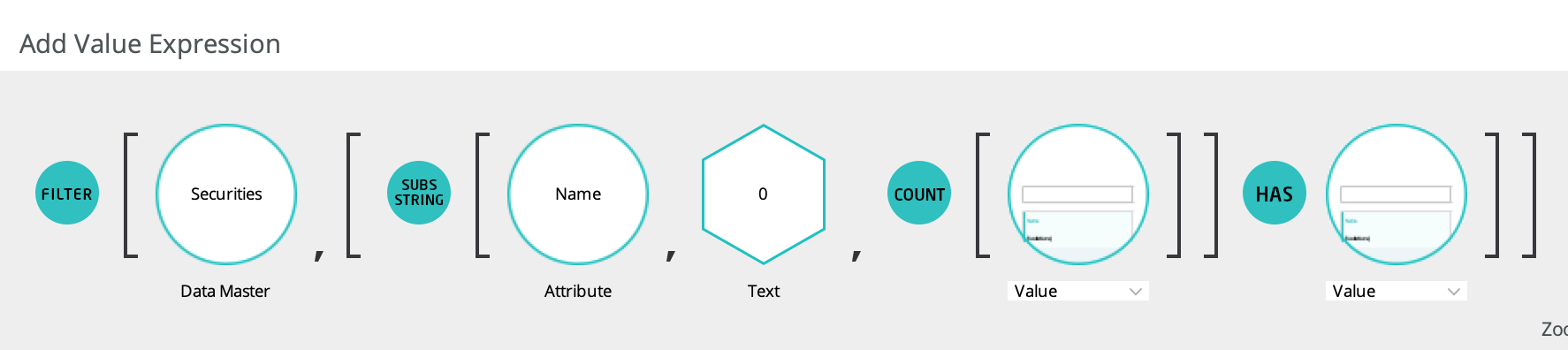
This works by filtering the Data Master, using a substring to take as many characters from the row values as characters the input has, and checking which values match the values in the Data Master 'Name'.
Here's how to do this:
Create an "On Key Up" + "Set Value" event on the Input Text field, having it set the value to the Data List. For the value, click calculated and enter in this expression: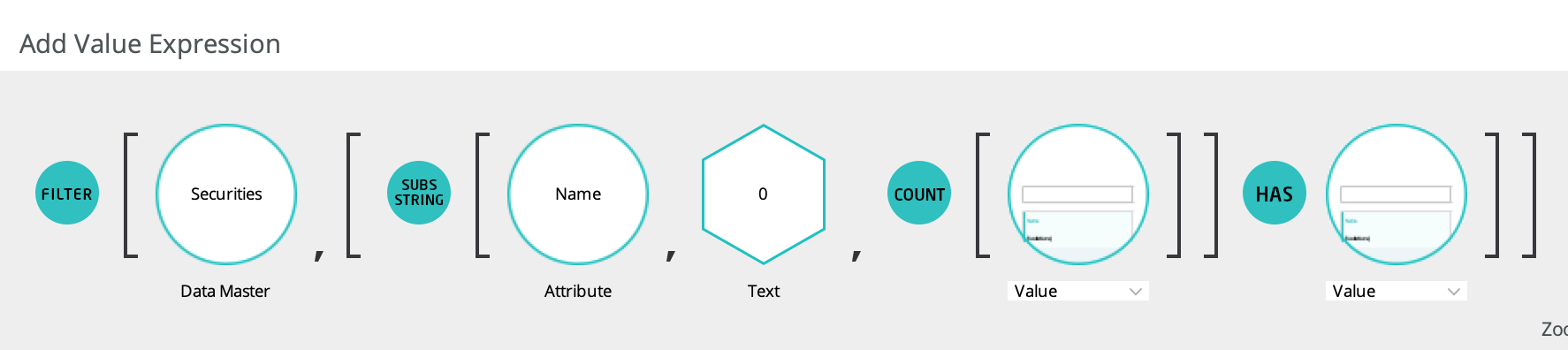
This works by filtering the Data Master, using a substring to take as many characters from the row values as characters the input has, and checking which values match the values in the Data Master 'Name'.
Replies have been locked on this page!