Fix distances between elements/groups
Hi there!
Is there a way to fix distances between elements/groups so that for example, if you increase the height of one object in Justinmind then 2 objects above and below it remain the same distance between them and the resized element as they had before?
Like here:
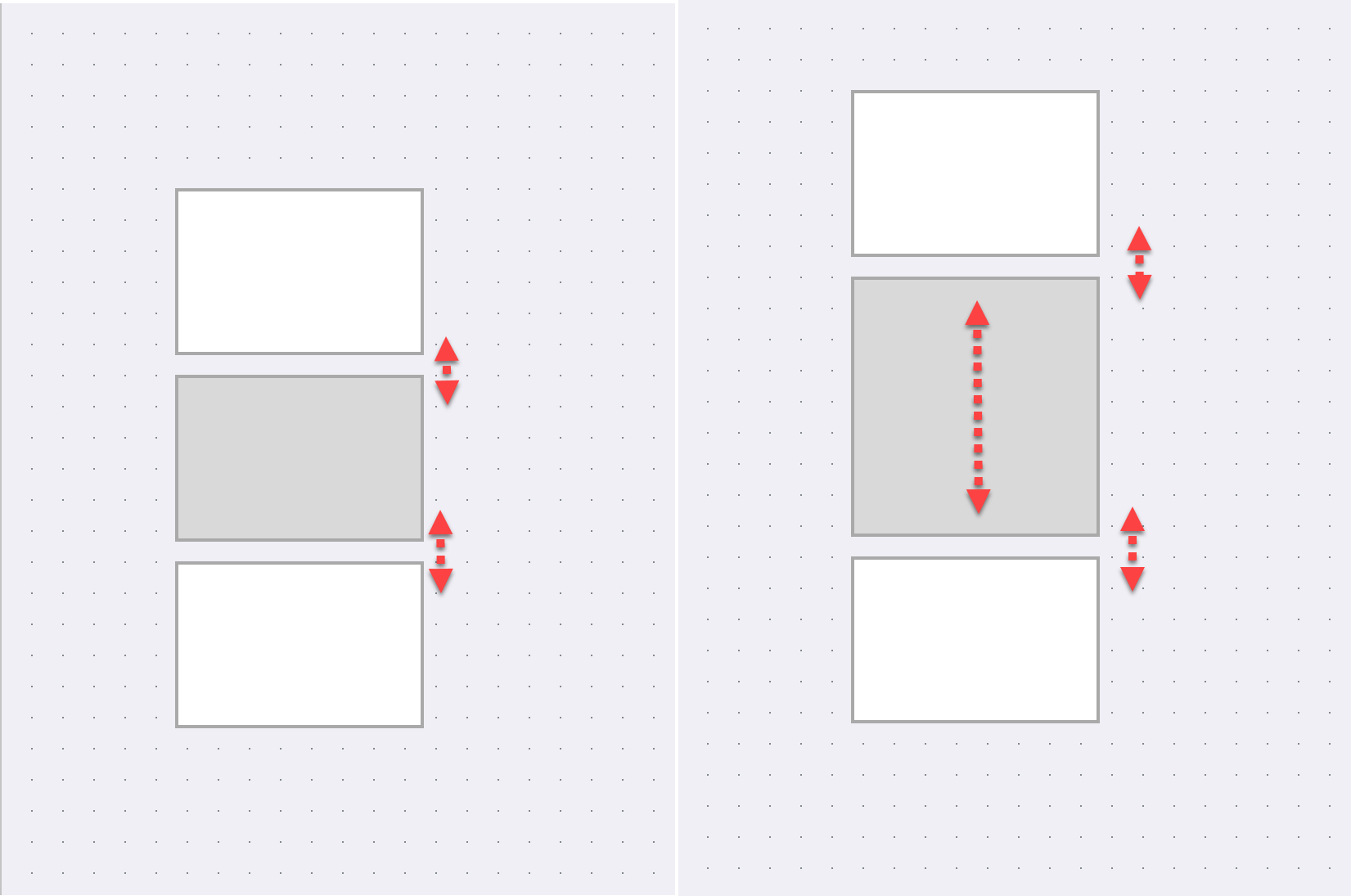



Yes, just group those elements in a Dynamic Panel (select them all, right click, and select Group in Dynamic panel). Then, in the Properties palette, change the Dynamic Panel's layout to Vertical, and add some vertical spacing. Now, if you resize an element in the panel, the other elements will move and maintain the vertical spacing you defined.
Yes, just group those elements in a Dynamic Panel (select them all, right click, and select Group in Dynamic panel). Then, in the Properties palette, change the Dynamic Panel's layout to Vertical, and add some vertical spacing. Now, if you resize an element in the panel, the other elements will move and maintain the vertical spacing you defined.
Yes, just group those elements in a Dynamic Panel (select them all, right click, and select Group in Dynamic panel). Then, in the Properties palette, change the Dynamic Panel's layout to Vertical, and add some vertical spacing. Now, if you resize an element in the panel, the other elements will move and maintain the vertical spacing you defined.
Yes, just group those elements in a Dynamic Panel (select them all, right click, and select Group in Dynamic panel). Then, in the Properties palette, change the Dynamic Panel's layout to Vertical, and add some vertical spacing. Now, if you resize an element in the panel, the other elements will move and maintain the vertical spacing you defined.
Replies have been locked on this page!