Grouping radio buttons horizontally
I am trying to group a set of radio buttons in a horizontal format. The default layout of the "radio list" is vertical and I can't seem to make it horizontal.
Is there a way to make it horizontal? If not, how best do I take individual radio buttons and group them with the "label" so that they are all connected?



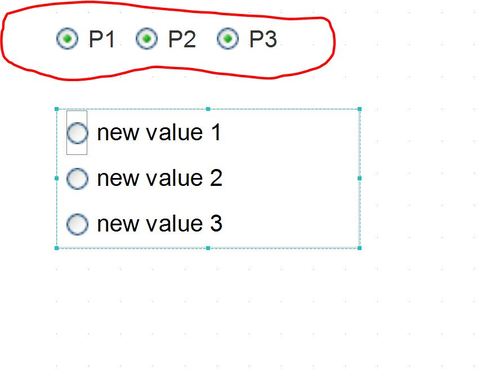
Hi Jack,
Yes, there is a way.
Drag a radio list widget to your screen, go to the Properties tab and select 'Orientation' -> Horizontal.
Regards,
Lidia
Hi Jack,
Yes, there is a way.
Drag a radio list widget to your screen, go to the Properties tab and select 'Orientation' -> Horizontal.
Regards,
Lidia
Hi Jack,
Yes, there is a way.
Drag a radio list widget to your screen, go to the Properties tab and select 'Orientation' -> Horizontal.
Regards,
Lidia
Hi Jack,
Yes, there is a way.
Drag a radio list widget to your screen, go to the Properties tab and select 'Orientation' -> Horizontal.
Regards,
Lidia
Thanks, how do I look at addressing the width of them? As it seems that it inherits the width of the widest one and applies it to all 4 radios?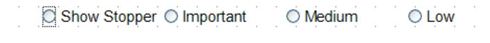
Thanks, how do I look at addressing the width of them? As it seems that it inherits the width of the widest one and applies it to all 4 radios?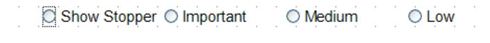
Also, you can have several radio buttons and just group them together.
Also, you can have several radio buttons and just group them together.
@victor, if you go with your approach do you need to then also add a label to the page as well and line it up with the radio button? As the properties don't seem to show it have a label name that appears on the page.
@victor, if you go with your approach do you need to then also add a label to the page as well and line it up with the radio button? As the properties don't seem to show it have a label name that appears on the page.
@victor, just following up on how to do this based on my ? below.
@victor, just following up on how to do this based on my ? below.
Replies have been locked on this page!