How can you export created custom requirements into docx-file?
Hi there,
I customized the requirements field in JIM and added a few needed fields. Afterwards I changed the XML-schemata found in "hierachy" to include the new fields. These were then mapped to a docx-template to be used for requirement extraction.
In the resulting document the added fields result in blanks and I am unclear where to search for the problem. Can you please advise?



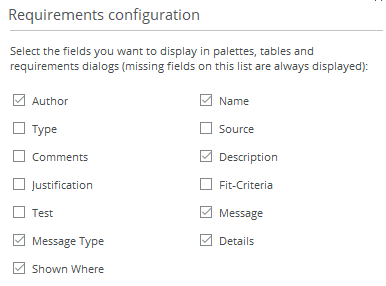
@JIM is it even possible to do so? tried a couple of times more and still no working result
@JIM is it even possible to do so? tried a couple of times more and still no working result
Hi Mel,
I'm afraid is not possible at the moment but it will in the next version 9. We plan to launch that mid September.
Hi Mel,
I'm afraid is not possible at the moment but it will in the next version 9. We plan to launch that mid September.
Replies have been locked on this page!