We use cookies to ensure that we give you the best experience on our website. Click here for more information. Got it
How can you import the high res white iPhone background? The one that shows in simulate?
RESOURCES
Copyright © 2025 Justinmind
Footer policies
Footer policies
Footer policies



Hi Armen,
Can you elaborate more on what you mean here/what you're looking for? The iPhone background automatically appears when you simulate.
Best,
Danielle
Hi Armen,
Can you elaborate more on what you mean here/what you're looking for? The iPhone background automatically appears when you simulate.
Best,
Danielle
It does but its the black iPhone background not the high res white background you get when you hit simulate to see how it would look on the web.
It does but its the black iPhone background not the high res white background you get when you hit simulate to see how it would look on the web.
Hi Armen,
Are you referring to the black outline background when you're editing the prototype or do you mean that when you simulate the iPhone background is black instead of white?
Best,
Danielle
Hi Armen,
Are you referring to the black outline background when you're editing the prototype or do you mean that when you simulate the iPhone background is black instead of white?
Best,
Danielle
When I save the images it only allows me to save in the black iPhone. I was wondering if I can save it in the white high res image you see when you hit simulate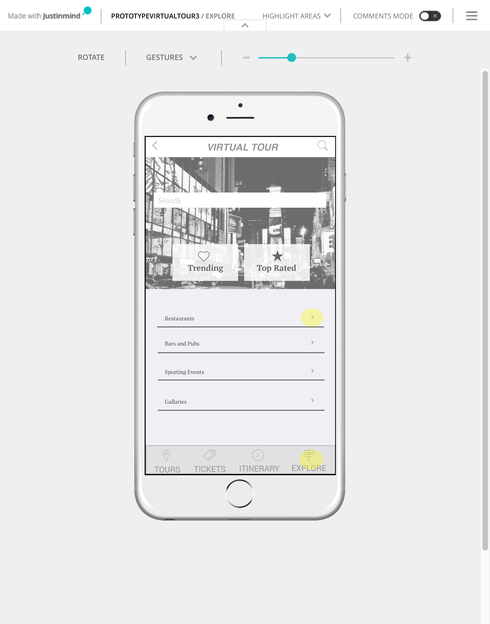
When I save the images it only allows me to save in the black iPhone. I was wondering if I can save it in the white high res image you see when you hit simulate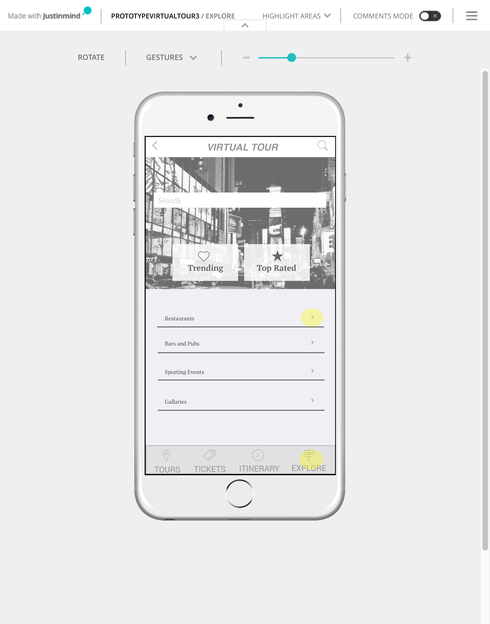
Hi Armen,
Unfortunately it's not possible to change the device skin color when saving as images. However, you could export the screens without the device skin, then take a screenshot of the white high res iPhone background you see when simulating, then edit the images on top of the white background.
Best,
Danielle
Hi Armen,
Unfortunately it's not possible to change the device skin color when saving as images. However, you could export the screens without the device skin, then take a screenshot of the white high res iPhone background you see when simulating, then edit the images on top of the white background.
Best,
Danielle
Replies have been locked on this page!