We use cookies to ensure that we give you the best experience on our website. Click here for more information. Got it
RESOURCES
Copyright © 2025 Justinmind
Footer policies
Footer policies
Footer policies



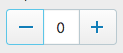
Hi Sam,
You should follow this steps:
1. Create an event into the minus icon --> On click - Set Value / Click into Calculated and set the following expressión : (Input text field value - 1 ) In case you want that the minimum value is 0 you will need to set a condition that the input value to be > 0.
2.Create an event into de plus icon --> On click - Set Value / Click into Calculated and set the following expression: Input text field + 1.
Kindly let me know how it goes.
Best,
Sonia Durán
Hi Sam,
You should follow this steps:
1. Create an event into the minus icon --> On click - Set Value / Click into Calculated and set the following expressión : (Input text field value - 1 ) In case you want that the minimum value is 0 you will need to set a condition that the input value to be > 0.
2.Create an event into de plus icon --> On click - Set Value / Click into Calculated and set the following expression: Input text field + 1.
Kindly let me know how it goes.
Best,
Sonia Durán
Replies have been locked on this page!