I cannot add image on my prototype
I cannot add a specific image on my prototype.
I was traying to edit a prototype that i made last week, but now i can't add .jpg image or edit an existent image.
Attached the image to show how its looks like after adding an image. It seems that i've never add any image



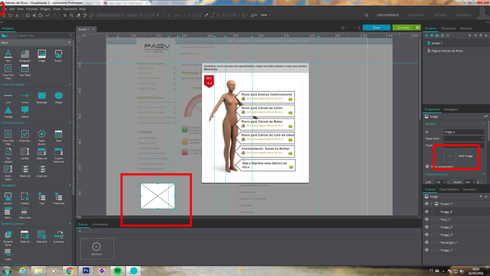
Hi Jessica,
Is the image very large in size/data size? What is the resolution of the image? Can you open it in other prototypes?
Your answers will be helpful for diagnosing the issue.
Best,
Danielle
Hi Jessica,
Is the image very large in size/data size? What is the resolution of the image? Can you open it in other prototypes?
Your answers will be helpful for diagnosing the issue.
Best,
Danielle
Hi Danielle,
The image isnt large... 397x120 and i cant open in any prototypes.
I had to print image, crop, save again and then i could add image, so strange!
I checked the image when i recived to be sure that was .jpg
Hi Danielle,
The image isnt large... 397x120 and i cant open in any prototypes.
I had to print image, crop, save again and then i could add image, so strange!
I checked the image when i recived to be sure that was .jpg
Hi Jessica,
To clarify - is everything working now?
Best,
Danielle
Hi Jessica,
To clarify - is everything working now?
Best,
Danielle
Hi Danielle,
It's working just because I printed the image, cropped using the Photoshop and tried to upload again.
When I upload the image that i just download, it doesnt work.
Hi Danielle,
It's working just because I printed the image, cropped using the Photoshop and tried to upload again.
When I upload the image that i just download, it doesnt work.
Replies have been locked on this page!