I Can't resize my canvas
I saw another topic https://www.justinmind.com/community/topic/how-to-change-device-type
and I tried to follow the instructions but it doesn't works.
I exported a design in 360x740 for android in sketch but in JustinMind I can't select the default size 360x640 and as the other topic said, when I activate de Phone Icon in the toolbar, this doesn't show me anything on my properties panel.
I attached a screenshot of my computer.
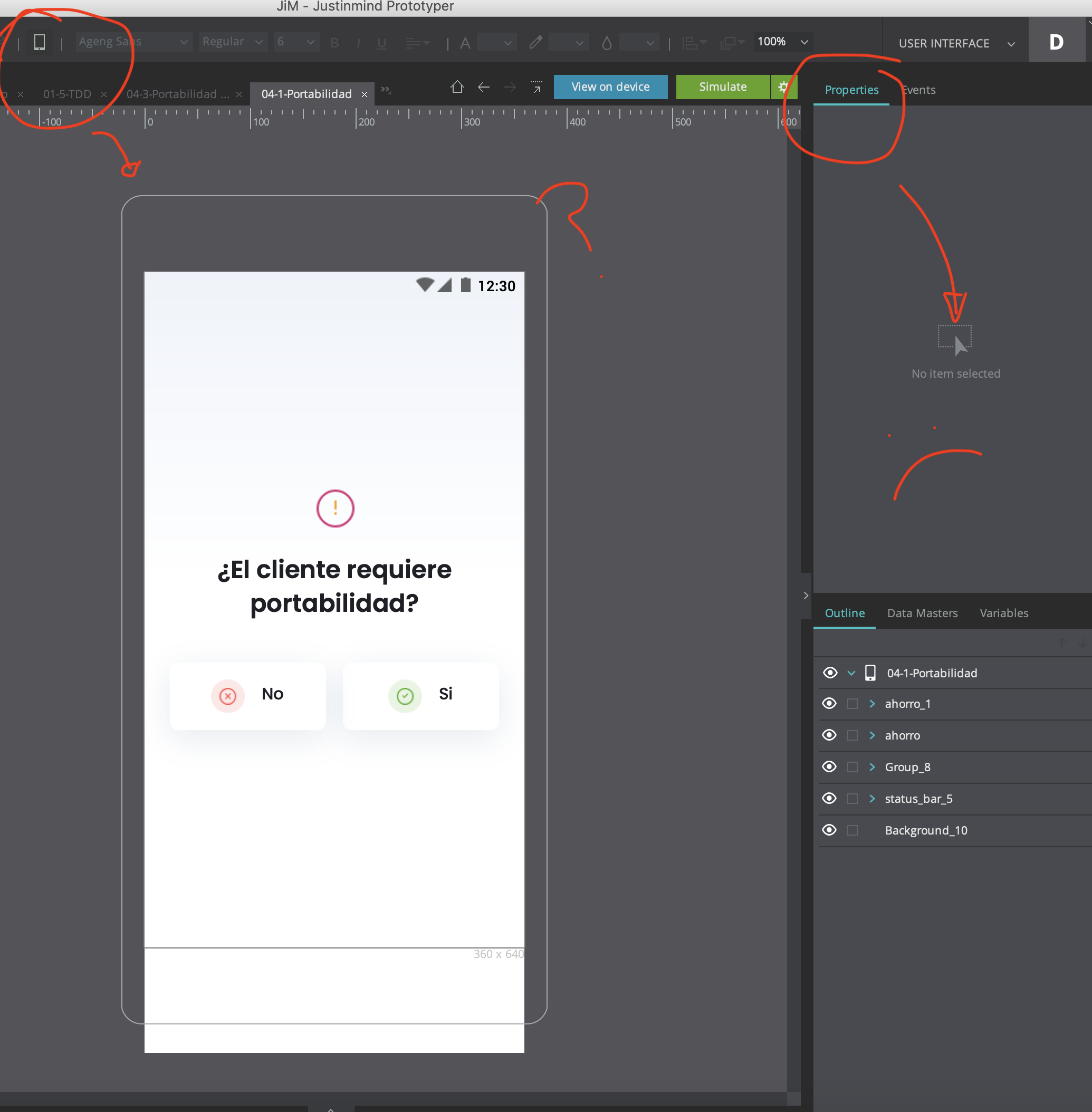



Click on the screen (04-1-Portabilidad) in the Outline palette and you'll see options to change the Canvas size in the Properties palette.
Click on the screen (04-1-Portabilidad) in the Outline palette and you'll see options to change the Canvas size in the Properties palette.
Click on the screen (04-1-Portabilidad) in the Outline palette and you'll see options to change the Canvas size in the Properties palette.
Click on the screen (04-1-Portabilidad) in the Outline palette and you'll see options to change the Canvas size in the Properties palette.
Replies have been locked on this page!