Input text field - featured text is automatically removed when user inputs information.
Simple Question. I have a input text field and have added aka "Login Name" to show what the user needs to enter. When simulating how do I make it so that when the user clicks on the text field that the text "Login Name" disappears and the user can input their own text. Thank you. 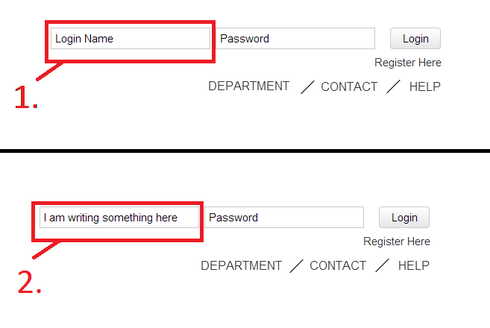



Hi Nath,
Create a 'on click' event of type 'Set value' and then indicate an empty text as the new value when the user clicks on the input field.
Best,
Lidia
Hi Nath,
Create a 'on click' event of type 'Set value' and then indicate an empty text as the new value when the user clicks on the input field.
Best,
Lidia
Thank you very much =D
Thank you very much =D
Hi,
The above solution is OK under the condition that the user does not go back to edit the text in a field they have already filled in. In such a situation, upon the user clicking the field, it will clear out what the user has previously written. Is there a way around this?
Thanks!
Hi,
The above solution is OK under the condition that the user does not go back to edit the text in a field they have already filled in. In such a situation, upon the user clicking the field, it will clear out what the user has previously written. Is there a way around this?
Thanks!
Replies have been locked on this page!