We use cookies to ensure that we give you the best experience on our website. Click here for more information. Got it
Is there anyway to mimic the HTML5/iOS-type behavior for for input boxes (ie, placeholder text clears once typing starts)?
Thanks!
RESOURCES
Copyright © 2026 Justinmind
Footer policies
Footer policies
Footer policies



Yes, select the input and define an event like this: on focus in -> set value -> leave the value empty.
Yes, select the input and define an event like this: on focus in -> set value -> leave the value empty.
Hey Victor,
What I'm looking to do is slightly different:
We want to set focus to the input on page load, but leave the placeholder text until they start typing.
Similar to the first name / last name inputs here: http://www.w3schools.com/tags/tryit.a...
Hey Victor,
What I'm looking to do is slightly different:
We want to set focus to the input on page load, but leave the placeholder text until they start typing.
Similar to the first name / last name inputs here: http://www.w3schools.com/tags/tryit.a...
Then do the same event but set an 'on key pressed' event instead of an 'on focus in'
Then do the same event but set an 'on key pressed' event instead of an 'on focus in'
I need to create this same functionality, but Victor's method here doesn't seem to work... not in the latest version of the software anyhow. Still hoping for a solution. Justin's W3 link/example there shows EXACTLY how I need the interaction to work. Using Victor's suggestion created some pretty whacky results--not at all desirable.
I need to create this same functionality, but Victor's method here doesn't seem to work... not in the latest version of the software anyhow. Still hoping for a solution. Justin's W3 link/example there shows EXACTLY how I need the interaction to work. Using Victor's suggestion created some pretty whacky results--not at all desirable.
Hi,
Try adding a variable to know if it is the first time you have pressed a key (and therefore have to empty the cell) or if you have already pressed a key and don't have to empty the cell. This is how I did it: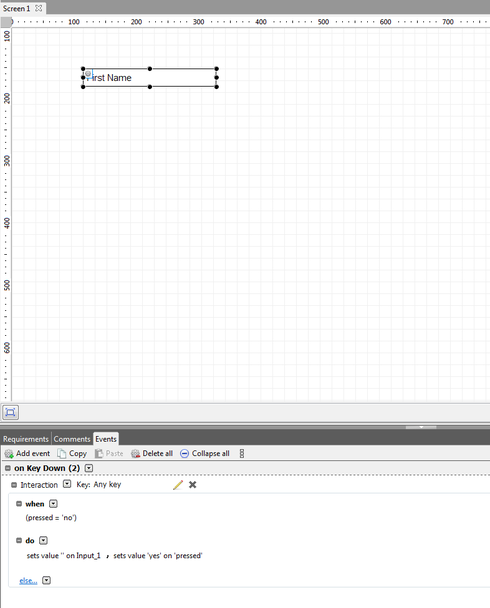
Best regards,
Marc
Hi,
Try adding a variable to know if it is the first time you have pressed a key (and therefore have to empty the cell) or if you have already pressed a key and don't have to empty the cell. This is how I did it: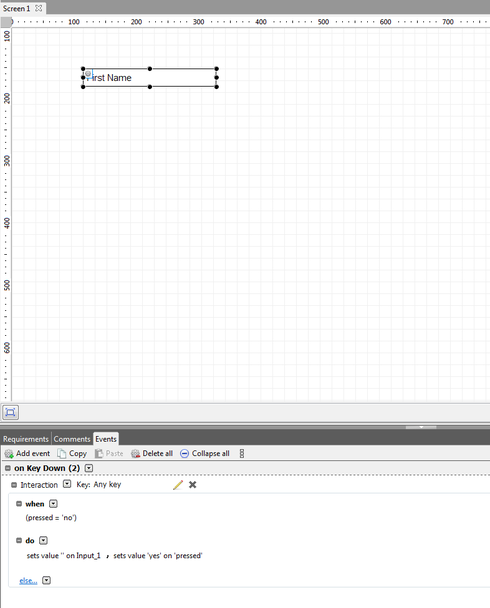
Best regards,
Marc
Marc:
Thanks for the reply, but I'm struggling with how you created the logic I see there. As a new user, my knowledge is still a bit restricted to only the stock point-and-click options offered under the "Events" and "Add a condition" areas. Could you go a little more into detail about how you created the logic I'm seeing there?
BTW, prior to your reply, I did find a way to get the functionality I need, but it's very messy and convoluted. You solution here looks a lot more elegant, so I'd love to give it a try once I learn how to write the logic.
Marc:
Thanks for the reply, but I'm struggling with how you created the logic I see there. As a new user, my knowledge is still a bit restricted to only the stock point-and-click options offered under the "Events" and "Add a condition" areas. Could you go a little more into detail about how you created the logic I'm seeing there?
BTW, prior to your reply, I did find a way to get the functionality I need, but it's very messy and convoluted. You solution here looks a lot more elegant, so I'd love to give it a try once I learn how to write the logic.
it would be Really Nice if placeholders were added to Justinmind text input fields. They are standard now (
it would be Really Nice if placeholders were added to Justinmind text input fields. They are standard now (
Hi David,
You can simulate them with the instructions above. Does it not work for you or are you saying that a placeholder field would be nice?
Best,
Marc
Hi David,
You can simulate them with the instructions above. Does it not work for you or are you saying that a placeholder field would be nice?
Best,
Marc
Really Nice :)
Really Nice :)
Understatement. it's common these says so a IxD app should support it.
Understatement. it's common these says so a IxD app should support it.
Yes, we need placeholder!!
Yes, we need placeholder!!
Hi Ao Wu,
Thank you for your suggestion. We'll take into account for future updates.
Best,
Sonia Durán
Hi Ao Wu,
Thank you for your suggestion. We'll take into account for future updates.
Best,
Sonia Durán
The ability to add placeholder text is a standard feature in Axure.
The ability to add placeholder text is a standard feature in Axure.
Replies have been locked on this page!