We use cookies to ensure that we give you the best experience on our website. Click here for more information. Got it
Is there a way to automatically center horizontally or vertically an element on a screen?
Doing this
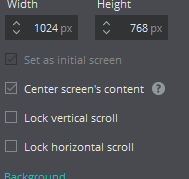
does not do anything.
RESOURCES
Copyright © 2025 Justinmind
Footer policies
Footer policies
Footer policies



Yes, select the element you want to center and then look to the Properties palette. Tick the 'display pin positions' option. In the 'X' or 'Y' dropdown, select 'Pin to center'. You can then change the dropdown back to fixed (unpinned) but the elements will still be aligned to the center of the screen.
Yes, select the element you want to center and then look to the Properties palette. Tick the 'display pin positions' option. In the 'X' or 'Y' dropdown, select 'Pin to center'. You can then change the dropdown back to fixed (unpinned) but the elements will still be aligned to the center of the screen.
Replies have been locked on this page!