We use cookies to ensure that we give you the best experience on our website. Click here for more information. Got it
Using a datalist to create a predictive search. How do I link a search result to another screen. i.e. doxycycline.
RESOURCES
Copyright © 2025 Justinmind
Footer policies
Footer policies
Footer policies



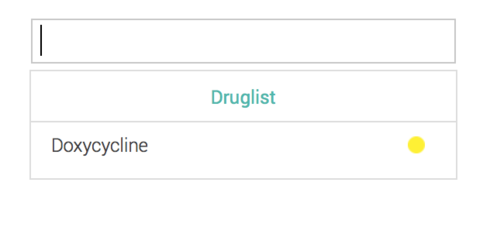
Hi Lily,
To do this, create an On Click event for input 1 in the data list. Then, create a condition that detects what the input field equals, and will then link to another page if and only if input 1 equals that condition. You will need to create different conditions for each different possible entry in the row.
I have attached a screenshot of where you'll find input 1 in the outline as well as a screenshot of the condition you'll create.
Best,
Danielle
Hi Lily,
To do this, create an On Click event for input 1 in the data list. Then, create a condition that detects what the input field equals, and will then link to another page if and only if input 1 equals that condition. You will need to create different conditions for each different possible entry in the row.
I have attached a screenshot of where you'll find input 1 in the outline as well as a screenshot of the condition you'll create.
Best,
Danielle
Replies have been locked on this page!