New "View" menu items save checked/unchecked state across sessions, but don't seem to work
Version 6.5.1 moved a group of flags from a small toolbar within the editing canvas (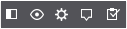 ) to new menu items under the "View" menu.
) to new menu items under the "View" menu.
Yesterday, it seemed that the logic of the item "Fade template components" was backwards: I had to check "Fade template components" in order to "un-fade" the template components.
Today, I noticed that the state of the menu selections is being saved across sessions (yay!), but the editing canvas doesn't respect them (boo!). With the following menu selections (most of the relevant menu items un-checked) ...
... template components are faded and the Event Markers (for example) are showing:



Hello Dave,
We have indeed made some changes regarding these options, as many users asked for persistence. However, we are looking to continually update the user experience and thank you for sharing this. It will be passed off to our team for future consideration.
Best,
Luisa
Hello Dave,
We have indeed made some changes regarding these options, as many users asked for persistence. However, we are looking to continually update the user experience and thank you for sharing this. It will be passed off to our team for future consideration.
Best,
Luisa
Are you acknowledging that it doesn't work? This is not a "suggestion," this is a bug report. I have had to write macros to do what Justinmind should do automatically, which is to actually preserve the states of the flags, and not just a useless checkmark on a menu.
Are you acknowledging that it doesn't work? This is not a "suggestion," this is a bug report. I have had to write macros to do what Justinmind should do automatically, which is to actually preserve the states of the flags, and not just a useless checkmark on a menu.
Hi Dave,
This bug is fixed for the next release.
Regards,
Lidia
Hi Dave,
This bug is fixed for the next release.
Regards,
Lidia
Thank you very much. I look forward to it!
Thank you very much. I look forward to it!
Hmm ... Not fixed in 6.5.2, as far as I can tell. Is there another "next release" I should be looking for? Thanks!
Hmm ... Not fixed in 6.5.2, as far as I can tell. Is there another "next release" I should be looking for? Thanks!
Hi Dave,
When I said next release I was refering to 6.6. Ver 6.5.2 has been launched as an emergency extra release so hopefully next week we will launch 6.6. and this will be fixed.
Regards,
Lidia
Hi Dave,
When I said next release I was refering to 6.6. Ver 6.5.2 has been launched as an emergency extra release so hopefully next week we will launch 6.6. and this will be fixed.
Regards,
Lidia
Fixed in v6.6.
Fixed in v6.6.
Replies have been locked on this page!