Placing Variable on Field from a Data Master/Data Grid
I'm creating a date picker widget for our pattern library. I have a data grid set with numbers 1-31 and what I'd like to have happen is when I click on one of the numbers, it places the selected number within the formatted date on the field (month/day/year). Right now I have no problem getting the month and year to populate but I am struggling with figuring out how to get the selected day to appear.
This is the formula that I have:
[[[['Month.selected' CN '/'] CN 'Date Data'] CN '/'] CN 'Year.selected']
Date Data is the variable I have for the data master. I tried adding a case before this one to set the data master value to the variable but it's coming out looking like this: January/[date calendar.january]/2016.
Side note: I'm going to work on changing "January" to be a number 1 but for now, let's get the data master to populate the correct number :)
Any help would be appreciated.
This is what the widget currently looks like:



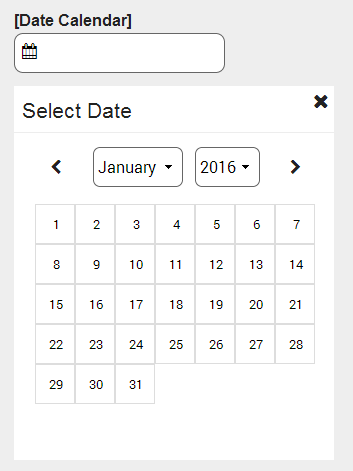
Replies have been locked on this page!