Report generation fails after spinning it's wheels for an hour
I'm having problems generating a report for a fairly involved prototype (36 screens w/ interactions). I get an out of memory error along with a prompt to select fewer screens. This is not acceptable; I need a report to reflect the entire flow from start to finish.
It also takes about an hour before it finally fails; my time is being wasted. Report generation apparently does not scale well. I'm using a 4 core machine with 4Gb of memory.
Any help would be appreciated! Regards,
Steve Hidem



We are fixing the reports generation for the next release but meanwhile you can send the prototype to us and we will generate the report for you if you like
We are fixing the reports generation for the next release but meanwhile you can send the prototype to us and we will generate the report for you if you like
It should work in version 5.5
It should work in version 5.5
I'm selecting only screens in 5.6 and I consistently get the out of memory error. To add insult to injury, this occurs after the wheel has been spinning for nearly 30 minutes. As the original poster mentioned, this is a huge waste of time.
I'm selecting only screens in 5.6 and I consistently get the out of memory error. To add insult to injury, this occurs after the wheel has been spinning for nearly 30 minutes. As the original poster mentioned, this is a huge waste of time.
Hi Timmins,
could you tell me if you have added some high resolution images to your prototype?
Thanks
Hi Timmins,
could you tell me if you have added some high resolution images to your prototype?
Thanks
I am having a similar issue. I do have high resolution images in the prototype. And the prototype is fairly complex ~44MB. The Spinning wheel only appears when doing a customized report and it appears on the Contents tab of the Customized Documents dialogue box. It starts spinning before I click on Generate Document. And after clicking Generate Document it says required value is missing. Even though I have specified File Name and Destination Folder.
I get a different error message when trying to export to DOCX. The export begins and then indicates there is an unexpected error.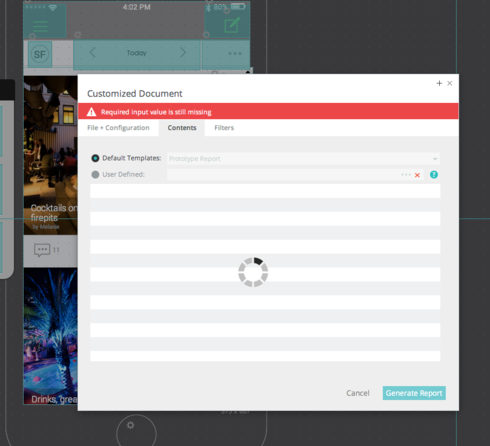
I am having a similar issue. I do have high resolution images in the prototype. And the prototype is fairly complex ~44MB. The Spinning wheel only appears when doing a customized report and it appears on the Contents tab of the Customized Documents dialogue box. It starts spinning before I click on Generate Document. And after clicking Generate Document it says required value is missing. Even though I have specified File Name and Destination Folder.
I get a different error message when trying to export to DOCX. The export begins and then indicates there is an unexpected error.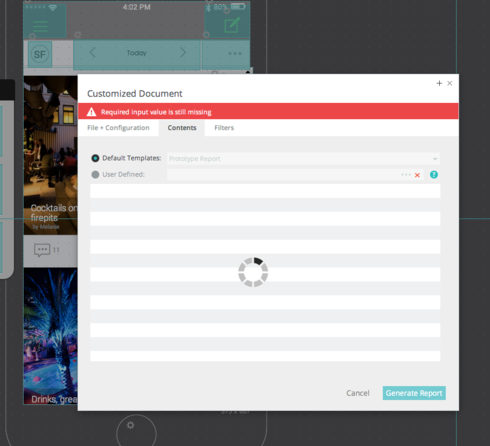
By the way I'm using version 6.5
By the way I'm using version 6.5
Hi William,
Please ensure both your Java SE and JDK are up to date, and upgrade if necessary at:
http://www.oracle.com/technetwork/jav...
Regards,
Lidia
Hi William,
Please ensure both your Java SE and JDK are up to date, and upgrade if necessary at:
http://www.oracle.com/technetwork/jav...
Regards,
Lidia
Replies have been locked on this page!