Screens from templates don't have full color - they are dulled out
The SCREENS I create using TEMPLATES are dulled out - like there is a sheer white veil over them. I noticed this yesterday and realized that there were duplicates of my Screens (I wonder is screens were created when I made my original templates) and not today I open the prototype from yesterday and still the screens are dulled out. Any thoughts?Enclosed are two pics: one of the screen and one of the template - you can see the color difference. 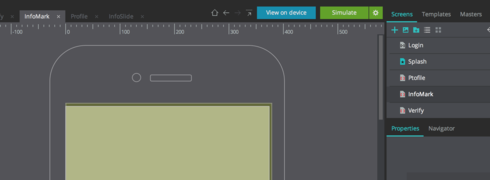



I found a little gear and hit it for curiosity and up popped the bright color and all the features of the screen! Hmmm, hadn't seen that in any of the tutorials. Better get back to reading. If this was just coincidental, please inform me. I tried searching the HELP for gear on page and didn't see anything relevant.
I found a little gear and hit it for curiosity and up popped the bright color and all the features of the screen! Hmmm, hadn't seen that in any of the tutorials. Better get back to reading. If this was just coincidental, please inform me. I tried searching the HELP for gear on page and didn't see anything relevant.
Can not find anything to explain the little gear I'm seeing and I find it only changes the color on some of my screens and not others, and some of my screens don't have the gear at all. Feeling frustrated because I know this must be simple and I'm missing something...
Can not find anything to explain the little gear I'm seeing and I find it only changes the color on some of my screens and not others, and some of my screens don't have the gear at all. Feeling frustrated because I know this must be simple and I'm missing something...
Hi,
Would you mind sharing with me via dropbox / wetransfer the vp file with an example so I can see the source of the problem?
Best,
Sonia Durán
Hi,
Would you mind sharing with me via dropbox / wetransfer the vp file with an example so I can see the source of the problem?
Best,
Sonia Durán
I'd be happy to but I need an email address to share with you.
I'd be happy to but I need an email address to share with you.
Hi Xo,
In case that you are using a Pro/Enterprise license you will be able to use our Customer Support Portal. If you are using a free / trial account, you will need to share the link via dropbox/wetransfer at Justinmind's Community directly.
Best,
Sonia Durán
Hi Xo,
In case that you are using a Pro/Enterprise license you will be able to use our Customer Support Portal. If you are using a free / trial account, you will need to share the link via dropbox/wetransfer at Justinmind's Community directly.
Best,
Sonia Durán
If you are asking for me to post a public link to my work-in-progress, I can not do this. I'm trying to vet this product for my company and I'm running into issues. I can send you a link privately, but I can not post one on a message board for the world to see...
If you are asking for me to post a public link to my work-in-progress, I can not do this. I'm trying to vet this product for my company and I'm running into issues. I can send you a link privately, but I can not post one on a message board for the world to see...
The contents in the Template are fade out so you can have a visual hint on what's in the screen and what's on the template. You can deactivate that effect on the View menu.
The contents in the Template are fade out so you can have a visual hint on what's in the screen and what's on the template. You can deactivate that effect on the View menu.
Genius!!!! That's it! Funny, just when I had created a safe copy to send you, you came to my rescue! OK - feedback to you is that this is a silly thing not to mention in your documentation. I spent hours puzzled by this and it never occurred to me (or the person who initially answered) that this is a feature. A good one, too! but one that is confusing for the newbie.
Genius!!!! That's it! Funny, just when I had created a safe copy to send you, you came to my rescue! OK - feedback to you is that this is a silly thing not to mention in your documentation. I spent hours puzzled by this and it never occurred to me (or the person who initially answered) that this is a feature. A good one, too! but one that is confusing for the newbie.
Replies have been locked on this page!