Selecting multiple elements on screen by using the Control key like in earlier versions of JIM
How can I select multiple screen elements similar to what was possible using the Control key in the earlier versions?
I only want to select the text inside the rectangle to align them but they dont allow me to without selecting the rectangle.



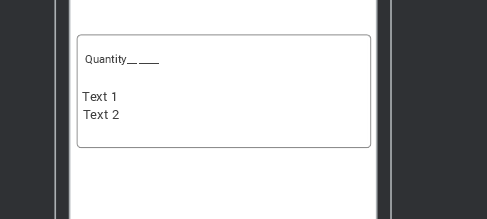
Hello,
You can select multiple elements by going to the 'Layers' panel and clicking on both elements you can selected while holding the 'Command' key.
Let me know if this helps.
Thank you kindly,
-Chloe
Hello,
You can select multiple elements by going to the 'Layers' panel and clicking on both elements you can selected while holding the 'Command' key.
Let me know if this helps.
Thank you kindly,
-Chloe
Replies have been locked on this page!