Text in Label getting cut off at beginning.
Don't know if it's font-specific or what but the "J" at the beginning of this Label is getting cut off. Font in this instance is Droid Sans, Bold, 14. Not inside a dynamic panel and nothing is covering it up. Works fine with other text but haven't tested many variations.



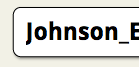
Hi Kade,
It may be that the text is centered too far to the left. To change this, select the label, scroll down to padding, and adjust the left padding.
Best,
Danielle
Hi Kade,
It may be that the text is centered too far to the left. To change this, select the label, scroll down to padding, and adjust the left padding.
Best,
Danielle
Thanks, Danielle. That workaround was effective. However, the padding was originally set to zero, so it shouldn't have been cutting anything off. It's a minor defect, but a defect nevertheless.
Thanks, Danielle. That workaround was effective. However, the padding was originally set to zero, so it shouldn't have been cutting anything off. It's a minor defect, but a defect nevertheless.
Kade, were you using the "AutoFit text" feature? I found that whenever I enable "AutoFit Text" feature it cuts off some of the text from some direction. This has happened to me enough times that I now just avoid using this feature altogether.
Kade, were you using the "AutoFit text" feature? I found that whenever I enable "AutoFit Text" feature it cuts off some of the text from some direction. This has happened to me enough times that I now just avoid using this feature altogether.
No, I wasn't using AutoFit in this case. Nice to know to avoid it in general though (until it's explicitly fixed, that is).
No, I wasn't using AutoFit in this case. Nice to know to avoid it in general though (until it's explicitly fixed, that is).
Replies have been locked on this page!