We use cookies to ensure that we give you the best experience on our website. Click here for more information. Got it
Please add support for vector images (ideally SVG) for icons, shapes etc. Should be able to manage fill, stroke, shadow, etc.
RESOURCES
Copyright © 2025 Justinmind
Footer policies
Footer policies
Footer policies



Available since version 6.1
Available since version 6.1
Even though it says "Implemented" I can't find the option to "fill" - to "color" - the SVGs in Justinmind.
- I can only change transparency.
Should be like for fonts when changing the color..
Without this function I either have to use Illutrator/Sketch to change them everytime. --> Not cool workflow.
Or have to use shapes within a font.
--> Not cool, because very limited or very time consuming having to make these fonts first.
Even simple tools like Balsamiq lets you add your own icons and color them in the tool. Why not Justinmind too?
Even though it says "Implemented" I can't find the option to "fill" - to "color" - the SVGs in Justinmind.
- I can only change transparency.
Should be like for fonts when changing the color..
Without this function I either have to use Illutrator/Sketch to change them everytime. --> Not cool workflow.
Or have to use shapes within a font.
--> Not cool, because very limited or very time consuming having to make these fonts first.
Even simple tools like Balsamiq lets you add your own icons and color them in the tool. Why not Justinmind too?
exactly, it could make our job much easier, if we were able to modify svg file color.. :(
exactly, it could make our job much easier, if we were able to modify svg file color.. :(
Please please implement this! It would be extremely beneficial!
Can you please help us understand the JIM sketch too???
Thanks!
Please please implement this! It would be extremely beneficial!
Can you please help us understand the JIM sketch too???
Thanks!
Its a must!
Its a must!
totally agree
totally agree
Hi all,
Have you tried using the "Link images" option?
If you are still working with your image in your favourite editor and you want to apply the changes atuomatically to your prototype at the same time. You can choose the "link images" option when you start a new prototype with images or afterwards, when you drag an image on your prototype.
.png?1453370793]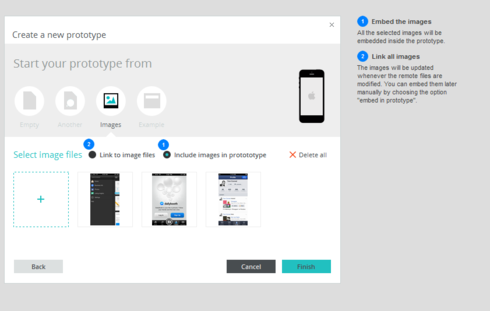
.png?1453370814]
Kindly let me know how it goes.
Best,
Sonia Durán
Hi all,
Have you tried using the "Link images" option?
If you are still working with your image in your favourite editor and you want to apply the changes atuomatically to your prototype at the same time. You can choose the "link images" option when you start a new prototype with images or afterwards, when you drag an image on your prototype.
.png?1453370793]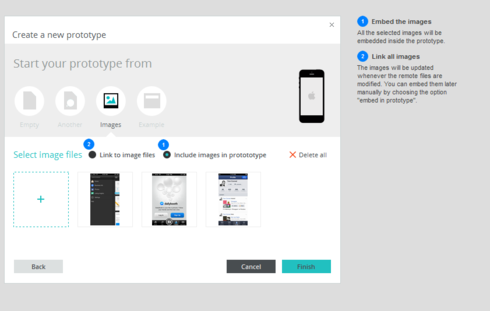
.png?1453370814]
Kindly let me know how it goes.
Best,
Sonia Durán
I think pretty much every other prototyping tool has this...
I think pretty much every other prototyping tool has this...
Replies have been locked on this page!