when dragging an element he automatically moves to the top layer
Hi,
I want to drag an element with .x axis.
i have managed to do that with the onDrag event, however as the dragging occurs the element suddenly gets on top of all other elements on page (even thought i defined it's layer to be at the bottom hierarchy ) - hiding other elements on page.
How should i fix that?
Thanks.



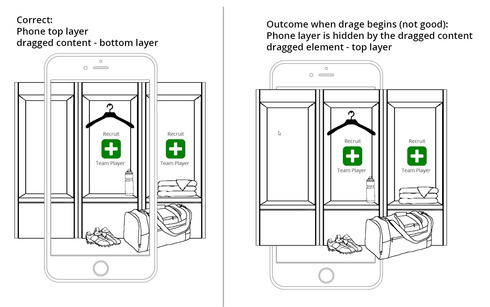
Hi Shimon,
Right now, when dragging an element, it automatically moves to the top.
We'll take a deeper look at this feature and try to improve it.
Best,
Lidia
Hi Shimon,
Right now, when dragging an element, it automatically moves to the top.
We'll take a deeper look at this feature and try to improve it.
Best,
Lidia
It has been a year and this still happens. Is there any progress?
It has been a year and this still happens. Is there any progress?
Replies have been locked on this page!