Free UI design software for individuals and teams
Design the UI for your web and mobile apps
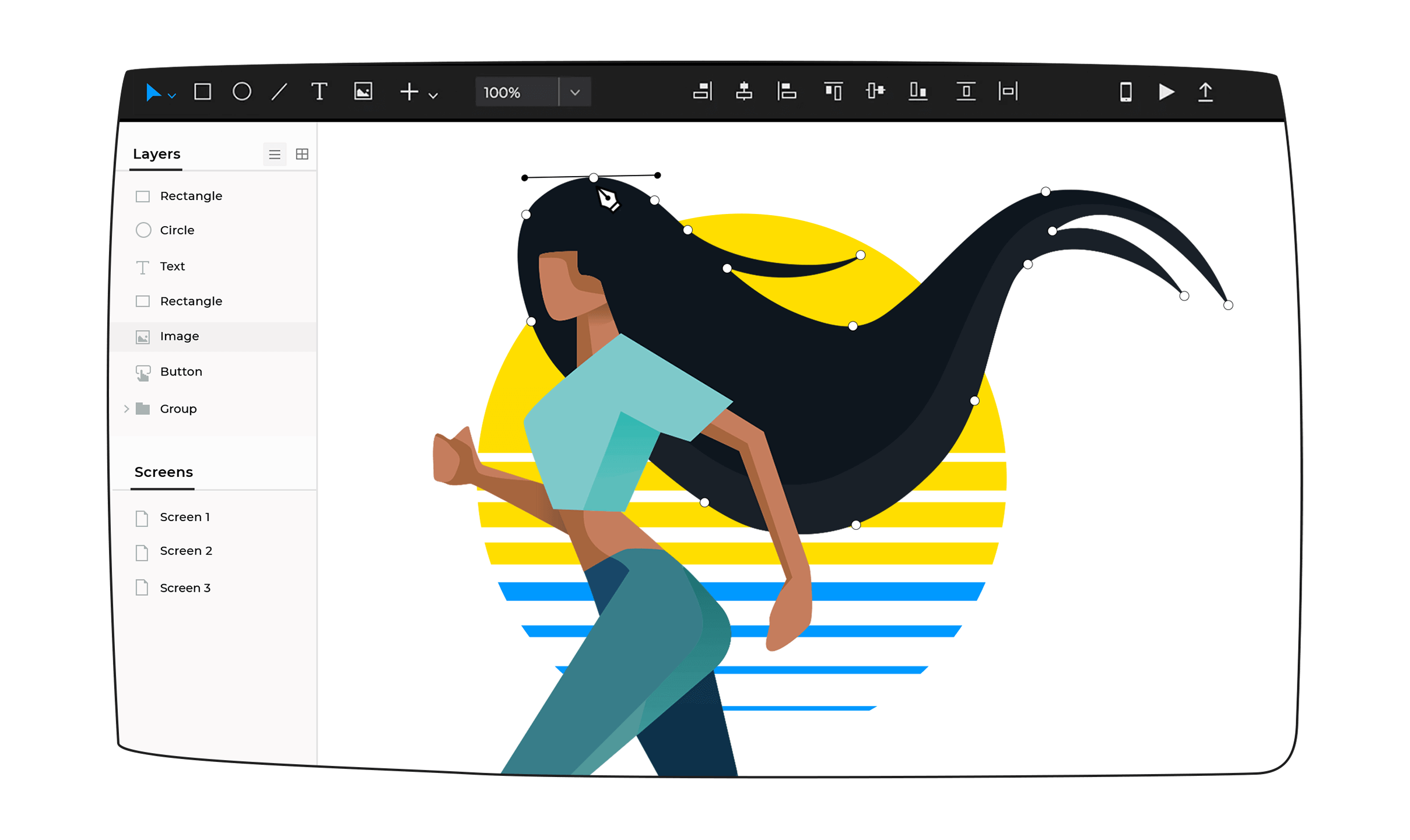
Powerful vector design made easy
Vector-based editing tools like the Pen tool, shapes and a multitude of editing options for paths and individual anchor points.
Pathfinders and Masks
Pathfinder operations combine any set of paths and shapes through one of four formulas: Union, Subtract, Intersect, and Exclude. You can use any vector element as a mask for any section of your design.
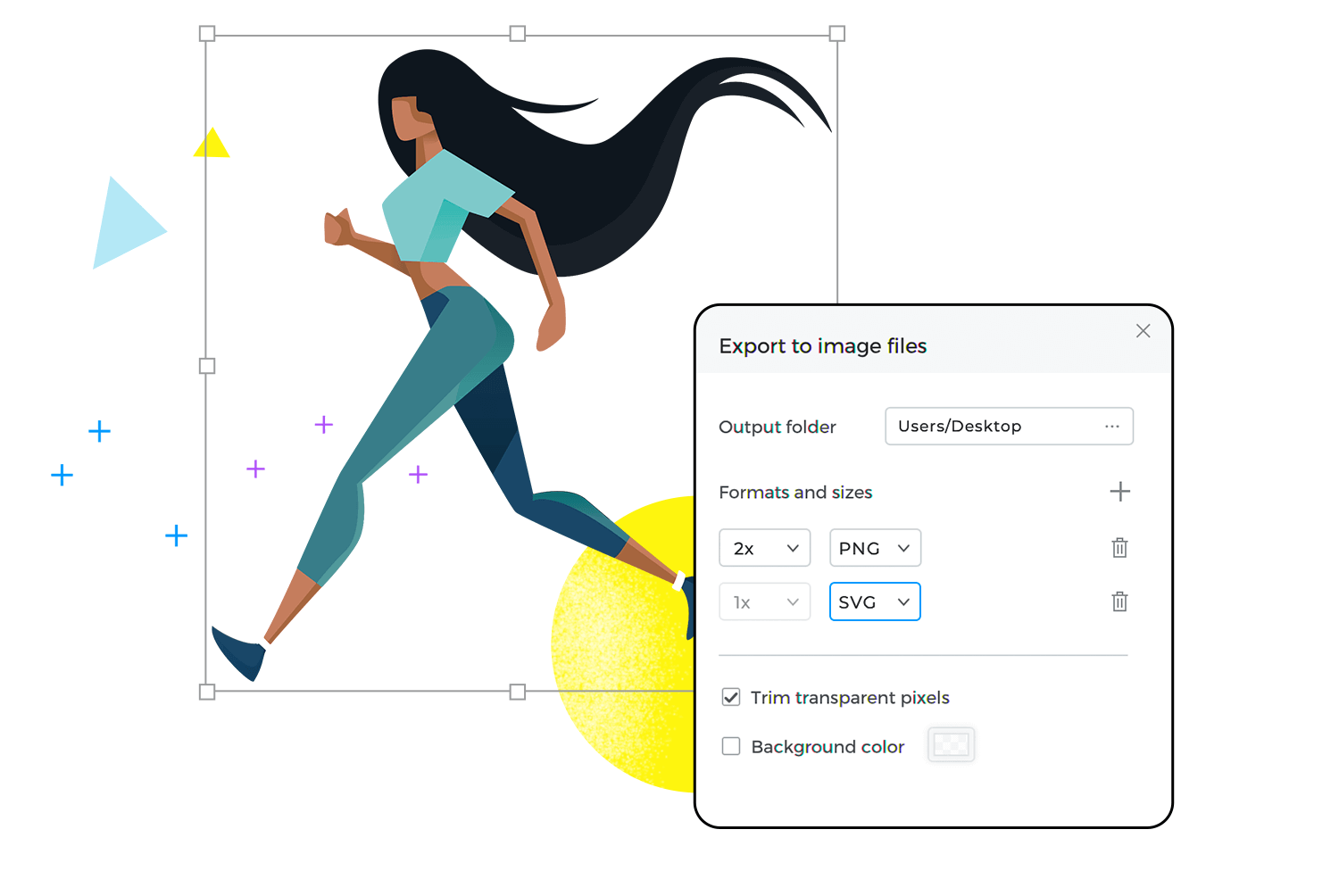
Extensive export options
Export to SVG, PNG or any major image formats to any size or resolution needed. Distribute production-ready images to developers and other stakeholders.
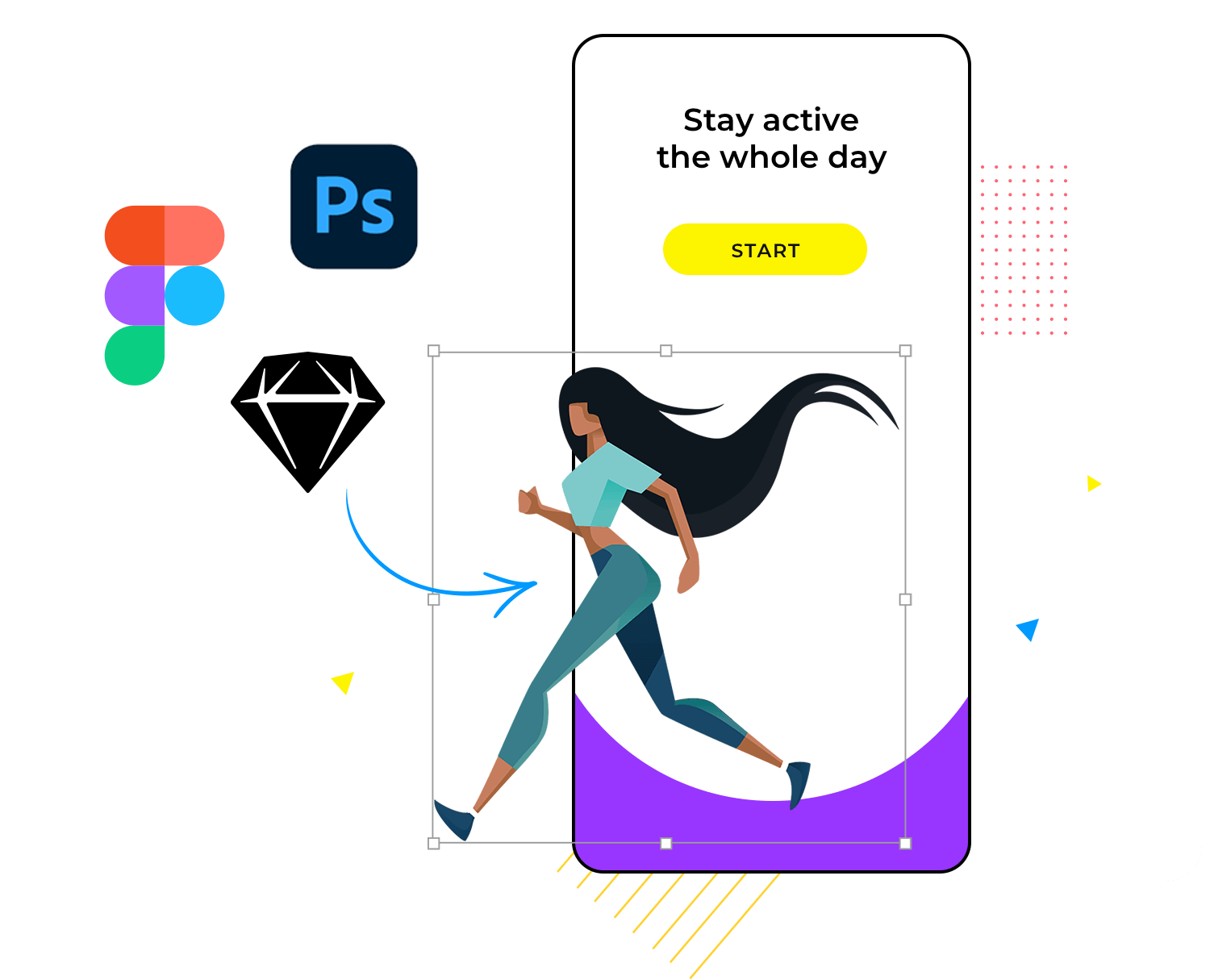
Seamless integration with other design tools
Copy, paste and modify elements from and to design tools like Figma, Adobe XD or Sketch. All information like colors, borders, layers is kept and remains editable to and from those tools.
Add interaction to your designs
Turn your designs into realistic and functional prototypes with fully-functional interactions, working forms, responsive design, conditional logic and data simulation.
Advanced Collaboration
Developers handoff, sharing and commenting as well as team prototyping in just one tool. Expand the collaboration with extra integrations with JIRA or Azure DevOps.
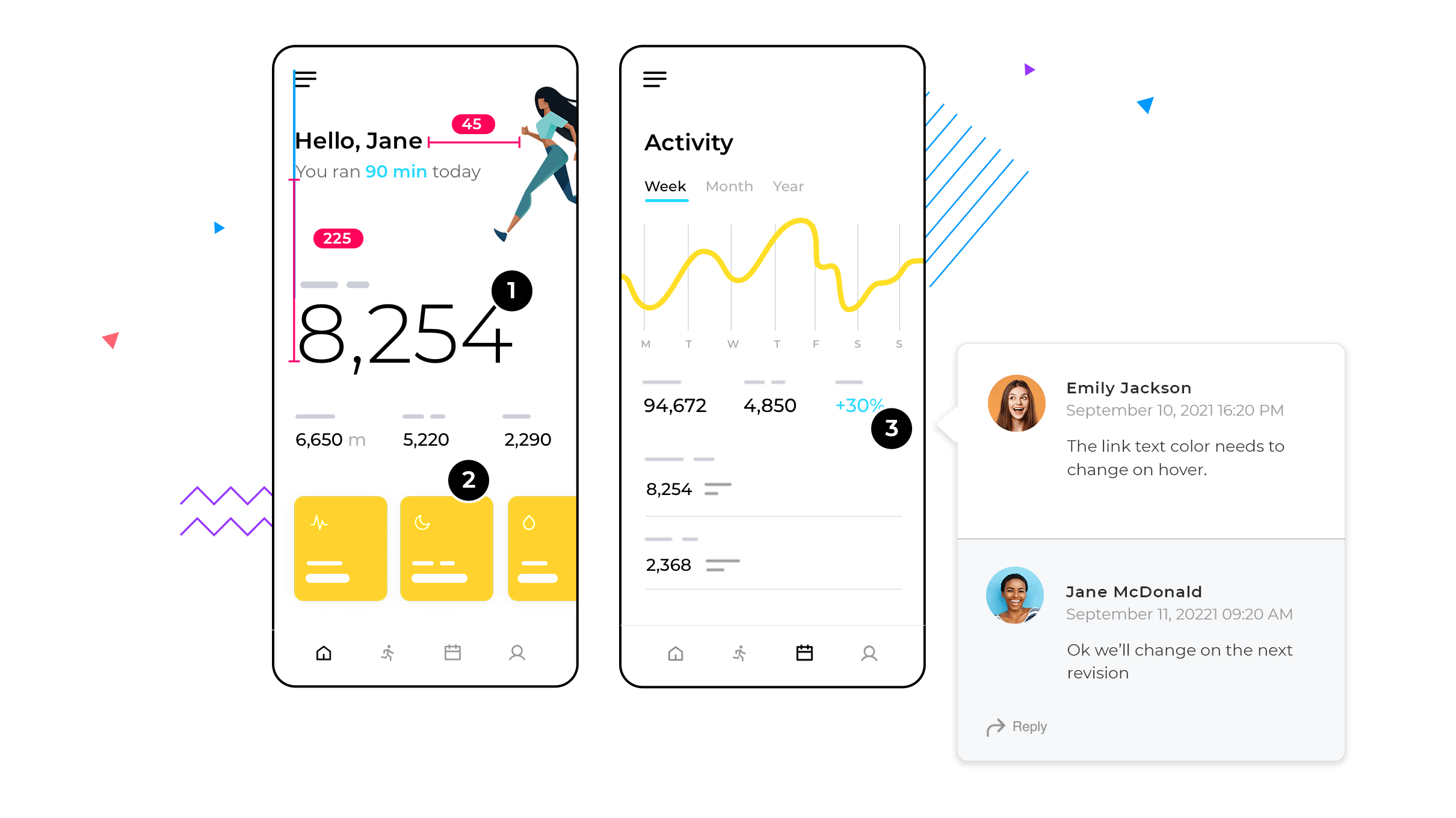
Reuse and design consistently

Create custom UI libraries that can be shared in a moment

Use designs that are repeated frequently in templates for practicality

In Masters, apply universal changes or break the link up for unique touches


